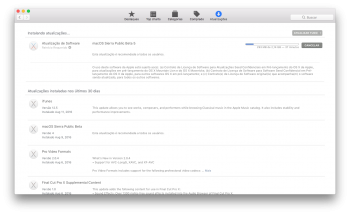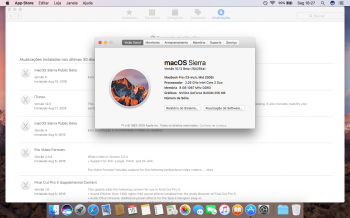I just make that check always return true, completely bypassing it.Something smells different. Plus the addition of the system check for VMM capabilities is interesting. The .dist compatibility check now starts out with a validation of cpu virtual machine support (in our case Intel VT-x) with a sysctl on machdep.cpu that bypasses all else if successful. That's definitely a new approach. Maybe a sign of more surprises to come (?) Dunno if this is good or bad.
Got a tip for us?
Let us know
Become a MacRumors Supporter for $50/year with no ads, ability to filter front page stories, and private forums.
macOS 10.12 Sierra Unsupported Macs Thread
- Thread starter redheeler
- WikiPost WikiPost
- Start date
- Sort by reaction score
You are using an out of date browser. It may not display this or other websites correctly.
You should upgrade or use an alternative browser.
You should upgrade or use an alternative browser.
- Status
- The first post of this thread is a WikiPost and can be edited by anyone with the appropiate permissions. Your edits will be public.
Thanks for your quick replyI looked a little bit and tried patching, refreshing updates, reinstalling and repatching and repairing permissions but no luck I will try again later maybe the Apple servers are still busy with PB4.
As a little experiment, can you try changing your catalog using the following command in a Terminal, then closing and opening the App Store?
sudo softwareupdate --set-catalog "http://swdist.furcode.co/index-10.1...n-lion-snowleopard-leopard.merged-1.sucatalog"
Edit: If the URL doesn't show up, copy it from here.
I tested it a few moments ago in an attempt to make a patchless way to update, also without breaking permissions and messing with the App Store, and should work in theory elsewhere.
Please let me know if it works; anyone else who is on PB3 (or earlier) and wants to try it can also do so, it will help quite a bit to determine the viability.
Hint: To reset the catalog to Apple's official one after updating, just use sudo softwareupdate --clear-catalog
Last edited:
Thanks. This is the only thing that worked for me. I was stuck in pb3 Never never land.As a little experiment, can you try changing your catalog using the following command in a Terminal, then closing and opening the App Store?
sudo softwareupdate --set-catalog "http://swdist.furcode.co/index-10.1...n-lion-snowleopard-leopard.merged-1.sucatalog"
Edit: If the URL doesn't show up, copy it from here.
I tested it a few moments ago in an attempt to find a patchless way to update, also without breaking permissions and messing with the App Store, and should work in theory elsewhere.
Please let me know if it works; anyone else who is on PB3 (or earlier) and wants to try it can also do so, it will help quite a bit to determine the viability.
Hint: To reset the catalog to Apple's official one after updating, just use sudo softwareupdate --clear-catalog
However this latest patch experience is perplexing. Didn't have to tweak any 031x dist file, it downloaded as a large combo update without complaining.
In fact, the dist file in library/updates has all the original compatibility checks.
Can I ask where this catalog comes from? Is it your tweak cause swdist.furcode.co doesn't sound like its part of Apple's cdn?
Thanks again.
Thanks. This is the only thing that worked for me. I was stuck in pb3 Never never land.
However this latest patch experience is perplexing. Didn't have to tweak any 031x dist file, it downloaded as a large combo update without complaining.
In fact, the dist file in library/updates has all the original compatibility checks.
Can I ask where this catalog comes from? Is it your tweak cause swdist.furcode.co doesn't sound like its part of Apple's cdn?
Thanks again.
swdist.furcode.co is indeed my server, not Apples'. It actually uses a trick meant for OS X Server's Software Update technology, implemented on a Debian Linux server with some custom fetch scripts, and hands out alternative distribution files modified to run without checks, but keeps the binaries from Apple's servers. The catalog is mainly a shim for the true updates. In essence, you shouldn't have to change any files held by the Mac App Store for it to work.
Thanks for letting me know it worked though!
Last edited:
Thanks @fischersd. It was critical a system reebot to display the update in the Mac app storeSo the tool was able to patch the update successfully and you took the added step to fix the permissions again, all good.
Then, I'd reboot, open up the App Store, switch to the updates tab and if the PB4 update doesn't show up right away, walk away for a few hours - give it a chance to show up.
Edit: There have been several folks in other threads also having issues with supported Mac's not getting the PB4 update in the Mac App Store. It could mean that Apple's having server issues or they have implemented a back-off mechanism for those that hit the servers repeatedly.
Go to the first post of this thread, click on the link MacOS Sierra Patcher Tool for Unsupported Macs and follow the instructions / download and run the tool.I'm still running the 1st beta. How to get the latest software update from AppStore?
swdist.furcode.co is indeed my server, not Apples'. It actually uses a trick meant for OS X Server's Software Update technology, implemented on a Debian Linux server with some custom fetch scripts, and hands out alternative distribution files modified to run without checks, but keeps the binaries from Apple's servers. The catalog is mainly a shim for the true updates. In essence, you shouldn't have to change any files held by the Mac App Store for it to work.
Thanks for letting me know it worked though!
Brilliant! A "patch-less" alternative.
I just reviewed your catalog and noted the key changes pointing to your server. I was worried about the actual 10.12 packages but since you're still pulling the signed ones from Apple's cdn, and MAS still handles the actual update, it's all good.
I was stuck on PB3 wit an apparent "denial" of service from swscan.apple.com (no matter what I tried). Started getting strange messages in my console like :
error 17:15:19.924499 -0400 softwareupdated Detected potentially harmful notification post rate of 112.524 notifications per second
error 17:15:32.599996 -0400 softwareupdated Detected potentially harmful notification post rate of 107.953 notifications per second
So I'm a little curious about future patches and eventually the Final Release. Going forward, will your alternate solution still be available
Thanks again, man!
Brilliant! A "patch-less" alternative.
I just reviewed your catalog and noted the key changes pointing to your server. I was worried about the actual 10.12 packages but since you're still pulling the signed ones from Apple's cdn, and MAS still handles the actual update, it's all good.
I was stuck on PB3 wit an apparent "denial" of service from swscan.apple.com (no matter what I tried). Started getting strange messages in my console like :
error 17:15:19.924499 -0400 softwareupdated Detected potentially harmful notification post rate of 112.524 notifications per second
error 17:15:32.599996 -0400 softwareupdated Detected potentially harmful notification post rate of 107.953 notifications per second
So I'm a little curious about future patches and eventually the Final Release. Going forward, will your alternate solution still be available
Thanks again, man!
It seems to me that future updates will still have the revisional model checks and the VMM instruction check, so it might be needed for updates to 10.12.x versions. I still plan to maintain this (as well as launch a 10.12seed - Developer Preview - catalog) since most of it has already been automated.
It seems to me that future updates will still have the revisional model checks and the VMM instruction check, so it might be needed for updates to 10.12.x versions. I still plan to maintain this (as well as launch a 10.12seed - Developer Preview - catalog) since most of it has already been automated.
Excellent. Yet another tool for our belt.
Not that I particularly enjoy this never ending treadmill, but I test against new Xcode 8 beta builds constantly. I've filed quite a few bugs, thanks to our common effort here.
On VMM check... looks like hardware support (Intel hyper threading) for virtual machines is the most critical requirement Apple enforces (since they ignore all other board id and model checks if your cpu feature set supports it). But the official Intel CPU flag for VT-x capability is "vmx" which my macPro 3,1 Penryn "HarperTown" Xeon (old) cpus support. I've checked most wikis on Intel cpus and haven't found any reference to a VMM flag. Unless I'm missing something, Apple must be "injecting" this flag in there "machdep.cpu.features" set, possibly indicating that OS X is running inside a virtual machine. I've found similar is_this_a_virtual_machine() checks in third-party code around the net. The "Hackintosh" community (which this forum is quickly turning into
Wondering if anyone here has any further thoughts on this...
Can you post this server code on GitHub?swdist.furcode.co is indeed my server, not Apples'. It actually uses a trick meant for OS X Server's Software Update technology, implemented on a Debian Linux server with some custom fetch scripts, and hands out alternative distribution files modified to run without checks, but keeps the binaries from Apple's servers. The catalog is mainly a shim for the true updates. In essence, you shouldn't have to change any files held by the Mac App Store for it to work.
Thanks for letting me know it worked though!
Here we go again - new beta's (DP6 announced). PB5 should be hot on its heels.
Hmm. I wonder if the 031-72108 update doesn't re-patch those of us with incompatible Macs?
Per the info inside the dist file:
Compatibility Update for 10.12
This update is used by the OS X Install Assistant, and will not appear to the Software Update client.
Thoughts?
Hmm. I wonder if the 031-72108 update doesn't re-patch those of us with incompatible Macs?
Per the info inside the dist file:
Compatibility Update for 10.12
This update is used by the OS X Install Assistant, and will not appear to the Software Update client.
Thoughts?
That's weird. I looked into DP and PB CatalogURL and there is nothing about a new beta, even while Dev Center shows it.
The bundle number in the DP CatalogURL is different - it's 031-71810. (PB4 is 031-71809). Or was DP5 a different bundle number?That's weird. I looked into DP and PB CatalogURL and there is nothing about a new beta, even while Dev Center shows it.
Edit, n/m - just did a search and found that was DP5.
Last edited:
That's weird. I looked into DP and PB CatalogURL and there is nothing about a new beta, even while Dev Center shows it.
maybe its just timing. Just out of curiosity, how do you check the DP CatalogURL?
maybe its just timing. Just out of curiosity, how do you check the DP CatalogURL?
Check this post: https://pikeralpha.wordpress.com/2016/06/08/catalogurl-for-os-x-10-12/
developer beta 6 is out now ...
The PB5 update product code is 031-72285 according to my server. It will be synced in a little while.
Edit: Sync is complete.
Edit 2: The catalog is the same, anyone already subscribed to the original URL will get the new update listing automatically.

Last edited:
developer beta 6 is out now ...
for DP6, the dist file appears to be in /b/031-72286
I edited it and am now installing on MBP 5,1
So, all you did was remove your system from the nonSupportedModels and added your BoardID to boardIds and it showed up?Yep, the patch is: /private/var/folders/zz/zyxvpxvq6csfxvn_n00000s0000068/C/softwareupdated/com.apple.SoftwareUpdate.SUCatalogDataManager/i/031-72285
I modified the file manually and it appears to be working.
Heh...still waiting.
Successfully updated. 
[doublepost=1471296773][/doublepost]
Just replace every "false" to "true" and reopen App Store. After install the update, delete the dist file manually so App Store will not show the update avaliable to install again.
[doublepost=1471296773][/doublepost]
So, all you did was remove your system from the nonSupportedModels and added your BoardID to boardIds and it showed up?
Heh...still waiting.
Just replace every "false" to "true" and reopen App Store. After install the update, delete the dist file manually so App Store will not show the update avaliable to install again.
Attachments
Register on MacRumors! This sidebar will go away, and you'll see fewer ads.