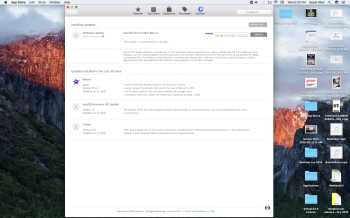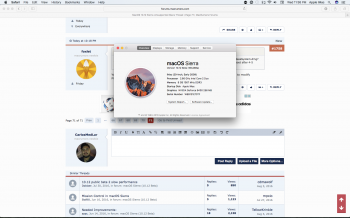See if I can't help you out here (save dosdude1 some typing)Hi @dosdude1, you're doing a great job with the patching-tools. (Also the whole community)...
Thanks for your help...
Do you have the folder
/private/var/folders/zz/zyxvpxvq6csfxvn_n00000s0000068/C/softwareupdated/com.apple.SoftwareUpdate.SUCatalogDataManager/z/031-71809 on your system? (if yes, then the patch tool should be able to update it) - when you press "Patch Update" in the tool what do you get?
Otherwise...
Has SIP been disabled on your system? (command is csrutil status in terminal - if it says enabled, you may want to boot either in recovery mode or using the USB patch drive and going into terminal and typing csrutil disable). (this will make it easier to patch your system and apply kexts). If you then boot from the USB patch and re-patch your system (and patch your recovery partition if you didn't the first time around), that may fix your update woes.
Failing that, PM me and we can have a discussion and try a few things.