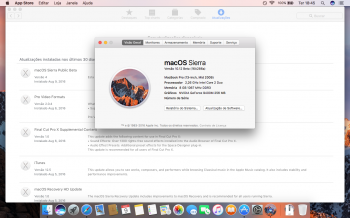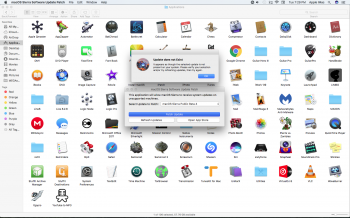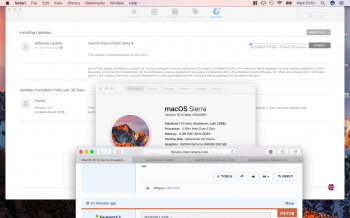Got a tip for us?
Let us know
Become a MacRumors Supporter for $50/year with no ads, ability to filter front page stories, and private forums.
macOS 10.12 Sierra Unsupported Macs Thread
- Thread starter redheeler
- WikiPost WikiPost
- Start date
- Sort by reaction score
You are using an out of date browser. It may not display this or other websites correctly.
You should upgrade or use an alternative browser.
You should upgrade or use an alternative browser.
- Status
- The first post of this thread is a WikiPost and can be edited by anyone with the appropiate permissions. Your edits will be public.
Hmm. Anyone with PB3 loaded able to see it in the App Store? (I still have nothing).
@dosdude1 - do you need to update the patcher tool so we can snag it?
Wait for the updated patch.
[doublepost=1470775003][/doublepost]PB4 update number from the catalog is: 031-71809
[doublepost=1470775157][/doublepost]/private/var/folders/zz/zyxvpxvq6csfxvn_n00000s0000068/C/softwareupdated/com.apple.SoftwareUpdate.SUCatalogDataManager/z/031-71809
It looks like you're trying to grab the PB2 update? (that update should no longer be available from the App Store).@dosdude1 I got problem I am on public beta 1 and the following error rising ... MacBook 5,1 late 2008 aluminum
View attachment 644183
Actually, now that PB4's dropped, you may not be able to snag PB3 anymore either. You may have to wait for the update tool to be patched (per filipe.esposito above) before you'll see PB4 in your available updates.
(you don't have to do all of the beta updates in sequence).
Oh, and @filipe.esposito - thanks for that - wasn't sure if dosdude1 had to update the patcher tool for every release or not (PB1-PB3 was my entry point).
Is anyone else having an issue with wifi syncing on PB2/PB3? I am not sure what the cause is or when it started but whenever I start Itunes, my phone icon shows up in the corner but it is greyed out and the only way to get the phone to sync is by plugging it up to the computer.
Just added support for Public Beta 4, the update should install automatically, or you can get it from here: http://dosdude1.com/sierraswupatch/
Refresh updates, and try again. If that doesn't work, reboot your machine.I can't update my iMac Early 2009 with the tool, I have PB1 and I try to upgrade to PB4 but the app give me the next message: "Update does not Exist"
Refresh updates, and try again. If that doesn't work, reboot your machine.
Refresh updates, and try again. If that doesn't work, reboot your machine.
Yeah, I already tried both things ("Refresh updates" and reboot the machine but nothing :/ appears the same message)
Not at all, it can't be done.I have a little question. Is there any possibility/option/whatever (yeah, I've seen the table on first post saying that installing Sierra on Merom family CPU is impossible, but...) to install Sierra on MacBook 3.1 (Late 2007)?
[doublepost=1470790914][/doublepost]
Are you sure you're running a Public Beta? Try Developer Preview 5, and see if that works.Yeah, I already tried both things ("Refresh updates" and reboot the machine but nothing :/ appears the same message)
Not at all, it can't be done.
[doublepost=1470790914][/doublepost]
Are you sure you're running a Public Beta? Try Developer Preview 5, and see if that works.
Yup, I'm very sure that I running the PB1 in my machine, I already try with PB2, PB3, PB4, DP3, DP4 and DP5 and nothing, appears the same message
I have a little question. Is there any possibility/option/whatever (yeah, I've seen the table on first post saying that installing Sierra on Merom family CPU is impossible, but...) to install Sierra on MacBook 3.1 (Late 2007)?
You'll have to write a kernel to work on that CPU and fill in the missing instructions, which may or may not ever come to exist. Those already exist for differing versions of 10.10 and 10.11, but how good of an experience that will be can vary, due to the older GPU and related hardware.
Last edited:
@dosdude1,
I finally tried your tool and it does patch although the new update does not show up. I noticed that in the last two PBs that there is now a check for VMM so you might have to patch that too.
Running "sudo softwareupdate --list" repeatedly does not seem to cause a new update to show up.
Once I did "s/return false/return true/" (13 replacements) and reran softwareupdate, the update popped right up.
I finally tried your tool and it does patch although the new update does not show up. I noticed that in the last two PBs that there is now a check for VMM so you might have to patch that too.
Running "sudo softwareupdate --list" repeatedly does not seem to cause a new update to show up.
Once I did "s/return false/return true/" (13 replacements) and reran softwareupdate, the update popped right up.
I patched the VMM check. I tested it on my MBP 5,3, and it showed right up.@dosdude1,
I finally tried your tool and it does patch although the new update does not show up. I noticed that in the last two PBs that there is now a check for VMM so you might have to patch that too.
Running "sudo softwareupdate --list" repeatedly does not seem to cause a new update to show up.
Once I did "s/return false/return true/" (13 replacements) and reran softwareupdate, the update popped right up.
I patched the VMM check. I tested it on my MBP 5,3, and it showed right up.
Hi dosdude1. I had the same problem, both with PB3 and now PB4. What I did to make it work was to navigate to the dist folder (in particular to /private/var/folders/zz/zyxvpxvq6csfxvn_n00000s0000068/C and then turn on read/write access). Once you do that, then run your patch and in a few seconds the update files will show up......not sure if this is helpful.
The tool should do that automatically, not sure why it wasn't for you.Hi dosdude1. I had the same problem, both with PB3 and now PB4. What I did to make it work was to navigate to the dist folder (in particular to /private/var/folders/zz/zyxvpxvq6csfxvn_n00000s0000068/C and then turn on read/write access). Once you do that, then run your patch and in a few seconds the update files will show up......not sure if this is helpful.
On MacBookPro4,1 DP5 still requires DP1's 'AmbientLightSensorHID.plugin' from AppleSMCLMU.kext. Sound/MultiTouch/Everything works fine.
Flashed my Late 2009 mac Pro to 5.1 a month ago, and I've have been doing the incremental Public Beta updates.
For me , it works like this. Once I hear that a new one is out, like yesterday, heard Public Beta 4 was out.
I go to App store and check for updates, nothing shows, I do a search for Sierra Public beta, nothing shows, then a few moments later, it pops up and asks if I want to install it. I click it, it does the update, reboots a couple times, then, its done ... I know its the Public Beta because that's what I clicked in the App store
This one seems to use more memory than the previous one ...

For me , it works like this. Once I hear that a new one is out, like yesterday, heard Public Beta 4 was out.
I go to App store and check for updates, nothing shows, I do a search for Sierra Public beta, nothing shows, then a few moments later, it pops up and asks if I want to install it. I click it, it does the update, reboots a couple times, then, its done ... I know its the Public Beta because that's what I clicked in the App store
This one seems to use more memory than the previous one ...
What does that plugin do? (running PB4 here, which should be almost identical to DP5) Haven't seen any issues yet.On MacBookPro4,1 DP5 still requires DP1's 'AmbientLightSensorHID.plugin' from AppleSMCLMU.kext. Sound/MultiTouch/Everything works fine.
Register on MacRumors! This sidebar will go away, and you'll see fewer ads.