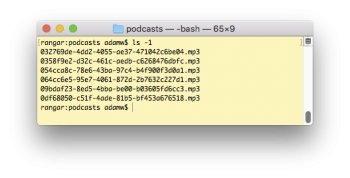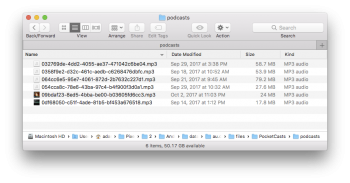My computer (Retina 5K, 27-inch, Late 2014) will occasionally lock up and freeze while on the current public build of High Sierra and generally it will only be fixed if I force a physical restart from the off button. So, I think that I'm having these graphical issues other people are having in this thread. Interestingly enough, audio still plays despite the computer not being able to be navigated or anything (not even having the mouse move).
This never happened in the previous OS. This is by far the buggiest new OS experience I've ever had since upgrading, this has happened a handful of times since upgrading when the update went live.
I've also noticed that searching through spotlight is extremely delayed and search results aren't coming up as quickly as they were before. By this I mean minutes upon minutes of something that took seconds before. Some results never show up that would before. For example, a file named "Jessica.rtf" would be found before if I searched "Jess", but now it doesn't seem to show up unless I type the exact file name. My computer should be fully indexed by now, over a week later.
It's also worth mentioning that VLC player has to "verify" every file before opening it, and it's coming from the MacOS and not VLC.
Happened to me too. They aren't displaying the art work anymore for me.
So in short, these are the issues that are noteworthy for me about this release:
- Graphical glitches, freezing, and persistent slowdowns while using the computer that results in me having to force a physical shutdown. I have not had this many freezes in my days since using old Windows machines — this inexcusable to crash like this.
- Spotlight search doesn't seem to cover as many bases as before and takes a longer amount of time.
- VLC Player doesn't seem to function well with the new OS because every single file needs to be verified by the OS before it opens. Sometimes this takes as long as a minute when it used to open instantly.
- Artwork attached to music files do not display when in Finder view and on desktops.
There's probably a plethora more of issues but these are ones that have affected me personally.