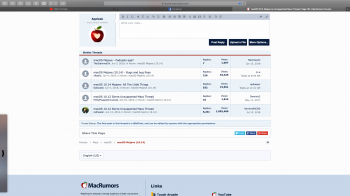Got a tip for us?
Let us know
Become a MacRumors Supporter for $50/year with no ads, ability to filter front page stories, and private forums.
macOS 10.14 Mojave: All The Little Things
- Thread starter Galaxas0
- WikiPost WikiPost
- Start date
- Sort by reaction score
You are using an out of date browser. It may not display this or other websites correctly.
You should upgrade or use an alternative browser.
You should upgrade or use an alternative browser.
- Status
- The first post of this thread is a WikiPost and can be edited by anyone with the appropiate permissions. Your edits will be public.
File in a bug report. I'll do the same. That sucks.I didn't see anyone point out yet, but radio buttons, checkboxes, and dropdown menus no longer animate in Mojave. I really hope it's just a bug, otherwise I'll miss it. :/
Just spotted this it's look good ( Time 5:30 PM)
Using Solar Gradients (Dark Mode)

And Dynamic Desktop (Dark Mode)

haven check when it night
Using Solar Gradients (Dark Mode)
And Dynamic Desktop (Dark Mode)
haven check when it night
Dark mode window color is affected by wallpaper choice, with any wallpaper.Just spotted this it's look good ( Time 5:30 PM)
Using Solar Gradients (Dark Mode)
View attachment 771312
And Dynamic Desktop (Dark Mode)
View attachment 771313
haven check when it night
Did not know that, I just tried it with different wallpapers and work. still great thanksDark mode window color is affected by wallpaper choice, with any wallpaper.
The interface for adding and removing tags from the menu in Finder, as well as some of the tag colors, have been tweaked. Mojave beta 4:


High Sierra 10.13.6:


High Sierra 10.13.6:
picture in picture mode can be foldable by dragging aside and unfoldable by hovering or double clicking on it, is this new or just i discovered it lately, someone tells me more about pls, Thanks.
Been there since the beginning.
Not seeing it here, even with the red accent color selected.The Highlight color of menubar icons affects the text color as well as the highlight color. This might be a bug though, as its only on the left "app" side where this occurs. View attachment 771736
File in a bug report. I'll do the same. That sucks.
I just got this reply from Apple:
Engineering has implemented changes that are supposed to fix the problem you reported. These changes are in the latest version of the software available to you, .
Apparently it is a bug. I checked and there's no update, but hopefully in the next beta it will be fixed.
That's actually great news. I love these little checkbox and dropdown menu animations; they subtly add a bit of depth and smoothness to the otherwise very streamlined and simplistic interface. Would be a shame to see them go.I just got this reply from Apple:
Engineering has implemented changes that are supposed to fix the problem you reported. These changes are in the latest version of the software available to you, .
Apparently it is a bug. I checked and there's no update, but hopefully in the next beta it will be fixed.
Dictionary definitions not appearing in Word of the Day screensaver fixed in Beta 4. It has a new colour scheme and font (changed from Serif to a Bold Rounded!) in Mojave.
I just got this reply from Apple:
Engineering has implemented changes that are supposed to fix the problem you reported. These changes are in the latest version of the software available to you, .
Apparently it is a bug. I checked and there's no update, but hopefully in the next beta it will be fixed.

View attachment 765272
I've changed. mine like this now. I just hope they give us the Option to adapt the login screen to the UI size you choose inside. This matches the default size on my Macbook Pro. But actually I set the UI to be bit smaller and that makes the login completely out of place
How did you get it back to be blurred? I would love to have the blurred login screen back..
I'd actually like to know this aswell... is there any setting or way or setting to get the blurred background back? (Apart from manually blurring the wallpaper picture and then setting that blurred picture as a login background...)How did you get it back to be blurred? I would love to have the blurred login screen back..
I tried this work-around and it worked:
I copied the blurry picture from high sierra (first you have to set the same wallpaper you would like to have at your mojave system) from Library -> Caches -> com.apple.desktop.admin.png
then I copied it to the mojave system (rescale it to your resolution if you take it from another machine)
to Library -> Caches -> Desktop Pictures -> (the not locked folder with a lot of capital letters) and rename your picture to
lockscreen.png (replace the existing one)
If you wanna undo it just reset your wallpaper (meaning you have to do that every time you are changing your wallpaper)
[doublepost=1532384657][/doublepost]
Just read that.. It's still a little inconvenient but you don't have to blur the picture yourself.. It maybe takes 2 minutes
[doublepost=1532385146][/doublepost]Just realised it only works for the login screen not for the lock screen.. damn it
I copied the blurry picture from high sierra (first you have to set the same wallpaper you would like to have at your mojave system) from Library -> Caches -> com.apple.desktop.admin.png
then I copied it to the mojave system (rescale it to your resolution if you take it from another machine)
to Library -> Caches -> Desktop Pictures -> (the not locked folder with a lot of capital letters) and rename your picture to
lockscreen.png (replace the existing one)
If you wanna undo it just reset your wallpaper (meaning you have to do that every time you are changing your wallpaper)
[doublepost=1532384657][/doublepost]
(Apart from manually blurring the wallpaper picture and then setting that blurred picture as a login background...)
Just read that.. It's still a little inconvenient but you don't have to blur the picture yourself.. It maybe takes 2 minutes
[doublepost=1532385146][/doublepost]Just realised it only works for the login screen not for the lock screen.. damn it

The Automation icon looks a little bit wonky under the "Privacy" tab in Security & Privacy in System Preferences. Not sure if this has been discussed before now. I submitted a report to Apple.
Or maybe Apple just reeeeeeally wants to emphasize how much smarter this year‘s Siri is thanks to all the new automation and shortcut features
The Automation icon looks a little bit wonky under the "Privacy" tab in Security & Privacy in System Preferences. Not sure if this has been discussed before now. I submitted a report to Apple.
Dude... Dashboard is STILL cool and useful. Just disable it if you don't like it!Has the infamous Dashboard app been erased completely from macOS yet?
Can someone tell me if the screenshot button on the touch bar brings the new UI? Or is it still the equivalent of Shift+Cmd+4?
It's the same. shift-command-5 is the new UI.
Register on MacRumors! This sidebar will go away, and you'll see fewer ads.