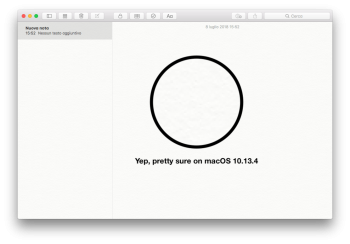Got a tip for us?
Let us know
Become a MacRumors Supporter for $50/year with no ads, ability to filter front page stories, and private forums.
macOS 10.14 Mojave: All The Little Things
- Thread starter Galaxas0
- WikiPost WikiPost
- Start date
- Sort by reaction score
You are using an out of date browser. It may not display this or other websites correctly.
You should upgrade or use an alternative browser.
You should upgrade or use an alternative browser.
- Status
- The first post of this thread is a WikiPost and can be edited by anyone with the appropiate permissions. Your edits will be public.
Can anybody check if it's finally possible to disable the vestigial Notes app crumpled paper background, please?
what now? isn't that something from a way-back version of the OS? no yellow pad (or any such thing), crumpled or not, here...
what now? isn't that something from a way-back version of the OS? no yellow pad (or any such thing), crumpled or not, here...
OMG, now that's amazing! As of 10.13.x, that crumpled skeuomorphic appendix is still present and disturbs me to the point I cannot use Notes app at all. I know, weird but true. Finally!
OMG, now that's amazing! As of 10.13.x, that crumpled skeuomorphic appendix is still present and disturbs me to the point I cannot use Notes app at all. I know, weird but true. Finally!
are you sure it's there in 10.13??? i thought it vanished much earlier than that...
OMG, now that's amazing! As of 10.13.x, that crumpled skeuomorphic appendix is still present and disturbs me to the point I cannot use Notes app at all. I know, weird but true. Finally!
I have Sierra on another Mac... no skeuomorphic yellow crumpled paper there...
are you sure it's there in 10.13??? i thought it vanished much earlier than that...
Yep! The screenshot is fresh from Notes.app on macOS 10.13.4 and it's killing me!
Ps: I didn't say yellow crumpled paper... just crumpled paper... or whatever that background pattern might represent.
[doublepost=1531058617][/doublepost]@fisherking would you please be so kind to attach a screenshot here? Much appreciated!
Attachments
Last edited:
It's still the same in Mojave. Dark mode uses a similar but dark texture instead.Yep! The screenshot is fresh from Notes.app on macOS 10.13.4 and it's killing me!
Ps: I didn't say yellow crumpled paper... just crumpled paper... or whatever that background pattern might represent.
[doublepost=1531058617][/doublepost]@fisherking would you please be so kind to attach a screenshot here? Much appreciated!
It's still the same in Mojave. Dark mode uses a similar but dark texture instead.
Holy cow, and then the cold shower
BTW: No way to remove it?
Holy cow, and then the cold showerI was already thinking of an upgrade during the beta. Thanks @KRBM
BTW: No way to remove it?
ah, i see what you mean. that really bothers you?? it's SO minimal (especially compared to what came before...)..
@fisherking I understand what you might be thinking of me, but it actually really bothers me. I'd be so happy if I could type some magic command in Terminal and get rid of it.
@fisherking I understand what you might be thinking of me, but it actually really bothers me. I'd be so happy if I could type some magic command in Terminal and get rid of it.
the things that bother us are... things that bother us. it's there in dark mode, too. to be honest, i never thought about it until your post... and now wish i could just have a 'flat' page as well (but it won't stop me from using Notes).
Mines non retina base model 13 inch. It does have an ssd though.Thanks guys! Was wondering about the non-retina mid 2012 but that info is still helpful to others
Mine is 15" and has original 750 GB HDD and it is super slow 
Upgrade takes more than 45 minutes, it takes about two minutes to fully load everything on desktop and I have a lot of large files in Downloads and that's a possible reason why I got these crashes on apfsd which are not appearing anymore. E.g. when picking background System Preferences freezes.
I'm considering SSD upgrade, but it needs to have plenty of space.
Upgrade takes more than 45 minutes, it takes about two minutes to fully load everything on desktop and I have a lot of large files in Downloads and that's a possible reason why I got these crashes on apfsd which are not appearing anymore. E.g. when picking background System Preferences freezes.
I'm considering SSD upgrade, but it needs to have plenty of space.
I saw a 500GB Samsung 860 Evo SSD for 112 dollars on amazon the other day. My 250GB 840 evo is still going strong ever since my hard drive died. I highly recommend an SSD.Mine is 15" and has original 750 GB HDD and it is super slow
Upgrade takes more than 45 minutes, it takes about two minutes to fully load everything on desktop and I have a lot of large files in Downloads and that's a possible reason why I got these crashes on apfsd which are not appearing anymore. E.g. when picking background System Preferences freezes.
I'm considering SSD upgrade, but it needs to have plenty of space.
[doublepost=1531143132][/doublepost]
What app is this? I can't find it. I'll check if High Sierra has it.Is this new...?
I use this app about once every 2-3 Months. Never noticed it before..?
View attachment 769693
Is this new...?
I use this app about once every 2-3 Months. Never noticed it before..?
Is this Audio MIDI Setup? What did you do to make your iPhone show up there, plug it into USB?
This option shows up on my High Sierra install as well.Is this new...?
I use this app about once every 2-3 Months. Never noticed it before..?
View attachment 769693
macOS Dev Beta 3 Update 1 is out.
Seriously, that's what it's called?
Meh, I'll wait for beta 3 update 1 revision B.
Seriously, that's what it's called?
Meh, I'll wait for beta 3 update 1 revision B.
Yes. Seriously. That is what it is called. Here is a screenshot of the new seed note:
And that is from apple. So nortonandreev is exactly right in naming it that.
has anyone noticed the colors aren't as strong as Sierra?
high Sierra (early builds I tried) I didn't think the screen looked as good either. more faded / less sharp contrast
13" 2016
high Sierra (early builds I tried) I didn't think the screen looked as good either. more faded / less sharp contrast
13" 2016
has anyone noticed the colors aren't as strong as Sierra?
high Sierra (early builds I tried) I didn't think the screen looked as good either. more faded / less sharp contrast
13" 2016
the screens on both my macs seem to be exactly the same as they've been since sierra (& before); have you changed anything in the display preference pane? (i've had a custom setting since forever)...
Register on MacRumors! This sidebar will go away, and you'll see fewer ads.