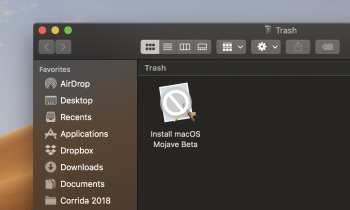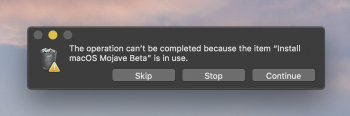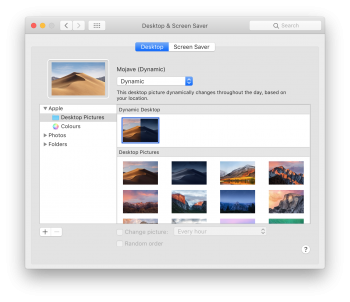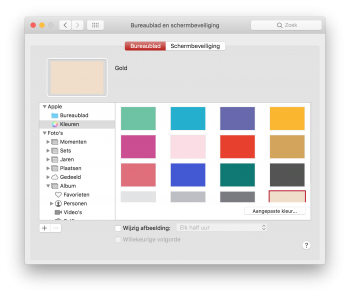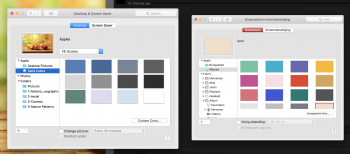Have the toolbar icons always wiggled when you go into Customize Toolbar? I just noticed this on Mojave Public Beta...
Got a tip for us?
Let us know
Become a MacRumors Supporter for $50/year with no ads, ability to filter front page stories, and private forums.
macOS 10.14 Mojave: All The Little Things
- Thread starter Galaxas0
- WikiPost WikiPost
- Start date
- Sort by reaction score
You are using an out of date browser. It may not display this or other websites correctly.
You should upgrade or use an alternative browser.
You should upgrade or use an alternative browser.
- Status
- The first post of this thread is a WikiPost and can be edited by anyone with the appropiate permissions. Your edits will be public.
Have the toolbar icons always wiggled when you go into Customize Toolbar? I just noticed this on Mojave Public Beta...
In High Sierra, they do not wiggle when customising the icons in the toolbar.
Notice something strange with Safari using Mohave. Safari doesn't remember cookies well. I start up Safari, let's say log into here, then check out a few other websites. Close Safari. Open up another application. Finish the work there and relaunch Safari and go back to this forum. I see that I have to log back in. Safari should remember the cookie and thus keep me logged in.
Has anyone else see this problem? Thank you.
Has anyone else see this problem? Thank you.
Notice something strange with Safari using Mohave. Safari doesn't remember cookies well. I start up Safari, let's say log into here, then check out a few other websites. Close Safari. Open up another application. Finish the work there and relaunch Safari and go back to this forum. I see that I have to log back in. Safari should remember the cookie and thus keep me logged in.
Has anyone else see this problem? Thank you.
Yes, its bug in this beta.
I don’t have the cookies bug, but when I changed the accent colour, all tabs were closed and all pinned sites were deleted when I opened safari.
Split view has a grabber like on iPad. Not a fan of this tbh; too distracting in dark mode.
View attachment 764930
Hi koifish22, do you remember when you first tried split view in Mojave, it was this new format like iPad? Reason I am asking is because I thought I remembered it to look like the one in High Sierra with just a thin black bar. Then today while using split view, I noticed this thick black bar with the white handle. I thought I did something wrong and caused it to change to this iPad style.
Hi koifish22, do you remember when you first tried split view in Mojave, it was this new format like iPad? Reason I am asking is because I thought I remembered it to look like the one in High Sierra with just a thin black bar. Then today while using split view, I noticed this thick black bar with the white handle. I thought I did something wrong and caused it to change to this iPad style.
It's always been like this in Mojave AFAIK.
Besides restarting and seeing if that resolves it, I suppose you could try deleting it via Terminal? I believe this usually skips the error message that a file is in use?I downloaded a second Mojave Beta Installer but how can I delete it?
Besides restarting and seeing if that resolves it, I suppose you could try deleting it via Terminal? I believe this usually skips the error message that a file is in use?
Yes. I tried "sudo rm -R"... =(
Notice something strange with Safari using Mohave. Safari doesn't remember cookies well. I start up Safari, let's say log into here, then check out a few other websites. Close Safari. Open up another application. Finish the work there and relaunch Safari and go back to this forum. I see that I have to log back in. Safari should remember the cookie and thus keep me logged in.
Has anyone else see this problem? Thank you.
This was a bug related to "Prevent cross-site tracking" option in Privacy tab. Disable it will fix the problem.
Safari and iTunes are updated.
-
In the Recently Added page in iTunes, the time when the content was added is shown on a yellowish background which, in my opinion, looks ugly. It has been like this since the first beta, but I'm curious what others think about it.

Some other things which I noticed in iTunes:
- The artist names in the artist page is displayed in back while using dark appearance.

- Connect posts which includes content from Apple Music display light text on light background in dark appearance.

And the search seems to be tweaked. If I remember correctly, before there was a background bar behind "Recent Searches" and "Trending Searches" and now they are underlined instead.

-
In the Recently Added page in iTunes, the time when the content was added is shown on a yellowish background which, in my opinion, looks ugly. It has been like this since the first beta, but I'm curious what others think about it.

Some other things which I noticed in iTunes:
- The artist names in the artist page is displayed in back while using dark appearance.

- Connect posts which includes content from Apple Music display light text on light background in dark appearance.

And the search seems to be tweaked. If I remember correctly, before there was a background bar behind "Recent Searches" and "Trending Searches" and now they are underlined instead.

Last edited:
I noticed this by chance... didn't see it posted here -- with Desktop in Focus (or in a Finder window), Cmd + = and Cmd + - now zoom in an out enlarging / reducing the file / folder icons...
Saw that on beta 2 also by mistakeI noticed this by chance... didn't see it posted here -- with Desktop in Focus (or in a Finder window), Cmd + = and Cmd + - now zoom in an out enlarging / reducing the file / folder icons...
- Safari cookies are now fixed for me.
- Activity Monitor has a slightly updated design. New cpu usage icon too, but for me it's broken.
- Finder sidebar icons look thinner:
Anyone else having issues with loading Google Fonts in Safari on some websites?
Yes, it’s caused by having local copies of the font installed on your computer.
You can disable the fonts locally as a workaround.
Did they change the selection of solid colors in Wallpaper settings?
apparently, yes
Attachments
Register on MacRumors! This sidebar will go away, and you'll see fewer ads.