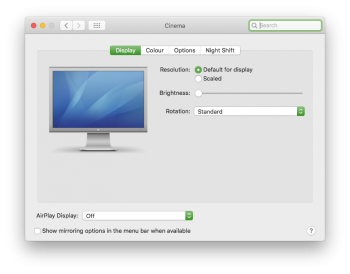Got a tip for us?
Let us know
Become a MacRumors Supporter for $50/year with no ads, ability to filter front page stories, and private forums.
macOS 10.14 Mojave: All The Little Things
- Thread starter Galaxas0
- WikiPost WikiPost
- Start date
- Sort by reaction score
You are using an out of date browser. It may not display this or other websites correctly.
You should upgrade or use an alternative browser.
You should upgrade or use an alternative browser.
- Status
- The first post of this thread is a WikiPost and can be edited by anyone with the appropiate permissions. Your edits will be public.
In beta 2:




Also forgot to mention the text input cursor now fades in and out instead of blinking; new in beta 1. It's a subtle touch, but I like it.
- Transition between light and dark themes is smoother
- New "About This Mac" window now displays Mojave and the icon changes based on which theme you have:


- New Finder windows now animate open
- There's a new icon view button in Finder:

- The bar in the volume/keyboard/brightness HUD is now translucent:

Also forgot to mention the text input cursor now fades in and out instead of blinking; new in beta 1. It's a subtle touch, but I like it.
iTunes got a minor UI update, the panels behind the search, up next and airplay menus are translucent. They have been transparent for years but not blurred to match the rest of the UI, but they've finally sorted it apparently.
Looks much better IMO
Looks much better IMO
Safari's cookies and website data options have been reduced to one checkbox to "Block all cookies". In previous Safari versions there was the options to "Allow from the current website only" or "Allow from websites I visit".
View attachment 765431
An odd step backwards considering how they announced better tracking protection. Some cookies are useful, but third party cookies are almost exclusively used for tracking.
My guess is that this falls under the “prevent cross-site tracking” option since 3rd party cookies are a common way to do this.
It appears that Safari does automatically block third party cookies. (Thanks to RabidMacFan for the link)
Wow. Just ran this test in Chrome and it happily gobbled down every cookie the site offered. In Safari Tech Preview, even with uBlock Origins switched off, it did very well at rejecting trackers.
[doublepost=1529468223][/doublepost]
They could use a series of photos of the same location/object instead of a single one, for example?
In fact, if Apple were to give the user the option to add custom dynamic wallpapers (which, let's be honest, is probably not going the happen), then users would most definitely share their own photo sets online sooner or later so that everyone can select custom third-party dynamic wallpapers. I mean, there already are plenty of photo series of the same object at day and night online. Would be pretty awesome.
Definitely check out 24 Hour Wallpaper -- does exactly what you describe. Been using it for months now and love it.
https://itunes.apple.com/us/app/24-hour-wallpaper/id1226087575?mt=12
Was worried that the new Dynamic Wallpaper would cannibalize this -- but so far that one desert dune image Apple has is gonna get old pretty quick...
Last edited:
You can refresh News with Command R now. Before there was no real way to refresh because the swipe down animation is janky and doesn't allow you to swipe down far enough on a trackpad to activate it. They still need to figure out scrolling on marzipan apps.
[doublepost=1529470887][/doublepost]Title bar translucency in Light Mode has been tweaked again. More translucent than beta 1 but not as much as High Sierra. Seems the blur is more dispersed? I'd post a picture but I don't have an example from beta 1 to compare it to.
I was mad they made translucency so faint before but I'd be satisfied if they kept it how it is now. The bigger text on the lock screen and lack of blur has grown on me btw. I'm quite happy with the UI tweaks overall. Also happy they fixed the lone sharp corner in the storage section of System Information. Small things like that bug me.
[doublepost=1529471044][/doublepost]System preferences seems faster overall on my Mac. The wallpapers now low altogether instead of slowly loading in.
[doublepost=1529471135][/doublepost]Kernel task in only using 328MBs (1.68 Real Mem). Usually it's at 700+. We'll see if this changes.
[doublepost=1529470887][/doublepost]Title bar translucency in Light Mode has been tweaked again. More translucent than beta 1 but not as much as High Sierra. Seems the blur is more dispersed? I'd post a picture but I don't have an example from beta 1 to compare it to.
I was mad they made translucency so faint before but I'd be satisfied if they kept it how it is now. The bigger text on the lock screen and lack of blur has grown on me btw. I'm quite happy with the UI tweaks overall. Also happy they fixed the lone sharp corner in the storage section of System Information. Small things like that bug me.
[doublepost=1529471044][/doublepost]System preferences seems faster overall on my Mac. The wallpapers now low altogether instead of slowly loading in.
[doublepost=1529471135][/doublepost]Kernel task in only using 328MBs (1.68 Real Mem). Usually it's at 700+. We'll see if this changes.
They removed the "Favorites" text on the new window screen if you don't have anything in your favorites. Apple is really going after a lot of nitpicks I had with the interface in this release! Also Safari iCloud passwords now work. That was holding me back from using it more often.
I think the 'Options' tab (appears when an external display is connected) is new in sys prefs beta 2. Whenever I click it though, System Preferences crashes. Does this work for anyone? (Maybe it's because I'm using an ancient cinema display)
Attachments
You now get a popup window whenever an app first tries to communicate with another app using Apple Events (AppleScript/ScriptingBridge) asking you to allow it.
Kind of annoying, but sort of, kind of improves security I guess, for example when you can prevent an iTunes controller app to also control Mail (which it shouldn't have a good reason to do), or some scenario like that.
I just pray they don't get rid of the super useful Remote Apple Events while they're at it which don't appear to be subject to this restriction yet (although you would have had to manually enable them first and an app on the network would need to know username and password for an account, so maybe Apple sees that as sufficient security – I certainly think so).
Kind of annoying, but sort of, kind of improves security I guess, for example when you can prevent an iTunes controller app to also control Mail (which it shouldn't have a good reason to do), or some scenario like that.
I just pray they don't get rid of the super useful Remote Apple Events while they're at it which don't appear to be subject to this restriction yet (although you would have had to manually enable them first and an app on the network would need to know username and password for an account, so maybe Apple sees that as sufficient security – I certainly think so).
Beta 2 seems to be much more unstable than beta 1 on my MacBook Pro. The iTunes issue is fixed, but Safari has lots of problems, such as rendering issues.
Update: The connection with AirPods is unreliable as well.
Update: The connection with AirPods is unreliable as well.
Last edited:
OK my yearly returning spotlight question: spotlight’s result-window can be moved around BUT is the right-column scaleabale/stretchable? Not all content can be presented in a clear way in such a small column...
Not new, that has always been there for the Cinema Display. As far back as Mac OS X Tiger.I think the 'Options' tab (appears when an external display is connected) is new in sys prefs beta 2. Whenever I click it though, System Preferences crashes. Does this work for anyone? (Maybe it's because I'm using an ancient cinema display)
Edit: Screenshot from my Power Mac G5.
Last edited:
I have a website which uses a font from Google Fonts and it shows fine in different browsers, but not Safari 12. Any ideas?
I was wondering if anyone found where those icons are? Up through High Sierra, it used to be:In beta 2:
View attachment 766896View attachment 766897
- Transition between light and dark themes is smoother
- New "About This Mac" window now displays Mojave and the icon changes based on which theme you have:
"/Applications/System Information.app/Contents/Resources/SystemLogo.tiff"
Not new, that has always been there for the Cinema Display. As far back as Mac OS X Tiger.
Edit: Screenshot from my Power Mac G5.
View attachment 767054
I think I realise why it's only shown up for me now... I only had the DVI port plugged in (not USB or FireWire) before, and now that I've plugged the USB in it's letting me access those options... maybe if I plug FireWire in it'll open and not crash.
Silly me! Thanks
Whelp, I managed to find them. There are 2 Assets.car files that contain different sizes of the Light & Dark Mojave icons. You'll need to use Asset Catalog Tinkerer in Mojave to open these .car files & export the images as .png files:I was wondering if anyone found where those icons are? Up through High Sierra, it used to be:
"/Applications/System Information.app/Contents/Resources/SystemLogo.tiff"





Can I get these icons for my MacBook Pro that will get stuck on High Sierra?Whelp, I managed to find them. There are 2 Assets.car files that contain different sizes of the Light & Dark Mojave icons. You'll need to use Asset Catalog Tinkerer in Mojave to open these .car files & export the images as .png files:
View attachment 767117 View attachment 767118
View attachment 767119 View attachment 767120 View attachment 767121
Send me a .zip if you can. Thank you.
In Safari, the loading bar color now matches the accent color. Think this is new in beta 2.

In High Sierra and earlier it's always blue, even with the Graphite theme selected.
In High Sierra and earlier it's always blue, even with the Graphite theme selected.
Another new feature I don't think has been mentioned here yet: there's now an option to mess up the desktop. Right click on the desktop, hold alt and the "clean up" prompt will transform into a literal "mess up" prompt which seems to randomly shuffle the icons all across the desktop.
Might have originally been put in to demonstrate the stacks feature but it's nice that they are keeping it in.
Might have originally been put in to demonstrate the stacks feature but it's nice that they are keeping it in.
Register on MacRumors! This sidebar will go away, and you'll see fewer ads.