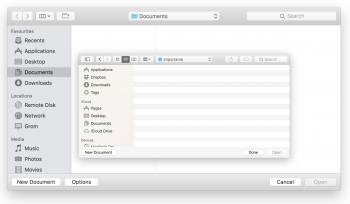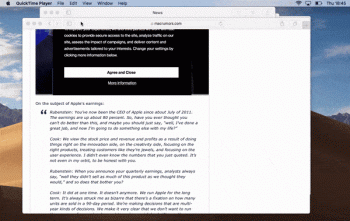Hard? Try impossible so far! I run an unsupported Mac... otherwise I would check myself...Odd how hard it is to find images of these.
Got a tip for us?
Let us know
Become a MacRumors Supporter for $50/year with no ads, ability to filter front page stories, and private forums.
macOS 10.14 Mojave: All The Little Things
- Thread starter Galaxas0
- WikiPost WikiPost
- Start date
- Sort by reaction score
You are using an out of date browser. It may not display this or other websites correctly.
You should upgrade or use an alternative browser.
You should upgrade or use an alternative browser.
- Status
- The first post of this thread is a WikiPost and can be edited by anyone with the appropiate permissions. Your edits will be public.
Hard? Try impossible so far! I run an unsupported Mac... otherwise I would check myself...
Wish I could point you to another source or whatever. No luck here, either.
Doubt they are Earth shattering but still want to see them.
Google Chrome runs with the Mojave dark theme is activated... but everything in Chrome is light...
aww ok; I presume they will update it by the time mojave is released.Unlike Apple apps, third party apps aren't affected by default, including Google Chrome. They continue to use the light mode in the app.
Each third-party app will have to be updated to work with the system dark mode.
Wondering if someone with the beta can check something for me.
On older versions of MacOS, you had the ability to set custom images as icons for video files. The great thing about this feature is that the icon would retain the aspect ratio of the image you used as the icon. This was great because I could use a random screenshot from a movie and paste it as the icon to quickly identify a film.
On MacOS High Sierra, you could still do this, but they broke the feature because the icon no longer maintained the aspect ratio of the image you were using. No matter what it was, it squished your image into a perfect square.
Wondering if anyone can tell me whether Mojave fixed this, or maintains the dumb functionality of High Sierra.
On older versions of MacOS, you had the ability to set custom images as icons for video files. The great thing about this feature is that the icon would retain the aspect ratio of the image you used as the icon. This was great because I could use a random screenshot from a movie and paste it as the icon to quickly identify a film.
On MacOS High Sierra, you could still do this, but they broke the feature because the icon no longer maintained the aspect ratio of the image you were using. No matter what it was, it squished your image into a perfect square.
Wondering if anyone can tell me whether Mojave fixed this, or maintains the dumb functionality of High Sierra.
Gatekeeper is pretty old in a clean install of mojave beta 1. It comes as version 94. But the latest one is 140!
Anyway if you have a clean install of mojave beta 1 and want to update your gatekeeper you can get version 140 here: http://swcdn.apple.com/content/down...yy2lsaxrveryeevomjcu/GatekeeperConfigData.pkg
You can check which version of gatekeeper you have with this terminal command:
/usr/libexec/PlistBuddy -c "Print CFBundleShortVersionString" /private/var/db/gkopaque.bundle/Contents/Info.plist
If your installation of mojave is not a clean install then your gatekeeper is probably already much higher than 94, if not already 140. But it is still good to check though before manually installing. Sometimes they install automatically.
Anyway if you have a clean install of mojave beta 1 and want to update your gatekeeper you can get version 140 here: http://swcdn.apple.com/content/down...yy2lsaxrveryeevomjcu/GatekeeperConfigData.pkg
You can check which version of gatekeeper you have with this terminal command:
/usr/libexec/PlistBuddy -c "Print CFBundleShortVersionString" /private/var/db/gkopaque.bundle/Contents/Info.plist
If your installation of mojave is not a clean install then your gatekeeper is probably already much higher than 94, if not already 140. But it is still good to check though before manually installing. Sometimes they install automatically.
Last edited:
What’s changed?Probably because they're not very exciting; I wouldn't have even realised that they'd changed.
Save (small and large):
View attachment 765998 View attachment 765999
Open:
View attachment 766000
Probably because they're not very exciting; I wouldn't have even realised that they'd changed.
Save (small and large):
View attachment 765998 View attachment 765999
Open:
View attachment 766000
Thank you!
Yeah, not Earth shattering but I have been wondering.
I cannot tell, but it looks slightly different. It immediately caught my attention.What’s changed?
What’s changed?
Resize arrow is in a new (and I think better) place... and they have the option to create a new folder in the Open panel. It is in a different place than the Save panel... and that seems a bit odd. Does not really do any harm though.
Also changed the view icon to be a pull down and not a multi-option wider button. Other minor things like no icon to add a label to a file in the open dialog.
Resize arrow is in a new (and I think better) place... and they have the option to create a new folder in the Open panel. It is in a different place than the Save panel... and that seems a bit odd. Does not really do any harm though.
Also changed the view icon to be a pull down and not a multi-option wider button. Other minor things like no icon to add a label to a file in the open dialog.
They also added a "new folder" button. No need for right clicking anymore.
The Done button was replaced by Cancel (which makes a lot more sense).
They added a options button at the bottom (don't know what it does).
The panel looks a lot cleaner on Mojave. Thumbs up
Attachments
Probably because they're not very exciting; I wouldn't have even realised that they'd changed.
Save (small and large):
View attachment 765998 View attachment 765999
Open:
View attachment 766000
Can someone do a side by side comparison of each window with the old version? Thanks.
The post above yours has both versions of Open.
My other machine is still on 10.12 so I can't do a good comparison myself.
My other machine is still on 10.12 so I can't do a good comparison myself.
Anyone else having issues with the "Other" selector for highlight color? Not only does it fail to actually change the highlight color (as you can see), but when you select another color and then select "Other" again, the color wheel doesn't show up. I really wanted to see Mojave with "Bondi blue" accents...  can anyone replicate this?
can anyone replicate this?
Double-clicking on a window title bar now 'maximizes' the window rather than shrinking it to the Dock...
No Dock setting to tweak, as in HS?
What software do you use to make animated images?
Ahh, sorry - my mistake - that setting is still there in Mojave too. Apologies! 'Zoom' seems to be the default option now though.
Ahh, sorry - my mistake - that setting is still there in Mojave too. Apologies! 'Zoom' seems to be the default option now though.
Thanks.
What software do you use to make animated images? Very cool.
Thanks.
What software do you use to make animated images? Very cool.
I just used QuickTime to record my screen, and then converted the video to a .gif using https://ezgif.com/video-to-gif
I just used QuickTime to record my screen, and then converted the video to a .gif using https://ezgif.com/video-to-gif

Grateful for sharing. Will take a look.
Thanks.
Perhaps this deserves its own thread, but is it just me or does Mojave with its dark mode (shown here with the Ubuntu 18.04 wallpaper for emphasis) resemble Ubuntu a bit?


Disclaimer: I know already that both OS are based on Unix. (are they?)
EDIT: pc Softpedia.
Disclaimer: I know already that both OS are based on Unix. (are they?)
EDIT: pc Softpedia.
Last edited:
Perhaps this deserves its own thread, but is it just me or does Mojave with its dark mode (shown here with the Ubuntu 18.04 wallpaper for emphasis) resemble Ubuntu a bit?
Disclaimer: I know already that both OS are based on Unix. (are they?)
EDIT: pc Softpedia.
Not quite. Ubuntu is based on a Linux distribution called Debian.
The full screen window is much different. Less frosty and more stark. Here's the same site on 10.14 and 10.13.

[doublepost=1529050306][/doublepost]
It looks the same in the sense that Ubuntu has long been a UI clone of macOS. An ugly one at that.

[doublepost=1529050306][/doublepost]
Perhaps this deserves its own thread, but is it just me or does Mojave with its dark mode (shown here with the Ubuntu 18.04 wallpaper for emphasis) resemble Ubuntu a bit?
It looks the same in the sense that Ubuntu has long been a UI clone of macOS. An ugly one at that.
Perhaps this deserves its own thread, but is it just me or does Mojave with its dark mode (shown here with the Ubuntu 18.04 wallpaper for emphasis) resemble Ubuntu a bit?
Disclaimer: I know already that both OS are based on Unix. (are they?)
No because out of the box Ubuntu still uses a plain ugly typeface and lacks any of the visual flair and sophistication of macOS.
And I say that typing on an Ubuntu machine.
They are both Unix-like, but only macOS is derived from Berkley Standard Distribution (and the original Bell Labs/AT&T Unix).
Ubuntu is derived from Linux. Darwin is a hybrid kernel, Linux is monolithic.
Last edited:
Register on MacRumors! This sidebar will go away, and you'll see fewer ads.