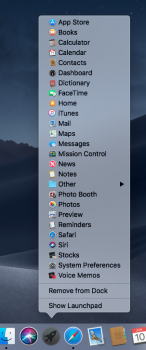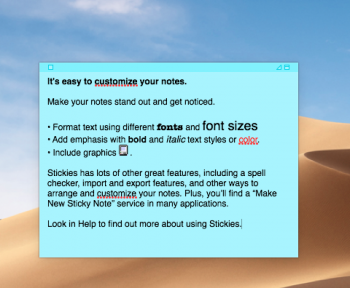Is there only one dynamic desktop? Did Apple provide any sort of tool for making them?
Yes. and No, at least not yet
[doublepost=1528664175][/doublepost]After nearly a week, the dark mode is wearing on me... many of the apps, including Apple's own stuff gets really confusing with all of the dark ... no clear delineation of dialog boxes and other screen components... I'm just "not seeing" a lot of stuff because everything sort of blends together... would like to see some refinement in the dark skins - perhaps just lighten up the 'darkness' a bit...