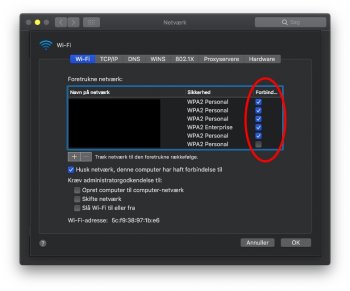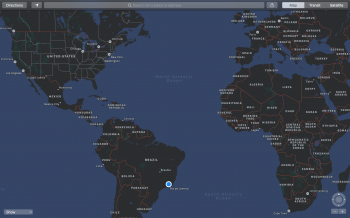What I have noticed is that on my keyboard (UK English), Mojave has flipped the mapping of #/£. On High Sierra, Alt-3 would give # and Shift-3 would give £. Now, it's the other way around. .
Go to system preferences/keyboard/input sources and make sure only British is on the list. (UK English is not a keyboard name, so you may for some reason now have the wrong one in the prefs that actually determine mappings)