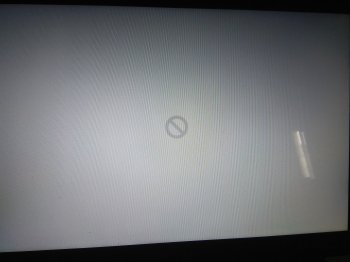Some 2009-2011 iMac's if memory serves me right, although I had no success with either 2010 or 2011, reasonably certain it's at my end. I will keep trying...Yeah I'm wondering what iMacs dosdude was able to get Mojave on. Since I did read somewhere newer ones were still not working.
[doublepost=1531537259][/doublepost]
In that case I'd go back & look at previous posts. Did you look at page 1?Yeah I'm wondering what iMacs dosdude was able to get Mojave on. Since I did read somewhere newer ones were still not working.
EDIT: I'm not wondering what Apple Supports, I'm wondering what Dosdude1's Patches support.