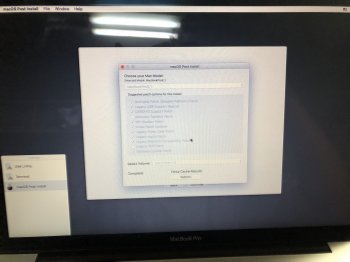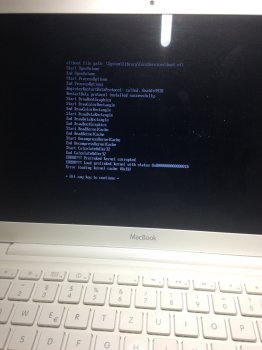Okay, i have another issue with Mojave. After Install system will stay at "cross" mark on screen and nothing happens. I tryed disabling SIP but nothing helps. Any ideas?
Got a tip for us?
Let us know
Become a MacRumors Supporter for $50/year with no ads, ability to filter front page stories, and private forums.
macOS 10.14 Mojave on Unsupported Macs Thread
- Thread starter dosdude1
- WikiPost WikiPost
- Start date
- Sort by reaction score
You are using an out of date browser. It may not display this or other websites correctly.
You should upgrade or use an alternative browser.
You should upgrade or use an alternative browser.
- Status
- The first post of this thread is a WikiPost and can be edited by anyone with the appropiate permissions. Your edits will be public.
Try the "-no_compat_check" option in NVRAM (set from terminal, i.e. from recovery)Okay, i have another issue with Mojave. After Install system will stay at "cross" mark on screen and nothing happens. I tryed disabling SIP but nothing helps. Any ideas?
something seems to go wrong with 0.1b9:
the post install App dont open when installed to usb nor HD
If I open the post install app inside the patch package without installing to stick / partition it runs
but...
it broke my working 18A326h. KP (log attached) after loading graphics (Mac Pro 3.1, HD5870)
reapplying the patches with 01b8 doesnt get it back.
just restoring my backup now
always recommended, saves time in fiddling with the beast

self replying:
was legacy video, I maybe remember wrong, but I was thinking I checked it with 0.1b8 - putting back my basic install (running without any patches) and reapplying the patches with 0.1b8 without legacy video got it working.
I use the patches to get audio. Still glitchy graphics with HD5870. Next week I can throw a HD2600 in just for curiosity
PC EVGA nVidia GTX 680 flashed with Mac efi rom is cheapest and surest solution. Already flashed for MacPro they can be found for about £100; with PC rom and needing to be flashed DIY they can be got for about £60.
There is one on Yahoo Auctions! (Japan) now for 16,000 yen.
Stay away from ZOTAC maker. The best are nVidia, EVGA and MSI.
The Mac efi rom for flashing can be got from netkas.org web page.
Or you can buy from macvidcards (UK branch) at https://www.macstoreuk.com/product-category/graphics-shop/ but not cheap.
Thanks for the reply - don't supposed anyone knows where to look for one of these cards as all the results form Google are asking more than £200 for them
MacBook Pro 13" Mid 2010, 2.66 GHz Intel Core 2 Duo
16GB RAM, 480 GB SSD + 1 TB HDD
I tried installing the image with patch on top of macOS High Sierra as an update, but it just booted with the "no entry" sign.
Mine was a Fusion Drive (480 GB + 1 TB); Formatted the Fusion, tried again... same thing...
Then I deleted the core storage, reformatted the drives, converted to APFS and just installed macOS Mojave on the SSD alone.. then it worked.
is it something to do with the fusion drive..??
Only issue so far... the iSight camera doesn't work; and the automatic brightness as well I guess...
Kudos to dosdude1 and team.
16GB RAM, 480 GB SSD + 1 TB HDD
I tried installing the image with patch on top of macOS High Sierra as an update, but it just booted with the "no entry" sign.
Mine was a Fusion Drive (480 GB + 1 TB); Formatted the Fusion, tried again... same thing...
Then I deleted the core storage, reformatted the drives, converted to APFS and just installed macOS Mojave on the SSD alone.. then it worked.
is it something to do with the fusion drive..??
Only issue so far... the iSight camera doesn't work; and the automatic brightness as well I guess...
Kudos to dosdude1 and team.
Attachments
https://page.auctions.yahoo.co.jp/jp/auction/x549916535
About £100 here—already flashed for Mac Pro.
Where ru in UK?
About £100 here—already flashed for Mac Pro.
Where ru in UK?
Thanks for the reply - don't supposed anyone knows where to look for one of these cards as all the results form Google are asking more than £200 for them
After 30minutes of figuring out why it doesn't work successfully booted into Mojave. (I need to fix that font, its really bad.) Thanks to @dosdude1
--EDIT: Takes nearly 3minutes to boot on SSHD (40s on High Sierra)--
--EDIT: Takes nearly 3minutes to boot on SSHD (40s on High Sierra)--
Attachments
Last edited:
https://page.auctions.yahoo.co.jp/jp/auction/x549916535
About £100 here—already flashed for Mac Pro.
Where ru in UK?
I take it you can read the Japanese - I've no idea how much it'd cost to ship it from Japan and how long it'd take and the condition it'd be in, so I'm reluctant
Hello guys,
today I started my MB Mid 2010 an got the following message (see attached image). However after a reboot the message disappered and the OS bootet without any problems (btw I use rEFind as my boot manager). I don't know for sure if the error message had to do with the modified Nvidia Kext file but it kinda looks like it.
When I'm working on my MacBook under Mojave it still gets painfully slow at times after 1 hour or so ... Leaving the processes open all the time helps for a smoother experience but eventually I have to shut down the computer via terminal and boot it again in order to get a system I can work with. Is this issue only the case with MB Mid 2010 or also other Macs with Nvidia graphics as I've read not many other replies in regerence to this problem? I might try Mojave on my MB Early 2009 and Mac Mini Early 2009 as well and report back when i have time ...
Best regards
today I started my MB Mid 2010 an got the following message (see attached image). However after a reboot the message disappered and the OS bootet without any problems (btw I use rEFind as my boot manager). I don't know for sure if the error message had to do with the modified Nvidia Kext file but it kinda looks like it.
When I'm working on my MacBook under Mojave it still gets painfully slow at times after 1 hour or so ... Leaving the processes open all the time helps for a smoother experience but eventually I have to shut down the computer via terminal and boot it again in order to get a system I can work with. Is this issue only the case with MB Mid 2010 or also other Macs with Nvidia graphics as I've read not many other replies in regerence to this problem? I might try Mojave on my MB Early 2009 and Mac Mini Early 2009 as well and report back when i have time ...
Best regards
Attachments
great work so far everybody, specially Dosdude1 !
I hope AMD acceleration for 2011 Macs will be working someday..
Keep up the good work guys !
I hope AMD acceleration for 2011 Macs will be working someday..
Keep up the good work guys !
Has anyone used Dashboard on Mojave with third party widgets? Perhaps dashboard only breaks when using first party widgets that have been changed since High Sierra.
Yes, I use a notes widget that I wrote myself. The things that cause it to go all black are blur effects and transparency. You used to be able to see the desktop "through" a semitransparent widget. Now, you just see black. They haven't updated the widgets. It's a product of the transparency glitches, I assume.
[doublepost=1531580918][/doublepost]
When I'm working on my MacBook under Mojave it still gets painfully slow at times after 1 hour or so ...
Are you using the most recent version of my nVidia Tesla patch? On the older one, I often experienced that (MacBook7,1). I have yet to see this issue on the new version.
I want to try recent version of your nVidia Tesla patch for my macbook 7,1. Could point me in which post you add it ?Yes, I use a notes widget that I wrote myself. The things that cause it to go all black are blur effects and transparency. You used to be able to see the desktop "through" a semitransparent widget. Now, you just see black. They haven't updated the widgets. It's a product of the transparency glitches, I assume.
[doublepost=1531580918][/doublepost]
Are you using the most recent version of my nVidia Tesla patch? On the older one, I often experienced that (MacBook7,1). I have yet to see this issue on the new version.
Thank you
I was searching on my phone yesterday and it was still really hard, because the search cuts off some of the posts that are returned as a result. I mean, it's only 105 pages
[doublepost=1531521532][/doublepost]
I was having an issue sometimes where the post patch installer was opening behind the Install macOS window. Do you think that's what's happening to you?
I redownloaded and remade a usb drive, and now it works! I should’ve known that it was corrupted! Thank you for your help though!
It`s new Apple safety police.Hi, reinstalled in MacBook Pro mid 2010 with last patcher (b9). Can't define a short (1 character) password. When trying to change password in preferences->users I get this:
View attachment 770587
Is this only me?
Are you using the most recent version of my nVidia Tesla patch? On the older one, I often experienced that (MacBook7,1). I have yet to see this issue on the new version.
I think the last patch I applied was b7. I wasn't aware that there is already an updated version of the nvidia patch. Thanks for the hint I will try it and report back
Yes, I use a notes widget that I wrote myself. The things that cause it to go all black are blur effects and transparency. You used to be able to see the desktop "through" a semitransparent widget. Now, you just see black. They haven't updated the widgets. It's a product of the transparency glitches, I assume.
But dashboard still glitches with Reduce Transparency on.
Last edited:
You can download an install my Patch Updater application, which will keep your system patches up to date. Use the script found here.I think the last patch I applied was b7. I wasn't aware that there is already an updated version of the nvidia patch. Thanks for the hint I will try it and report back
Success on MBP 5,3 from High Sierra using latest patcher and 10.14 beta 3
Install was smooth as silk
no glitches so far - actually better than HS as sleep, display brightness and keyboard light work now !
wifi and bt operational
HFS+ (actually reformatted to HFS+ from APFS before the install - no real need for it)
Thanks @dosdude1 - by far the smoothest install since 10.12. Congrats.

Install was smooth as silk
no glitches so far - actually better than HS as sleep, display brightness and keyboard light work now !
wifi and bt operational
HFS+ (actually reformatted to HFS+ from APFS before the install - no real need for it)
Thanks @dosdude1 - by far the smoothest install since 10.12. Congrats.
Holy **** - that's awesome!The current compatibility list:
- MacBook Late 2008 (Aluminium), MacBook early-2009 to Mid-2010 (works perfectly except for UI glitches
Last edited:
Hi ASentientBot!
I have a Macmini mid 2010 (mac 4,1) with NVIDIA GeForce 320M 256MB SDRAM DDR3 Mojave beta 3 patched works but without video acceleration and only 1024x768 4:3 I have also tried ResX 4.70 unsuccessfully. Could you help me?
Thank you in advance!
Alex
I have a Macmini mid 2010 (mac 4,1) with NVIDIA GeForce 320M 256MB SDRAM DDR3 Mojave beta 3 patched works but without video acceleration and only 1024x768 4:3 I have also tried ResX 4.70 unsuccessfully. Could you help me?
Thank you in advance!
Alex
Are you using the most recent version of my nVidia Tesla patch? On the older one, I often experienced that (MacBook7,1). I have yet to see this issue on the new version.
Last edited:
Register on MacRumors! This sidebar will go away, and you'll see fewer ads.