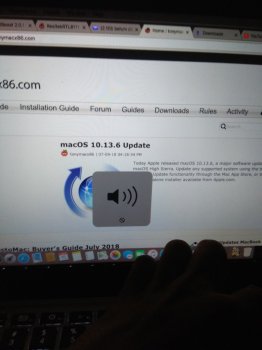Got a tip for us?
Let us know
Become a MacRumors Supporter for $50/year with no ads, ability to filter front page stories, and private forums.
macOS 10.14 Mojave on Unsupported Macs Thread
- Thread starter dosdude1
- WikiPost WikiPost
- Start date
- Sort by reaction score
You are using an out of date browser. It may not display this or other websites correctly.
You should upgrade or use an alternative browser.
You should upgrade or use an alternative browser.
- Status
- The first post of this thread is a WikiPost and can be edited by anyone with the appropiate permissions. Your edits will be public.
What version of the patch tool did you use? If you used an old version, you'll need to create a new installer drive with the latest version of the Mojave Patcher tool, boot from that, and run the post-install patch on your Mojave volume. The latest version includes all of the latest additions for video card support.Hi ASentientBot!
I have a Macmini mid 2010 (mac 4,1) with NVIDIA GeForce 320M 256MB SDRAM DDR3 Mojave beta 3 patched works but without video acceleration and only 1024x768 4:3 I have also tried ResX 4.70 unsuccessfully. Could you help me?
Thank you in advance!
Alex
Hi ASentientBot!
I have a Macmini mid 2010 (Macmini4,1) with NVIDIA GeForce 320M 256MB SDRAM DDR3 Mojave beta 3 patched works but without video acceleration and only 1024x768 4:3 I have also tried ResX 4.70 unsuccessfully. Could you help me?
Thank you in advance!
Alex
I have it, and already installed that in my macbook pro. But there's some problem in installations like i can't open post installation. So i use old kext from high sierra for driver. Right now running without sound and bluetooth.Does anyone here have their macOS Mojave in the Apple beta software program in enrolled just a bit nervous about installing the update says public beta 2 is available
[doublepost=1531588716][/doublepost]Try using your old kext
Attachments
I got this problem too. I can't open post installation. lucky i have old kexts from high sierra but still not working for Bluetooth and audioWhat version of the patch tool did you use? If you used an old version, you'll need to create a new installer drive with the latest version of the Mojave Patcher tool, boot from that, and run the post-install patch on your Mojave volume. The latest version includes all of the latest additions for video card support.
What version of the patch tool did you use? If you used an old version, you'll need to create a new installer drive with the latest version of the Mojave Patcher tool, boot from that, and run the post-install patch on your Mojave volume. The latest version includes all of the latest additions for video card support.
Thank you very much for the answer! 0.1b9 ...I'm dowloading the last one now and I will report here if it fix my issue.
I
I did it. But still not working.I have it, and already installed that in my macbook pro. But there's some problem in installations like i can't open post installation. So i use old kext from high sierra for driver. Right now running without sound and bluetooth.
[doublepost=1531588716][/doublepost]
Try using your old kext
dosdude1 and parrotgeek1, I do own an old MacbookAir 2,1 mid 2009, it has soldered GPU/RAM faulty, every three months needs to reflow but almost a garbage, anyway I wanted to report that, I don't remember exactly, using a patch token somewhere, I managed to get Airport Broadcom Wifi Card 0x14e4, 0x90 working natively on Sierra avoiding a third party usb wifi adapter, If I'm not mistaken replaced only this file I'm attaching.
It should be a kind of patched IO80211Family.kext
Maybe you could give a try, cause I really can't try Mojave on that machine, especially in summer, it is too weak and defective.
I can't upload on forum it says the (compressed) file is too large 5,6 MB.
Tried use tar gz compression but same size I obtain.
Tried also with maximum level of compression:
tar cvf - IO80211Family.kext | gzip -9 - > file.tar.gz
I post in two parts.
After decompressed just move in Plugins's folder the AirPortBrcm4360.kext
If you can give it a look, maybe luckily could get Airport Wifi working on Mojave.
EDIT:
Have been tested and result working for these native Broadcom Airport Wifi cards on Mojave beta:
0x14E4, 0x8C
0x14E4, 0x8B
0x14E4, 0x90
it should work also for these:
- (0x14E4, 0x9D)
- (0x14E4, 0x87)
- (0x14E4, 0x88)
- (0x14E4, 0x89)
It should be a kind of patched IO80211Family.kext
Maybe you could give a try, cause I really can't try Mojave on that machine, especially in summer, it is too weak and defective.
I can't upload on forum it says the (compressed) file is too large 5,6 MB.
Tried use tar gz compression but same size I obtain.
Tried also with maximum level of compression:
tar cvf - IO80211Family.kext | gzip -9 - > file.tar.gz
I post in two parts.
After decompressed just move in Plugins's folder the AirPortBrcm4360.kext
If you can give it a look, maybe luckily could get Airport Wifi working on Mojave.
EDIT:
Have been tested and result working for these native Broadcom Airport Wifi cards on Mojave beta:
0x14E4, 0x8C
0x14E4, 0x8B
0x14E4, 0x90
it should work also for these:
- (0x14E4, 0x9D)
- (0x14E4, 0x87)
- (0x14E4, 0x88)
- (0x14E4, 0x89)
Attachments
Last edited:
You can download an install my Patch Updater application, which will keep your system patches up to date. Use the script found here.
What exactly does Patch updater do? Does it update the system elements (Kexts in S / L / E for example) ? or do I have to redo a post install after updating the patch?
Can you clarify?
Thank you
It updates the patches on your system, so that if a new development is found, you can just install it with one click from there, instead of having to go through the whole process of making a patched USB installer with the latest version of the tool, booting from that, and re-running the post-install patch.What exactly does Patch updater do? Does it update the system elements (Kexts in S / L / E for example) ? or do I have to redo a post install after updating the patch?
Can you clarify?
Thank you
[doublepost=1531591307][/doublepost]
This has been a solution floating around for awhile now, and while it does work, it causes instability with the system (random kernel panics). Maybe a solution to this could be found, but I haven't really looked into it all that deeply.dosdude1 and parrotgeek1, I do own an old MacbookAir 2,1 mid 2009, it has soldered GPU/RAM faulty, every three months needs to reflow but almost a garbage, anyway I wanted to report that, I don't remember exactly, using a patch token somewhere, I managed to get Airport Broadcom Wifi Card 0x14e4, 0x90 working natively on Sierra avoiding a third party usb wifi adapter, If I'm not mistaken replaced only this file I'm attaching.
It should be a kind of Yosemite patched IO80211Family.kext
Maybe you could give a try, cause I really can't try Mojave on that machine, especially in summer, it is too weak and defective.
I can't upload on forum it says the (compressed) file is too large 5,6 MB.
Tried use tar gz compression but same size I obtain.
Tried also with maximum level of compression:
tar cvf - IO80211Family.kext | gzip -9 - > file.tar.gz
I post in two parts.
After decompressed just move in Plugins's folder the AirPortBrcm4360.kext
If you can give it a look, maybe luckily could get Airport Wifi working on Mojave.
Hello again! I have finally gotten everything up and running as it should be for an unsupported machine, but now the question is, does anyone know if an eGPU works for sure on an 8,1 Late 2011 MacBook Pro 13"? I have been planning for a while to buy an RX 560 or something as well as an Akitio Thunder2 with an upgraded power supply. I understand it would probably make more sense to buy a new MacBook Pro or something, but that's not the point. I would mostly use it for Metal acceleration, Final Cut Pro X, and possibly other programs that I don't realize will take advantage of a "dedicated" GPU. I have a very tight budget plus I could boot into Windows and play some light games, although probably on an external monitor.
What exactly does Patch updater do? Does it update the system elements (Kexts in S / L / E for example) ? or do I have to redo a post install after updating the patch?
Can you clarify?
Thank you
@dosdude1
As I typed my previous post, patchupdaterd fired up and proposed a video patch for AMD and other legacy cards. After install, cache rebuild and restart it installed this below. I haven't really noticed any difference (especially with my blurry font issue). Does your utility analyze and recommend patches per model number and system?
Thanks.
Yes, it does. However, that update was mainly to fix some issues with AMD cards (I hadn't included AMDLegacySupport.kext by mistake initially). You won't notice any difference on your machine.As I typed my previous post, patchupdaterd fired up and proposed a video patch for AMD and other legacy cards. After install, cache rebuild and restart it installed this below. I haven't really noticed any difference (especially with my blurry font issue). Does your utility analyze and recommend patches per model number and system?
Thanks.
View attachment 770609
Good to know, thanks for checking that (don't have a supported computer so I couldn't myself). Hopefully it'll be fixed in final version then!View attachment 770598 View attachment 770599 Dashboard is broken on supported devices as well. It is not a patcher issue but a Mojave issue.
It updates the patches on your system, so that if a new development is found, you can just install it with one click from there, instead of having to go through the whole process of making a patched USB installer with the latest version of the tool, booting from that, and re-running the post-install patch.
[doublepost=1531591307][/doublepost]
This has been a solution floating around for awhile now, and while it does work, it causes instability with the system (random kernel panics). Maybe a solution to this could be found, but I haven't really looked into it all that deeply.
Yes, I didn't tried much cause MBA2,1 was faulty, I have nothing against using a USB Wifi adapter, but that MBA has only one USB port.
I add they've the same Nvidia Chipset Controller as MacbookAir Late 2008 that with proper patching, is Mojave QE/CI capable.
Last edited:
Yes, it does. However, that update was mainly to fix some issues with AMD cards (I hadn't included AMDLegacySupport.kext by mistake initially). You won't notice any difference on your machine.
Hi @dosdude1 -
Unfortunately I just noticed a related UI glitch with the new AMDLegacySupport.kext : my Firefox tab refresh animation (little horizontal blue ball animation) is very glitchy and the image actually looks corrupted. Doesn't bode well. I want to remove the kext and test. I'm not sure how your code manages installed updates. If I unload the kext and rebuild my cache, will the daemon prompt me again?
Thanks.
No, you can go ahead and remove it if you want. But, as I said, it makes no difference on machines with nVidia cards. The Patch Updater tool will not prompt you to install it again if you do remove the kext.Hi @dosdude1 -
Unfortunately I just noticed a related UI glitch with the new AMDLegacySupport.kext : my Firefox tab refresh animation (little horizontal blue ball animation) is very glitchy and the image actually looks corrupted. Doesn't bode well. I want to remove the kext and test. I'm not sure how your code manages installed updates. If I unload the kext and rebuild my cache, will the daemon prompt me again?
Thanks.
Good to know, thanks for checking that (don't have a supported computer so I couldn't myself). Hopefully it'll be fixed in final version then!
I also checked for graphical glitches in the installer usb and those are there on an unpatched installer on a supported machine as well. However, the restart issue is not.
MacBookPro8,2 has AMD graphics, that's what your issue is. You need to disable the AMD graphics in order to have full acceleration.Hello everyone here still not acceleration graphics apos apply the patch 1b9 the machine carries but in time to log in her restarts MacBook pro late 2011 patch applied [MacBook 8,2]
Register on MacRumors! This sidebar will go away, and you'll see fewer ads.