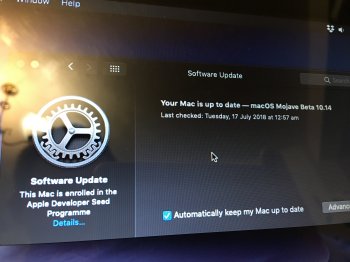I'm not sure if anybody
wants this information, but I might as well share it. I never use the automated macOS downloaders. Since day one I just downloaded the files from the software catalog by hand. (I just got beta 4 this way.) If anybody else wants to know how to do that...
1. Download the software catalog. This year's is
https://swscan.apple.com/content/ca...n-lion-snowleopard-leopard.merged-1.sucatalog but they always follow the same pattern. Next year's will just be
...index-10.15seed-10.15-10.14... so you can do what I do and grab a copy the moment it's released to developers without waiting for somebody to upload the beta access utility.
2. Open it in a text editor.
3. Search for
InstallAssistantAuto.smd and go to the
last instance of that.
4. From the point you're at, find the
next instance of
RecoveryHDMetaDmg.pkg and download that link.
5. Do the same for
InstallESDDmg.pkg and
InstallAssistantAuto.pkg. They should all be close together inside a "Packages" dict.
6. Extract the contents of the packages and the payload of
InstallAssistantAuto.pkg (use a
pbzx parser). You should end up with the install app,
InstallESD.dmg, and
RecoveryHDMeta.dmg.
Edit for anyone who comes across this post in future -- don't bother with the pbzx parser, just use the undocumented
pkgutil --expand-full! Much easier.
7. Show package contents on the app and go to
Contents/SharedSupport. Copy
InstallESD.dmg into here.
8. Mount
RecoveryHDMeta.dmg and copy the contents of the virtual disk into
SharedSupport too.
These steps, without fail since at least
macOS Sierra, will produce a functioning copy of the install app without needing an Apple ID, developer ID, or supported Mac.
Since there are now automatic download scripts, there's no real reason to follow these steps. I figured I'd share them for academic purposes only, if anyone wants to make their own automated downloader or whatever.
Edit: I've never actually looked at the code for the automated downloaders. I assume that they use this same process, though.