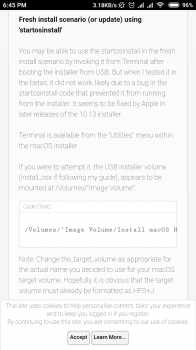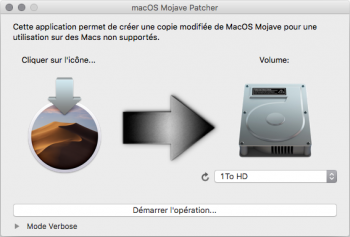Tried this on several machines. Different outcome:It’s much better to do a clean install and I highly recommend it but you should be able to just install it over your over your current installation. It’s not the best idea but it should work although it’s even more unlikely that it’ll work with a patched system unfortunately.
One installation could not be completed, installer crashed when upgrading from HS.
One installation crashed, but seemingly completed the installation - macOS could be booted afterwards and had a huge "lost&found" (aka "recovered files") folder containing most of my old apps and some user profile.
One installation went through but had to be restarted manually, afterwards booting fine.
So my conclusion is: You could try to install atop of HS but do not expext success or rely on it. Better have a cloned volume ready before you do. Or leave it and start with a freshly erased volume to install to!
What I figured yesterday, though: Updating a live system from the system settings works perfectly (I went from 326g to 326h). You just have to apply the patches again, otherwise no boot.
[doublepost=1531733315][/doublepost]
Yes, the 2-3 GB range is realistic, but anyway: I have no increased resource-hunger of Mojave on my machines.Languages are probably about 2-3 GB and I would expect CPU usage to stay around the same. These are guesses, I haven’t done testing.
[doublepost=1531733761][/doublepost]
I ran some benchmark tests and monitored the action with iStat Menus (v5).[doublepost=1531732795][/doublepost]
Mojave is having higher CPU usage than High Sierra, I think because of more animations, processes and also more transparent things. And it's still in Dev Beta 3 so Final Release can be better.
Most machines* settle (after doing the photo indexing, spotlight indexing) to a just slightly increased CPU usage of around 4-6% total for non-user related tasks, leaving approx. 95% idle CPU time. On (High) Sierra that was around 98% idle. Both values far from frying the machines!
What I noticed in the past (especially with beta macOS versions) is that when I connected external monitors (DVI), the process WindowServer jumped to 20-40% permanently sometimes - until I disconnected and re-connected the ext. monitor. I sent proof of that bug to Apple and it never re-appeared in final releases. Sometimes in following betas it showed up again...
* iMac 8,1
* MB 7,1
* MB Air 2,1
* MB Pro 4,1
Last edited: