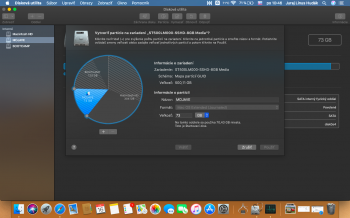Hello,
Just sharing some info. Macbook Pro 5,1 (late 2008). Clean installed with the latest patcher 0.1b10. Everything went fine with the installation. Regarding iSight camera. When I FIRST start facetime, the camera is working, but is a little bit sluggish. If I FIRST start Photo Booth, I get a black screen. Immediately afterwards I start Facetime and again black screen. If it is of any help.
Thanks to all who make this possible!
Just sharing some info. Macbook Pro 5,1 (late 2008). Clean installed with the latest patcher 0.1b10. Everything went fine with the installation. Regarding iSight camera. When I FIRST start facetime, the camera is working, but is a little bit sluggish. If I FIRST start Photo Booth, I get a black screen. Immediately afterwards I start Facetime and again black screen. If it is of any help.
Thanks to all who make this possible!