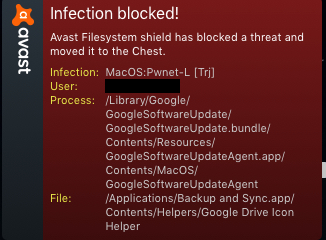Had great success installing Mojave Public Beta 1 in the above machine with macOS Mojave Patcher; then downloaded latest patcher and installed Public Beta 2 (no joy reinstalling over PB1 -- massive installer errors

-- so had to wipe partition and install again from scratch, then joy). After booting the new Mojave Beta, I had a similar experience to Larsvonhier (Msg #2799) with the Patch Updater popping up as soon as I booted into the new Public Beta 2, saying I should update the Legacy Video Card patch.
Unlike Larsvonhier's experience, the patch updated successfully (although it did take quite a long time, maybe 10 minutes) -- but the results were not pleasing. Having had no video problems (in Dark Mode) using the previous Legacy Video Card patch, in fact no problems at all, with zero kernel panics, this new Legacy Video Card patch (version 3, I believe) resulted in repeated spinning pinwheels for several seconds when changing focus between various running programs, or between the desktop and active programs, as well as video glitches, such as various menu and tab bar elements going dark (i.e., greyed out) in active windows, until I would click on the desktop and, then, back on the active window again. There was also a general slowdown in the responsiveness of the system, compared to when using the previous Legacy Video Card patch.
In other words, I don't think this latest Legacy Video Card patch is a good match for my mid-2011 Mac mini running on an Intel HD 3000 GPU. (I rebooted into the installer USB and re-ran the Post Install routine for the previous Legacy Video Card patch, booted back into Mojave Public Beta 2, and now it is running perfectly.) But now, of course, the Patch Updater pops up again, urging me to install the latest Legacy Video Card update. I wish there were some way to tell the internal Patch Updater that I do not wish to install the new Legacy Video Card patch update and have it remember my choice (some sort of "hide update" option), so it would stop popping up all the time. I also wish too here were a way to run the Patch Updater and see the list of currently installed patches -- which is currently only possible when there are no available updates showing.