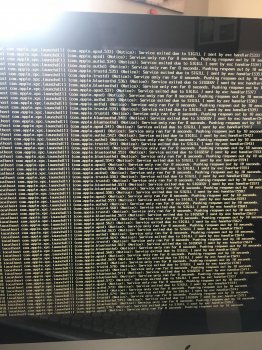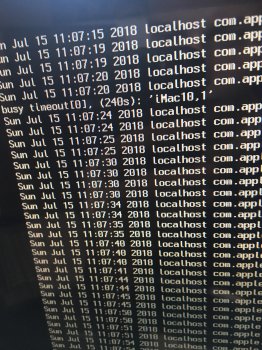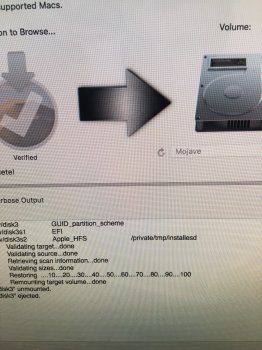I've installed the latest Version of Mojave with the latest GeForce patch from @ASentientBot, MBP5,1 (2008).
A few things I noticed so far:
- Sidebar in Finder doesn't look good (pic_1), but only if the window is in focus. If it's out of focus (pic_2) everything looks nice. Maybe this has to do with the transparency bug in the menu bar at the top (pic_3). Also font smoothing in this buggy areas doesn't work.
- In the "about my Mac" info panel the model and display size is shown correctly (pic_4), 15-inch. But in the "display" tab it says "16-inch" for some reason (pic_5)
The Finder glitch is because of transparency. Either use dark mode or enable Reduce Transparency to fix it. Hopefully there will be a better solution to this in the future.