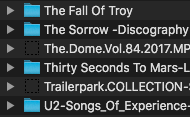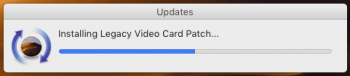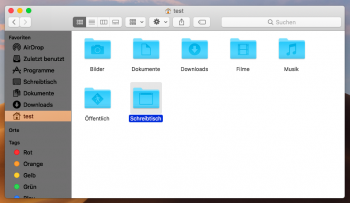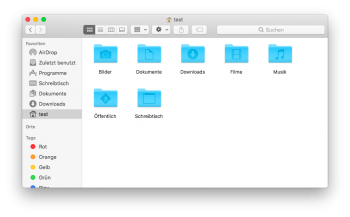I stopped reading the thread about three weeks ago (page 34) thinking my old Core 2 Duo Macs were lost causes, but today I drop back in and WOW.
Installed and tested on two pre-2010 machines, MacBookPro5,5 and MacBook5,1. Works but there was an error during setup. On the welcome page I got a
UIKitSystem quite unexpectedly error. Strange.
Nonetheless, the system seems to work on my nVidia 9400M. I just ran the patcher with the default settings for my Macs. I don't recall checking off a legacy video box, but maybe it was already checked with the b10 patcher. I can't remember.
Interestingly, VeganMacGuy in the
MacBook6,1 High Sierra video glitch thread mentioned the 9400M h.264 playback glitch disappeared in Mojave. I can confirm the that the
iPhone X webpage video glitch is gone with nVidia 9400M in Mojave. Is this because the patched OS uses 10.12 Sierra kexts?
2009 MacBookPro5,5:
View attachment 770670
2008 aluminum MacBook5,1:
View attachment 770669
iSight doesn't work on either machine, but I didn't do any kext swapping. The green light comes on, but nothing displays. Hopefully that will be included in a later version of the patcher.
Thanks guys! This is looking good.