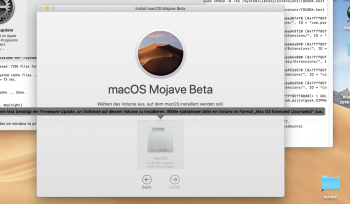So, maybe I've missed this and sorry if I did, but I installed Mojave on my mid 2010 MBP and all is running well thanks to everyone here. Now am I to assume updates through the settings menu will not work as they should and I will need to use the patcher every time an update to the next beta is needed? I installed it using the "2018/07/03 Developer Preview 3 / Public Beta 2 = 14.0.12" Patcher. Was there a tutorial on how updates are handled?
Got a tip for us?
Let us know
Become a MacRumors Supporter for $50/year with no ads, ability to filter front page stories, and private forums.
macOS 10.14 Mojave on Unsupported Macs Thread
- Thread starter dosdude1
- WikiPost WikiPost
- Start date
- Sort by reaction score
You are using an out of date browser. It may not display this or other websites correctly.
You should upgrade or use an alternative browser.
You should upgrade or use an alternative browser.
- Status
- The first post of this thread is a WikiPost and can be edited by anyone with the appropiate permissions. Your edits will be public.
Running MacPro 3.1 with Nvidia GT 120 and there are no graphics issues, which beta of Mojave are you running and what post install patches did you apply?Apologies if this has been asked already, but I easily managed to install the Mohave preview my Mac Pro 3,1 which has an Nvidia GT 120.
While everything on the screen displays 99% correctly in dark mode, it doesn't look as if the hardware acceleration is working properly, if at all.
Browsing the web, in particular, is quite laggy.... scrolling and page transitions are running at pretty much 1fps by the looks of it, and it seems like we're doing quite a bit of software rendering judging by the way the system fans spin up during slow graphics periods.
So, I guess now I should stick in a graphics card that's more up to the task.
I mainly use this machine for web development, I don't play games, I very rarely render video, I'm not driving loads of monitors.
The most taxed the GPU would get, would be rendering web pages, WebGL stuff, and HD/4K video playback.
My question would be, what would be a cheap metal-capable GPU that would run Mojave well with hardware acceleration in my mac pro 3,1 and perform well enough for my use case?
Having a boot screen compatible card is a must, but I don't mind flashing one if someone could recommend a card and link to flashing resources for said card?
TIA
did you install Mojave on a clean partition/ drive or did you install it over an older OS.
Recommended to only install on clean drive/ partition.
I experience the double boot chime every time as well on MacBook7,1. Did not make a post about it as I wasn't sure if it was due to the SSD I installed at the same time as Mojave. @jackluke @0403979 @dosdude1, sorry for the mention spam but is anybody else experiencing this, and more importantly does anyone know why?
This should only happen on first boot after patching (ASFAIK).
Has anyone successfully applied dosdude1's APFS boot-rom patch to a 27" late 2009 iMac (11,1) with HD4850 GPU?
You don't need an APFS boot-rom patch for a Late 2009 iMac - since it natively supports High Sierra, it can boot APFS drives (the High Sierra installer installer contains the required APFS EFI update). I'm running Mojave on it from an APFS formatted SSD built in. Works perfectly except the transparency issues in light mode.
Nope, happens every time. Screen comes on, chime, screen goes black, screen comes on again, chime, starts loading the OS. Weird stuff. Haven't tried any debugging (not even a PRAM reset) as it isn't really a problem, just odd.This should only happen on first boot after patching (ASFAIK).
Thanks, yes, I had forgotten that it got a boot rom update with HS.You don't need an APFS boot-rom patch for a Late 2009 iMac - since it natively supports High Sierra, it can boot APFS drives (the High Sierra installer installer contains the required APFS EFI update). I'm running Mojave on it from an APFS formatted SSD built in. Works perfectly except the transparency issues in light mode.
Good.
anyone have found a solution to load the AMD 6xxx driver to work? or have we no change?
Imac 2011 with AMD 6xxx, imac 2011 dead?
Imac 2011 with AMD 6xxx, imac 2011 dead?
Running macOS with the dedicated GPU disabled will impact performance and is a massive trade off just to run Mojave.Overall I'm happy running Mojave on this MBP with the dedicated GPU disabled
Running macOS with the dedicated GPU disabled will impact performance and is a massive trade off just to run Mojave.
Isn’t it just like having a 13 inch then?
Just followed the tutorial and could install the Mojave image to my MacBook Air 14,2. But then I start installing and it stops and puts out a log file. I have attached it here.
This is not my main work computer but I can no longer use my Air until this is fixed.
Can someone please help?
This is not my main work computer but I can no longer use my Air until this is fixed.
Can someone please help?
Attachments
@ASentientBot You're not the only one, I have the double boot chime too on my MacBook Pro 7,1. And it is exactly as you described, screen comes on, chime, screen goes off, screen comes on again, chime, load the OS.
I experience the double boot chime every time as well on MacBook7,1. Did not make a post about it as I wasn't sure if it was due to the SSD I installed at the same time as Mojave. @jackluke @0403979 @dosdude1, sorry for the mention spam but is anybody else experiencing this, and more importantly does anyone know why?
Nope, happens every time. Screen comes on, chime, screen goes black, screen comes on again, chime, starts loading the OS. Weird stuff. Haven't tried any debugging (not even a PRAM reset) as it isn't really a problem, just odd.
I don't experience exactly a double boot chime, but I have encountered a similar issue:
Randomly when I restart/shutdown from Mojave beta 4 disk (external USB SSD), at the next reboot/power-on, right after the chime sound, I stuck on a black/grey screen, the only way to escape is holding power button for 6 seconds.
After done it, powering on again bring me up to the startup manager.
I don't experience this issue I described with High Sierra disk internal SSD.
It's not a Kernel Panic but I guess is something related to the patching process itself, or to new ACPI Platform/System kexts not best suited to support Mojave on an unsupported Mac.
Apart an annoying issue that occurs sometime, to me this is not a real problem.
edit:
I manually patched Macbook7,1 since beginning installing on the external SSD the Mojave beta from a supported Mac, so maybe my external SSD disk EFI partition is untouched, I don't know if the Mojave Patcher touches the EFI boot partition too.
Till today I haven't yet used the Mojave Patcher, but I think I will at the Golden Master phase.
Last edited:
same here on some MacBooks, but not always@ASentientBot You're not the only one, I have the double boot chime too on my MacBook Pro 7,1. And it is exactly as you described, screen comes on, chime, screen goes off, screen comes on again, chime, load the OS.
I think it might be related to both patched APFS boot ROM and previously patched APFS helper partition (from HS times).
Once I select the right boot volume from running macOS system settings, it seems gone for a while (until updating or re-patching etc.)
I tried that & my iMac turned into a frying pan, I had the fans at full speed & still wouldn't cool it down, ended up fresh install and it works pretty well. Not quite ready for Prime Time but ok for testing.Running macOS with the dedicated GPU disabled will impact performance and is a massive trade off just to run Mojave.
same here on some MacBooks, but not always
I think it might be related to both patched APFS boot ROM and previously patched APFS helper partition (from HS times).
Once I select the right boot volume from running macOS system settings, it seems gone for a while (until updating or re-patching etc.)
Both Macbook7,1 and MacbookPro7,1 machines support till High Sierra natively so doesn't need any APFS boot ROM patches.
And as far I know in the Mojave Patcher there isn't any APFS ROM patch. Just the possibility to choose installing macOS on HFS+ or APFS file system.
Last edited:
I don't think Thunderbolt 1 has enough bandwidth to drive the Mac's internal display. It's too bad as this might be a practical solution for 2011 iMacs / MBPs otherwise.
eGPU's can be used fine with iMac 2011, but because the internal screen are wired to the AMD GPU the screen is not working (totally black) when AMD drivers are not loaded (tested it with Mohave, but Metal and everything working fine on the eGPU with a display attached to it). I have a PCI-E Thunderbolt box, and multiple times used GPU's from my other PC's with my iMac.)
anyone have found a solution to load the AMD 6xxx driver to work? or have we no change?
Imac 2011 with AMD 6xxx, imac 2011 dead?
Here is my reply to another person a few pages back:
Yes, my iMac 12,2 with AMD 6970M is much smoother with graphics. No more unreadable menu bar and app windows are much cleaner with or without font smoothing and reduced transparency. Dynamic wallpaper is still buggy and overall performance is laggy but the changes have made me think Mojave will someday be my primary OS.
Thanks so much dosdude1 and all the other wizards working on this!
Hm,...
beta not working on AFPS...
"your Mac needs a firmware Update to install mojave beta on this volume- please choose a macos extended journal volume...
Really?
Beta 3 worked, beta 4 don´t...
a way back...
That's why you are trying to install it from an already booted MacOS (it seems Mojave in background), of course you can't since the downloaded MacOS Mojave installer app isn't patched, the only way is to re-create an USB Installer with the Mojave Patcher, even if you convert the file system from HFS+ to APFS you will risk an EFI brick (not only the EFI partition but ROM firmware) since on the unsupported Macs must be totally avoided a Mojave EFI firmware upgrade.
But with beta3 it worked...
Why this with beta4?
So better not updating to beta4?
Why this with beta4?
So better not updating to beta4?
But with beta3 it worked...
Why this with beta4?
So better not updating to beta4?
To me you have been lucky.
As for my knowledge every macOS minimum version upgrade done from an already booted system launching the downloaded MacOS Installer app, or upgrading directly from Software Updates, implies a mandatory risky EFI firmware update.
But I suppose if you launch the MacOS Installer app from an unsupported system, even if it will create the temporary installer hidden folders inside your disk partition, it will fail to boot or to install cause your platform isn't inside the Installer app packages supported plist. So you will be safe too.
Anyway if you re-create the USB Installer with new updated Mojave Patcher it will safer than everything.
IMPORTANT EDIT:
From your post and from others, I'm starting to think that everyone that occurred in the double chime boot sound or other anomalies it's because, maybe using SWUSwitcher app, they have forced a Mojave version upgrade from the new "Software Update" prefpane and after update complete they have altered their original EFI ROM firmware, but very luckily they still can power on and boot from an unsupported Mac.
The only 100% safe method I know to use the Mojave's "Software Update" prefpane is only from supported Macs, because they require almost ever a consequential EFI firmware update in order to work properly.
For my experiences even a minor version update for example done through App Store's Updates tab from 10.13.5 to 10.13.6 implies an EFI ROM firmware update after the installation is completed, and it seems that this way bypasses any platform plist checks on unsupported machines, so this is easily doable using SWUSwitcher from an unsupported Mac and it's very risky for the EFI ROM healthy.
I am pretty sure that apple embedd ever an EFI ROM firmware update package in any minor/major update. Lets say even only for refreshing the same Boot ROM. This is my opinion.
EDIT2:
My last advice is starting from Mojave beta 5, avoid to use "Software Update" from an unsupported Mac, better using the Mojave Patcher re-creating again an updated patched USB Installer.
Last edited:
No, is hasn´t booted, i used to run post installer from dosdude1 and forced cache.
after then it runs.
So, when using mojave patcher from dosdude1 it downloads beta4? (patcher is 1b12)
after then it runs.
So, when using mojave patcher from dosdude1 it downloads beta4? (patcher is 1b12)
Thank you. I did not have the updater on my device so I downloaded it separately from your server. I try to reinstall audio patch but an error occurred while installing updates (-60031). It also reads that I have zero versions installed of the audio patch if that means anything.Re-install Legacy Audio Patch using the Patch Updater tool.
Update: Decided to make a new patched USB installer with the latest tool. I booted to new USB and re-applied post-install patches and included Patch updater tool, after reboot I now have sound and the patch updater tool in application folder.
Thank you everyone on thread for continuous work. We could not do it without dosdude1!!
Last edited:
No, is hasn´t booted, i used to run post installer from dosdude1 and forced cache.
after then it runs.
So, when using mojave patcher from dosdude1 it downloads beta4? (patcher is 1b12)
I think so. Or it will download the Mojave public beta 3 that is the same thing cause they have the same build number 18A336e.
Last edited:
@jackluke sadly it does the double chime since the first install of Mojave, so there was no software. Is it possible that an EFI update is included in the installer ?
Moreover, when I boot my MacBook Pro (7,1) I've noticed during half of loading the back is gray (cold) and suddenly (when the progress bar is slightly past 50%) it flash and become warm grey, yellowish. Maybe It's because it try to boot with this color but as it isn't supported by our EFI it reboot with the default one of our EFI.
It's just a theory by I had similar issue when I tested black boot logo on unsupported Mac for El Capitan / Sierra back then...
Moreover, when I boot my MacBook Pro (7,1) I've noticed during half of loading the back is gray (cold) and suddenly (when the progress bar is slightly past 50%) it flash and become warm grey, yellowish. Maybe It's because it try to boot with this color but as it isn't supported by our EFI it reboot with the default one of our EFI.
It's just a theory by I had similar issue when I tested black boot logo on unsupported Mac for El Capitan / Sierra back then...
Register on MacRumors! This sidebar will go away, and you'll see fewer ads.