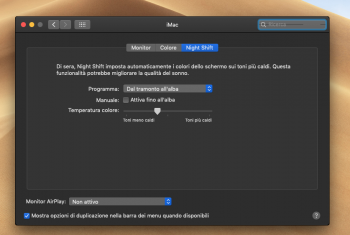Cool- I suppose I will give it a go, @dosdude1 have you tested this on a MacBookPro7,1you can try if it works it works
Got a tip for us?
Let us know
Become a MacRumors Supporter for $50/year with no ads, ability to filter front page stories, and private forums.
macOS 10.14 Mojave on Unsupported Macs Thread
- Thread starter dosdude1
- WikiPost WikiPost
- Start date
- Sort by reaction score
You are using an out of date browser. It may not display this or other websites correctly.
You should upgrade or use an alternative browser.
You should upgrade or use an alternative browser.
- Status
- The first post of this thread is a WikiPost and can be edited by anyone with the appropiate permissions. Your edits will be public.
Just tested it on a MBP 8,2 and it worked. Still not the same machine, but it might help someone else..
Late 2011 on High Sierra 10.13.6?Just tested it on a MBP 8,2 and it worked. Still not the same machine, but it might help someone else..
some people are having issues with night shift but the night shift was created by dosdude1 for unsupported MacsJust tested it on a MBP 8,2 and it worked. Still not the same machine, but it might help someone else..
I may hold off for a while... this is my daily machine, but I like to live life on the dangerous sidesome people are having issues with night shift but the night shift was created by dosdude1 for unsupported Macs
early 2011 and yes, 10.13.6Late 2011 on High Sierra 10.13.6?
I relate to this quite closely. Decided to just deal with not having night shift and reinstalled PB3 and rebuilded cacheI may hold off for a while... this is my daily machine, but I like to live life on the dangerous side(wow these emojis are hideous)
Ah, cool! May get Mojave on once were closer to GMI relate to this quite closely. Decided to just deal with not having night shift and reinstalled PB3 and rebuilded cache
Based on some of the discussion around night shift and which patcher that was used, I have a question for folks in here.
I have a MacBookPro5,5 (MBP 13" mid 2009) that contains 2 separate partition on it's internal SSD drive.
Thanks.
I have a MacBookPro5,5 (MBP 13" mid 2009) that contains 2 separate partition on it's internal SSD drive.
- Partition 1 --- has patched High Sierra. (HS patcher app v2.6.2)
- Partition 2 --- has patched Mojave Beta. (Mojave patcher app v1.0.1)
Thanks.
Works great on 13" late 2011 MBP 8,1. Got night shift working with the patch on page 87 (and a reboot). No perforamnce issue. I do have 16GB RAM and an SSD though.Just tested it on a MBP 8,2 and it worked. Still not the same machine, but it might help someone else..
Can you help me with page 87. An X comes up when I try to drag itWorks great on 13" late 2011 MBP 8,1. Got night shift working with the patch on page 87 (and a reboot). No perforamnce issue. I do have 16GB RAM and an SSD though.
That patched CoreBrightness will NOT work correctly if you're running Beta 4 of Mojave. What I'd recommend is ensuring that the CoreBrightness on your system is stock, and then patching using my patch. It should modify the file properly.Can you help me with page 87. An X comes up when I try to drag it
I have used the macOS Mojave patcher to upgrade the patcher updater on High Sierra and it works I posted pics on post 4011 I also used the macOS high Sierra patcher on macOS Mojave to see if night shift would work until dosdude1 created a patch and it worked I was taking a rick possibly breaking my systems or getting a KP but everything worked and no issues but it may vary not sure if it will work for those with AMD/ATI GPUBased on some of the discussion around night shift and which patcher that was used, I have a question for folks in here.
I have a MacBookPro5,5 (MBP 13" mid 2009) that contains 2 separate partition on it's internal SSD drive.
Since this mac is unsupported on both of these 2 macOSs, I used @dosdude1's patcher apps. Can I use one app version over the other? Are there any side effects for interchanging? Is there any advantage of the Mojave patch over the HS one?
- Partition 1 --- has patched High Sierra. (HS patcher app v2.6.2)
- Partition 2 --- has patched Mojave Beta. (Mojave patcher app v1.0.1)
Thanks.
Thanks. I'll try it tomorrow morning. Is there a way to rollback to my unlatched CoreBrightness file once done- High SierraThat patched CoreBrightness will NOT work correctly if you're running Beta 4 of Mojave. What I'd recommend is ensuring that the CoreBrightness on your system is stock, and then patching using my patch. It should modify the file properly.
you might have to do a clean install of macOSS High Sierra or Mojave then do the post install patches then once you login to your OS it should pop up updates from the patch updater apply them if you Mac is a supported system you might only apply the backlight patch and the one for the patch updaterThanks. I'll try it tomorrow morning. Is there a way to rollback to my unlatched CoreBrightness file once done- High Sierra
I'll give it a spin in the morning I guess- here is to night shift- and heck I may as well give Mojave a spin as I'm ordering an SSD soon anyway! Have you got an HDD- Interested to know what the 'Improved HDD performance' and 'Faster wake from sleep' is like on Mojave.you might have to do a clean install of macOSS High Sierra or Mojave then do the post install patches then once you login to your OS it should pop up updates from the patch updater apply them
yes I have macOS Mojave on my internal hdd and macOS High Sierra on a external hdd I think Mojave is faster and smother minor ui glitches but it doesn't bother me sleep and wake work fine even have mine set to turn on at 8am
DVD drive doesn't respond or take discs. Is this normal in Mojave?
On a Late 2009 iMac the DVD Drive is working properly.DVD drive doesn't respond or take discs. Is this normal in Mojave?
Works great on 13" late 2011 MBP 8,1. Got night shift working with the patch on page 87 (and a reboot). No perforamnce issue. I do have 16GB RAM and an SSD though.
dosdude1 is right, because starting from latest Mojave (build 18A336e) even if this patch still enables night shift it will produce some unwanted issues for ex. if you try to open "System Preferences" Keyboard/Mouse/Trackpad
(Olivia88 discovered first this tie)
[doublepost=1532854770][/doublepost]
DVD drive doesn't respond or take discs. Is this normal in Mojave?
I've verified, and I can assure your DVD issue does NOT depend from the patch on page 87, maybe other.
Anyway DVD it's working fine with Mojave beta 4 on MB7,1
[doublepost=1532854814][/doublepost]
Can you help me with page 87. An X comes up when I try to drag it
I would say thanks to the "X"!
Anyway I guess you have to use on your Mojave partition the "First Aid" Disk Utility to fix the "X" (possibly booting from a Recovery HD or the USB Mojave Patcher).
[doublepost=1532855533][/doublepost]ONLY to those who have updated to Mojave beta 4 (build 18A336e) and had used the patch I did on page 87:
- Open Finder then GO "go to folder" or use keyboard shortcut cmd⌘+Shift+G and copy-paste:
/System/Library/PrivateFrameworks/CoreBrightness.framework/Versions/A/
(as if by magic this string path will translate automatically in your language locale)
- Replace the one inside this subfolder with the stock untouched CoreBrightness unix exe I have attached (after done send a reboot);
- Then use the new Night Shift patcher by dosdude1
Attachments
Last edited:
Many Thanks @dosdude1 for you work, very much.
My iMac mid 2011 v. 12.1 work very god.
My HW: SSD Crucial 750 Gb
Ram 16 Gb
GPU AMD 6770 - RAM 512 Mb
Sorry for my english.
My iMac mid 2011 v. 12.1 work very god.
My HW: SSD Crucial 750 Gb
Ram 16 Gb
GPU AMD 6770 - RAM 512 Mb
Sorry for my english.
Attachments
Thank you @jackluke, my iMac 11,1 (Upgraded from High Sierra to Mojave B4) got stuck at the apple logo after installing the Night Shift patch. I replaced the binary with the one you have provided and my mac is back.
Thank you @jackluke, my iMac 11,1 (Upgraded from High Sierra to Mojave B4) got stuck at the apple logo after installing the Night Shift patch. I replaced the binary with the one you have provided and my mac is back.
Apparently the CoreBrightness is a very important framework for the overall MacOS GUI, anyway try also the new on-the-fly Night Shift patch by dosdude1 it should enable in your iMac11,1 the night shift feature natively, try these manual steps as suggested by dosdude1:
- Download the cbpatcher
- Open Terminal and type "cd Downloads"
- then type:
sudo ./cbpatcher /System/Library/PrivateFrameworks/CoreBrightness.framework/Versions/A/CoreBrightness /Users/Shared/CoreBrightness
- after done type (This is very important):
sudo chown -R root:wheel /System/Library/PrivateFrameworks/CoreBrightness.framework
sudo chmod -R 755 /System/Library/PrivateFrameworks/CoreBrightness.framework
sudo codesign -fs - /System/Library/PrivateFrameworks/CoreBrightness.framework/Versions/A/CoreBrightness
about the codesign I am not 100% sure but maybe I'd add at end line "--deep", perhaps you are required to download the Xcode Command Line Tools.
Last edited:
I have used the macOS Mojave patcher to upgrade the patcher updater on High Sierra and it works I posted pics on post 4011 I also used the macOS high Sierra patcher on macOS Mojave to see if night shift would work until dosdude1 created a patch and it worked I was taking a rick possibly breaking my systems or getting a KP but everything worked and no issues but it may vary not sure if it will work for those with AMD/ATI GPU
Thank you.
To me the new dosdude1's cbpatcher NS patch has worked, I consider a patched Night Shift a right for everyone, for those who encountered signature issues on CoreBrightness or stuck on apple logo loading bar after applying the Night Shift patcher update, please try mine already patched, it will work for any of yours machines, just following these steps:
- Open Finder then GO "go to folder" or use keyboard shortcut CMD+Shift+G and copy-paste:
/System/Library/PrivateFrameworks/CoreBrightness.framework/Versions/A/
- Replace the one inside this subfolder with the already patched CoreBrightness I have attached
- After done simply restart your Mac and check if Night Shift is back on both Notification Center and Display's System Preferences
Note: this is a pre-patched file using the dosdude1 Night Shift cbpatcher valid for Mojave from DP4/PB3 to DP11/PB10 and maybe future next version
edit:
This Patched Night Shift file has been deeply tested and results still perfectly working even with Mojave beta 6, beta 7, beta 8, beta 9, beta 10 and beta 11 namely GM!!!
But when Mojave beta 10.14.1 will come out, please wait before using it again.
Night Shift manual patching is credited to its original author:
https://pikeralpha.wordpress.com/2017/11/06/supported-mac-models-for-night-shift-in-high-sierra-10-13-2/
- Open Finder then GO "go to folder" or use keyboard shortcut CMD+Shift+G and copy-paste:
/System/Library/PrivateFrameworks/CoreBrightness.framework/Versions/A/
- Replace the one inside this subfolder with the already patched CoreBrightness I have attached
- After done simply restart your Mac and check if Night Shift is back on both Notification Center and Display's System Preferences
Note: this is a pre-patched file using the dosdude1 Night Shift cbpatcher valid for Mojave from DP4/PB3 to DP11/PB10 and maybe future next version
edit:
This Patched Night Shift file has been deeply tested and results still perfectly working even with Mojave beta 6, beta 7, beta 8, beta 9, beta 10 and beta 11 namely GM!!!
But when Mojave beta 10.14.1 will come out, please wait before using it again.
Night Shift manual patching is credited to its original author:
https://pikeralpha.wordpress.com/2017/11/06/supported-mac-models-for-night-shift-in-high-sierra-10-13-2/
Attachments
Last edited:
Register on MacRumors! This sidebar will go away, and you'll see fewer ads.