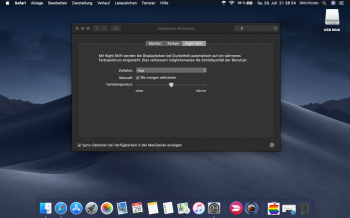so far I have been using the night shift from the macOS High Sierra patcher with no issues the notification bar works properly I can't say for certain it works with AMD/ATI GPU's but seems stable since beta 2 and the upgrades
No, I've tried an High Sierra 10.13.6 patched CoreBrightness and from Mojave beta 4 it gives too that weird System Preferences's prefpane issue considering Keyboard/Mouse/Trackpad unsupported with message "You can’t open this prefpane on an Intel-based Mac.".
Anyway dosdude1 has just solved developing the Night Shift patch on-the-fly.