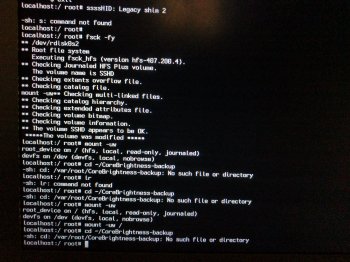@dosdude1
Can you help me?
Your NightShift patch works very well with Mojave, thanks.
So far, I patched myself and I want to understand.
HS still in line:
0001d490: 0900 0000 0d00 0000 0600 0000 0500 0000
0001d4a0: 0600 0000 0800 0000
Mojave now in line:
00044260: 0900 0000
0100 0000 0d00 0000 0600 0000
00044270: 0500 0000 0600 0000 0800 0000
and new is iMacPro1,1
Everything clear so far.
Unfortunately, codesign does not work anymore.
sudo codesign -f -s - /Users/peet/Desktop/CoreBrightness.framework/Versions/Current/CoreBrightness
Password: ....
/Users/peet/Desktop/CoreBrightness.framework/Versions/Current/CoreBrightness: replacing existing signature
codesign_allocate: error: unable to find utility "codesign_allocate", not a developer tool or in PATH
/Users/peet/Desktop/CoreBrightness.framework/Versions/Current/CoreBrightness:
the codesign_allocate helper tool cannot be found or used
Everything worked with the old Xcode versions. I did not have to update, right?
Can you help me?