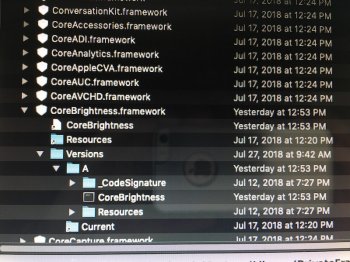It booted, but now system preferences gives me error on some things like energy management, iCloud, general, desktop... Etc... What's wrong? How can I recover?
There is still something wrong in my script, anyway try to manually copy from Finder that CoreBrightness file. Maybe the error is in "-R" parameter valid only for subfolders or you need to specify the entire path /Volumes/YourMojaveLabel/Users/YourUsername/ and so on.
edit:
Maybe I forgot the chown/chmod I have edited the post take a look back.
There is no need to repeat all the steps, just the chown/chmod part, you can do also from the Terminal of your booted-error Mojave.
Last edited: