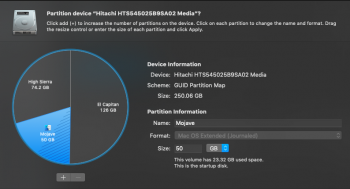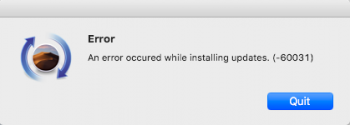Yes - I've written some metal code for a while now and what's being suggested is not only hard but practically impossible. Metal is designed from the ground up to be "close to the metal", hence it's name. Bypassing a lot of CPU overhead in moving buffers of data around to let your GPU accelerate as fast as possible (eliminating a lot of lag). That's why you get the 10x draw call performance compared to openGL. It was an answer to DirectX and Vulkan for gaming and compute intensive work. So they sacrificed "programmability" for pure performance. Very gpu/hardware specific.It's ha
its hard as heck to write one line of metal code- writing the whole thing. Wow.
Only time will tell if there gamble will pay off, but this is a big blow to all our "unsupported" machines with 4+ year old embedded graphics cards. They've deprecated OpenGL and OpenCL, which means no support and some of the compatibility glitches we're seeing. I just hope they don't actually drop it from their framework.
I'm also curious to see how NVidia drivers will play into all of this. But no peep yet on NVidia Mojave compatible drivers (I think?)