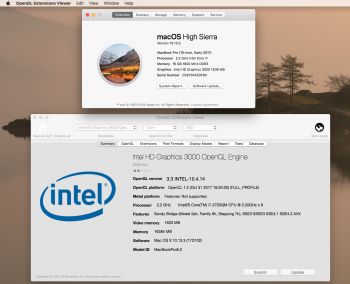The first succesfull install of Mojave was on the current beta build, so I have not tested any upgrade to a new build yet. I was able to update Gatekeeper configuration data via the update command in Terminal, as usual, I so it installed fine in the receipts. We shall see if updating shall be without issues via System Preferences. But I sitll prefer clean installs on beta builds and having the latest beta build on the bootable pen drive, for testing. Perhaps the developers of Clover and FakeSMC shall find a way to run Mojave on older hardware in another way, making the build in Mojave kexts to work. That would make crashing due to system updates less likely.
Currently, Clover selected iMac 10.1, iMac late 2009. The machine is made of two older Asus systems. The ASUS motherboard is from 2008, Intel Core 2 Duo e8500 and an even older Nvidia GPU from 2005 or 2004, GeForce 6200, 256 mb, that was in an older ASUS system, with AMD cpu previously.
”
- sysctl -a | grep machdep.cpu
- system_profiler SPHardwareDataType
- ioreg -l | awk -F\" '/board-id/ { print $4 }' ”
Thoose are Terminal command lines, right?
One more thing. The CPU supports Intel on board graphics, the motherboard does not, it seems. I have a suspicion that I actually run Intel HD Graphics, not the Nvidia GPU graphics and the Nvidia graphics card acts just like a connected interface for Intel HD Graphics, its GPU being disabled. I suspect this for a long time. On System Information, if do not select from Multibeast „Inject Nvidia” and let the default „Inject Intel”, System Information gives me ”Unknown Nvidia 6 mb”. I f I select „Inject Nvidia” instead of „Inject Intel”, after a reboot I get ”Unknown Nvidia 256 mb). I have tested and AMD graphics card on the machine on a computer shop last mounth, I have got incomclusive results regarding compatibility, but some suggestes the hypothesis that macOS High Sierra, and later the Dosdude1 patched Mojave actually use Intel HD graphics.