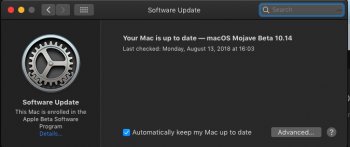thank you its called clock mini in the App Store you can have it white or dark and the desktop clock is from live wallpaper by squid melon in the App Store as wellThat is beautiful, I am so glad it works for you.
What is that clock app called, btw?
Last edited: