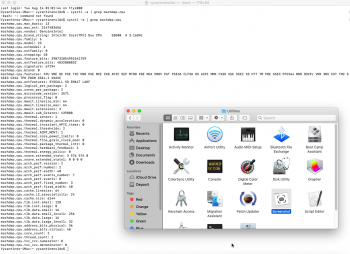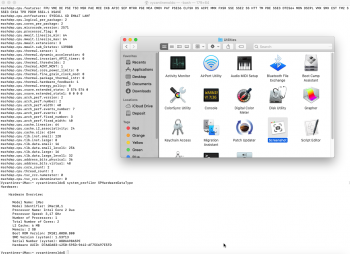Tested the lines on Terminal. Last one did not worked. First two did.Interesting. By the way, I think hack <-> unmac exchanges are valuable for both our communities. In fact a lot of what we're doing here was inspired by those famous hack forums/boards. I also have a selfish reason: hacks are becoming a real option for me as Apple stumbles badly with their new machines and I don't believe in their mac pro promises any more..
But I'm confused, so some more questions:
- Have you tried a normal system update (from preferences - that's where it's moved to in Mojave)? If so, what happens?
- What is your hack identified as now? I mean model, machine id, etc.? Can you also print out the output from the following:
- sysctl -a | grep machdep.cpu[doublepost=1534119124][/doublepost]
- system_profiler SPHardwareDataType
- ioreg -l | awk -F\" '/board-id/ { print $4 }'
I think so to. Simply because I got bitten by OWC SSD driver issues...so speaking from painful experience.
Got a tip for us?
Let us know
Become a MacRumors Supporter for $50/year with no ads, ability to filter front page stories, and private forums.
macOS 10.14 Mojave on Unsupported Macs Thread
- Thread starter dosdude1
- WikiPost WikiPost
- Start date
- Sort by reaction score
You are using an out of date browser. It may not display this or other websites correctly.
You should upgrade or use an alternative browser.
You should upgrade or use an alternative browser.
- Status
- The first post of this thread is a WikiPost and can be edited by anyone with the appropiate permissions. Your edits will be public.
No idea with Radeon 6xxx series under Mojave, pretty old HD4830 is woking fine though. Because lack of dMux or Metal or else, IDK (Apple dropped it's support since 10.14, is true). But, MBP8,x I think has Intel HD3000 with Graphics acceleration enabled, doesn't it? So.., way better than nothing work at all #LoL..
[doublepost=1534179938][/doublepost]I ever imagined that @rodsmith would add more features inside his #rEFInd bootloader on this case (for loading 3rd party injector kexts w/o touching our vanilla system, FakeID, Kext & Kernel to Patch, etc.), I mean for unsupported macs with newer system, but later on.. I see no reason why he should to (with potentially damaging our mac firmware?). Which device-id need to be Faked on real macs, or do they need missing APCI Table patching? I don't think so.
Hackintosh+Clover >< Real Macs uhmb, yeah.. I just read prev. posts above. Similar problem on similar devices, but on different cases with also different methods; not sure why make these two become comparable, #IMHO.
Dynamic VRam allocation is not implemented on 1st Gen. IntelHDGraphics (Arrandale / GMA 4500MHD), #afaik.. compared to IntelHD3000 or later.. which will be increased, once upgrading RAM module. So, it' s graphics hardware limitation (on mac).
Yeah the Intel HD3000 works on 8,2, but the problem is it's very underpowered. If you use GPU intensive apps like Photoshop, you're not going to have a good time.
If Mojave after official release doesn't have dGPU enabled, I'm just going to go back to High Sierra and consider this 7 year old machine dead
[doublepost=1534199152][/doublepost]
Have you also tried the manual / DIY method? It may seem complicated at first, but I was able to confirm it works to produce a functional installer.
Credit to @ASentientBot for posting the step-by-step process. It may be possible to build a normal BASH script to automate it, rather than a Python script like the one linked in the post.
Some older Hackintosh builds I would imagine do have Radeon 5000-series or 6000-series GPUs. But unlike the laptop Macs, they can be upgraded.
So if you have a Mac with a 5000-series or 6000-series, as it stands now you this is what you're left having to do if you want the it to run Mojave:
eGPU is also an option for 2011 Macs, but unsurprisingly doesn't work for the internal display.
- Mac Pro - upgrade it!
- iMac - also upgrade it. (2011 iMacs are the last generation to have an upgradable GPU, so take advantage of it. However, you will end up losing boot screens and possibly external monitor support, so this isn't a perfect solution.)
- MacBook Pro - disable the discrete GPU using a non-permanent NVRAM setting. (They are known to be failure-prone anyway.)
I don't think it's worth losing the dGPU for Mojave.
The dGPU comes in handy in Adobe software and other GPU intensive applications.
eGPU is not really an option since it's TB1.
These machines are old but they still have a kick to them.
Last edited:
Upgraded to 18A365a on the Mac Mini 4,1...clean install again. The in place update went to reboot over and over despite doing the patches over again. I may have forgotten to redo the caches....
patcher 1.1.2 downloads DP7 and you could have installed over DP6 I am doing that on my MacBook 5,2Done... Clean install again but hey, here it is!
Yeah the Intel HD3000 works on 8,2, but the problem is it's very underpowered. If you use GPU intensive apps like Photoshop, you're not going to have a good time.
If Mojave after official release doesn't have dGPU enabled, I'm just going to go back to High Sierra and consider this 7 year old machine dead
Agree, IntelHD3000 uses Shared RAM so.. not worth it comparing with dGPU (besides, there's still no official support from Adobe products to run with Beta System for sure, I mean with Photoshop here). And it'll be a nightmare on the future if complaining Adobe about this issue; "Oops, sorry. Our products are no longer optimized for those (unsupported) graphics to run under Mojave. Plz use macOS version Blah blah blah instead or upgrading your.. (you know what I mean). Thank you."
Last edited:
Does the patcher download automatically the latest preview, either Developer Preview or Public Beta? My PB installation has not received any update.patcher 1.1.2 downloads DP7 and you could have installed over DP6 I am doing that on my MacBook 5,2
the Mojave patcher downloads the developers beta and it is 14017 18A365aDoes the patcher download automatically the latest preview, either Developer Preview or Public Beta? My PB installation has not received any update.
The dGPU won't be too useful when it's dead... And that WILL happen to ALL MacBooks with Radeon HD 6xxx cards.Yeah the Intel HD3000 works on 8,2, but the problem is it's very underpowered. If you use GPU intensive apps like Photoshop, you're not going to have a good time.
If Mojave after official release doesn't have dGPU enabled, I'm just going to go back to High Sierra and consider this 7 year old machine dead
[doublepost=1534199152][/doublepost]
I don't think it's worth losing the dGPU for Mojave.
The dGPU comes in handy in Adobe software and other GPU intensive applications.
eGPU is not really an option since it's TB1.
These machines are old but they still have a kick to them.
The dGPU won't be too useful when it's dead... And that WILL happen to ALL MacBooks with Radeon HD 6xxx cards.
Still need confirmation from MacPro5,1 users (among others) about this one under Mojave Beta 7.
If there's any difference.
"Major changes for this beta on real cMP (MacPro5,1)s, Update has new firmware 138.0.0.0 bootrom. This update does not require for you to have a Apple-EFI GPU in order for it to upgrade the firmware, of course no boot screen but at least its allowing non-AppleGPUs to be used for upgrading firmware. Also a HUGE update that allows non-Apple GPUs to have full 5.0GT/s PCI-E link speed."
I'm definitely not an expert on hacks, but I think with Clover exploring io registries is a little different. Probably why ioreg -l | awk -F\" '/board-id/ { print $4 }' at the command line doesn't work for you. I seem to remember you guys use other io registry explorers. Anyway the point is to retrieve something like Mac-551B86E5744xxxxx, which is mine (on my laptop running HS). There are lists of "compatible" board ids checked for during the normal upgrade process. But your machdep.cpu listing shows "FPU". The "patched" software update (distributed by dude and written by czo) catches it and bypasses all the other machine and board id checks. So you should be good to receive updates. Have you tried? Or are you still waiting for GM ?Tested the lines on Terminal. Last one did not worked. First two did.
From another forum (as posted by Badruzeus)
Major changes for this beta on real cMP (MacPro5,1)s, Update has new firmware 138.0.0.0 bootrom. This update does not require for you to have a Apple-EFI GPU in order for it to upgrade the firmware, of course no boot screen but at least its allowing non-AppleGPUs to be used for upgrading firmware. Also a HUGE update that allows non-Apple GPUs to have full 5.0GT/s PCI-E link speed.
Major changes for this beta on real cMP (MacPro5,1)s, Update has new firmware 138.0.0.0 bootrom. This update does not require for you to have a Apple-EFI GPU in order for it to upgrade the firmware, of course no boot screen but at least its allowing non-AppleGPUs to be used for upgrading firmware. Also a HUGE update that allows non-Apple GPUs to have full 5.0GT/s PCI-E link speed.
Indeed! That's the way system update should work - downloading just the updates instead of the full installer. Congrats. Do you mind sharing your install.log?Update worked via System Preferences | Software Update for DP7.
This is the first time I was able to do an "in-place" update on my mojave unsupported MBAir4,2.
Update detection and download:
View attachment 775826
Latest update:
View attachment 775830
Just letting you know I used macOSBetaAccessUtility Package for this to work.
~Mahalo!~
[doublepost=1534204993][/doublepost]
Nice.From another forum (as posted by Badruzeus)
Major changes for this beta on real cMP (MacPro5,1)s, Update has new firmware 138.0.0.0 bootrom. This update does not require for you to have a Apple-EFI GPU in order for it to upgrade the firmware, of course no boot screen but at least its allowing non-AppleGPUs to be used for upgrading firmware. Also a HUGE update that allows non-Apple GPUs to have full 5.0GT/s PCI-E link speed.
The MP5,1 uses a manual boot rom firmware update as I remember—requires powering down and then powering up by pressing and holding power button for 15 seconds until a long tone is heard and then it is in firmware-update mode. Not sure how this new boot rom could affect the NVMe patch application. dosdude1 what's your opinion?
Have you also tried the manual / DIY method? It may seem complicated at first, but I was able to confirm it works to produce a functional installer.
Credit to @ASentientBot for posting the step-by-step process. It may be possible to build a normal BASH script to automate it, rather than a Python script like the one linked in the post.
I suppose I could try to AppleScript it, but aren't there already working Python scripts? Plus @dosdude1's patcher can download it. So I don't really see the point.
[doublepost=1534205834][/doublepost]
Could the double boot chime be related to not properly shutting down ? because if I unplug the battery on my mbp 6.2 and then plug it back in it does not do the double chime thing, it just starts up normally.
Good observation. I always shut it down properly but perhaps there's some small problem with Mojave on this MacBook which prevents it from shutting down quite normally. I'm not too worried about it anyways, it works just fine.
The dGPU won't be too useful when it's dead... And that WILL happen to ALL MacBooks with Radeon HD 6xxx cards.
Mine's still kicking fine.
I just repasted a 2nd time in 1 year with better thermal paste and it's working well.
Surprisingly this CPU is not bad at all (dGPU isn't amazing but is good enough), even though the laptop is heavy and the screen isn't retina, it works well.
I remember this was my daily driver for a while and I had to lug it around.
[doublepost=1534207508][/doublepost]
Agree, IntelHD3000 uses Shared RAM so.. not worth it comparing with dGPU (besides, there's still no official support from Adobe products to run with Beta System for sure, I mean with Photoshop here). And it'll be a nightmare on the future if complaining Adobe about this issue; "Oops, sorry. Our products are no longer optimized for those (unsupported) graphics to run under Mojave. Plz use macOS version Blah blah blah instead or upgrading your.. (you know what I mean). Thank you."
If someone figures out to enable dGPU in Mojave for these machines, I don't think we'll have an issue with Photoshop, especially with older versions.
Apple is literally squeezing people to move to Metal, including developers.
Adobe hasn't optimized for Metal in years, matter of fact using OpenCL with Premier Pro on the iMac Pro produces a system freeze.
Apple has depreciated OpenCL and OpenGL, so Metal is the future.
Wouldn't be surprised if someone figures out a "Hacky" version of dGPU support for AMD 6xxx GPUs, though.
[doublepost=1534208866][/doublepost]FYI my Intel HD3000 is a turtle, imo, but not unusable.
https://forums.macrumors.com/threads/how-to-increase-vram-for-hd3000-graphics.1766384/
You can increase from 512MB to over 1GB for shared RAM usage and you will see better performance under Mojave.
The whole Apple Adobe relationship has reached new lows and I think Adobe is dragging their feet purposely. Part of the entire 2018 mbp throttling issue centered around Adobe Premiere not being "optimized" correctly (of course Apple's poor thermal conducting design is the real reason) . What a shame. The last blow will be actually "dropping" the OpenGL and OpenCL frameworks from distribution which I believe Cupertino is close to doing. Metal performs wonders but it's so proprietary that it backs big Software houses like Adobe into tight corners. It's a real shame.Mine's still kicking fine.
I just repasted a 2nd time in 1 year with better thermal paste and it's working well.
Surprisingly this CPU is not bad at all (dGPU isn't amazing but is good enough), even though the laptop is heavy and the screen isn't retina, it works well.
I remember this was my daily driver for a while and I had to lug it around.
[doublepost=1534207508][/doublepost]
If someone figures out to enable dGPU in Mojave for these machines, I don't think we'll have an issue with Photoshop, especially with older versions.
Apple is literally squeezing people to move to Metal, including developers.
Adobe hasn't optimized for Metal in years, matter of fact using OpenCL with Premier Pro on the iMac Pro produces a system freeze.
Apple has depreciated OpenCL and OpenGL, so Metal is the future.
Wouldn't be surprised if someone figures out a "Hacky" version of dGPU support for AMD 6xxx GPUs, though.
[doublepost=1534208866][/doublepost]FYI my Intel HD3000 is a turtle, imo, but not unusable.
https://forums.macrumors.com/threads/how-to-increase-vram-for-hd3000-graphics.1766384/
You can increase from 512MB to over 1GB for shared RAM usage and you will see better performance under Mojave.
Does anyone who can't consistently system update to get new betas see this in their install.log? :
softwareupdate_notify_agent[xxx]: AssertionMgr: Could not cancel com.apple.softwareupdate.NotifyAgentAssertion-BadgingCountChanged assertion - no assertion found for pid xxx
This seems to be the root cause in my case. Software update effectively stops at that point and you get a misleading "Your Mac is up to date etc."
softwareupdate_notify_agent[xxx]: AssertionMgr: Could not cancel com.apple.softwareupdate.NotifyAgentAssertion-BadgingCountChanged assertion - no assertion found for pid xxx
This seems to be the root cause in my case. Software update effectively stops at that point and you get a misleading "Your Mac is up to date etc."
The whole Apple Adobe relationship has reached new lows and I think Adobe is dragging their feet purposely. Part of the entire 2018 mbp throttling issue centered around Adobe Premiere not being "optimized" correctly (of course Apple's poor thermal conducting design is the real reason) . What a shame. The last blow will be actually "dropping" the OpenGL and OpenCL frameworks from distribution which I believe Cupertino is close to doing. Metal performs wonders but it's so proprietary that it backs big Software houses like Adobe into tight corners. It's a real shame.
I think Adobe just doesn't have the incentive to optimize Premiere on the Mac.
Mercury Engine really shines on CUDA and under Windows with a Quadro.
Metal is really good, and not cross platform like CUDA and OpenCL....so Adobe's hand is being forced to move to Metal, which they haven't touched in ages (performance just sucks if selected under Playback). So this means they have to optimize for THREE APIs now, instead of previously 2.
Now they have to revise for OpenCL, CUDA, and Metal.
OpenCL freezes the iMac Pro when you render with Premiere Pro's export options to MP4. Maybe Apple is doing this purposely.
I just don't understand how this is all going to work out. CUDA is NVIDIA only and OpenCL performs well on AMD....and then we have Metal.
What a mess...
I signed up for the public beta yesterday and installed the beta utility to see if I could update, but same as before with the swuswitcher, it does not work.Does anyone who can't consistently system update to get new betas see this in their install.log? :
softwareupdate_notify_agent[xxx]: AssertionMgr: Could not cancel com.apple.softwareupdate.NotifyAgentAssertion-BadgingCountChanged assertion - no assertion found for pid xxx
This seems to be the root cause in my case. Software update effectively stops at that point and you get a misleading "Your Mac is up to date etc."
Heres my install.log if you'd like to see it.
Attachments
Last edited:
Add Vulkan to that list...Yes a total f* up!I think Adobe just doesn't have the incentive to optimize Premiere on the Mac.
Mercury Engine really shines on CUDA and under Windows with a Quadro.
Metal is really good, and not cross platform like CUDA and OpenCL....so Adobe's hand is being forced to move to Metal, which they haven't touched in ages (performance just sucks if selected under Playback). So this means they have to optimize for THREE APIs now, instead of previously 2.
Now they have to revise for OpenCL, CUDA, and Metal.
OpenCL freezes the iMac Pro when you render with Premiere Pro's export options to MP4. Maybe Apple is doing this purposely.
I just don't understand how this is all going to work out. CUDA is NVIDIA only and OpenCL performs well on AMD....and then we have Metal.
What a mess...
since you downloaded DP7 with the Mojave patcher you could create a bootable usb and install over DP6 I have had no issues on my MacBookI signed up for the public beta yesterday and installed the beta utility to see if I could update, but same as before with the swuswitcher, it does not work.
Heres my install.log if you'd like to see it.
Thanks this is helpful. You get the error too! Then it stalls.I signed up for the public beta yesterday and installed the beta utility to see if I could update, but same as before with the swuswitcher, it does not work.
Heres my install.log if you'd like to see it.
I can't update throughDoes anyone who can't consistently system update to get new betas see this in their install.log? :
softwareupdate_notify_agent[xxx]: AssertionMgr: Could not cancel com.apple.softwareupdate.NotifyAgentAssertion-BadgingCountChanged assertion - no assertion found for pid xxx
This seems to be the root cause in my case. Software update effectively stops at that point and you get a misleading "Your Mac is up to date etc."
ETA - never mind, found it in Console.app.
[doublepost=1534230521][/doublepost]I do get that error in my install.log.
Last edited:
Register on MacRumors! This sidebar will go away, and you'll see fewer ads.