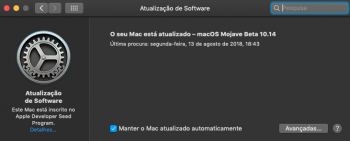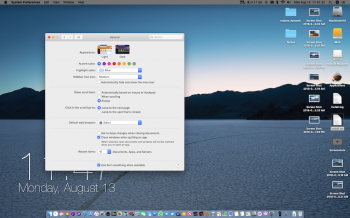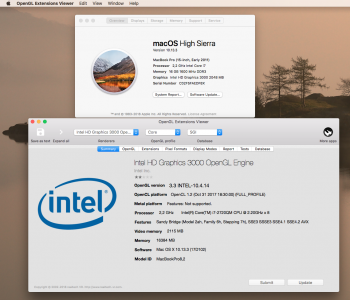Well I'm glad it worked and fixed flickering, maybe that is the side effect of the side effect VRAM patching.
I don't have any Mac with an "AppleIntelHDGraphics" 1st gen, so can't really test, but based on vista980622 's thread I think that 288 MB is not so simple to be represented finding a possible value in hex editor inside the AppleIntelHDGraphicsFB, considering that inside AppleIntelSNBGraphicsFB the hex byte "
18" is
384 MB , "
20" is
512 MB, so
256 MB is represented by hex byte "
10" then remains spare
32 MB that is
10/8 but I am not sure in a hex value translation.
So 288 MB VRAM is not simple to locate in the ending part of an offset but it seems a fixed size so I guess you're totally right it was been set in the EFI, and I don't like to play much with EFI in general.
Anyway I see you have 16 GB RAM and you're on HighSierra 10.13.3, so if you are brave give a try increasing VRAM up to 2048 MB, but this time without using the Terminal commands use these already patched:
IntelHD3000 VRAM Mojave patch
They are from 10.13.6 but should work both on HighSierra and Mojave, since dosdude1 has fixed IntelHD3000 QE/CI using HS kexts in Mojave.
For safety take a backup of your stock IntelHD3000 High Sierra 10.13.3 kexts.
edit:
Or if you still prefer Terminal way, from your High Sierra 10.13.3 Terminal repeat all the previous steps with these little modifications:
from stock
1536 MB to
2048 MB VRAM:
sudo perl -pi -e 's|\xC7\x45\xD0\x00\x00\x00\x
60|\xC7\x45\xD0\x00\x00\x00\x
80|g' AppleIntelSNBGraphicsFB
while inside the:
/System/Library/Extensions/AppleIntelHD3000Graphics.kext/Contents/Info.plist
Adding after these strings, this part:
<key>VRAMMethod</key>
<integer>0</integer>
<key>VRAMOverride</key>
<integer>0</integer>
<key>VRAMSize</key>
<integer>2048</integer>