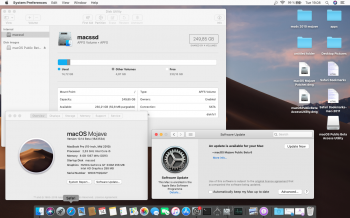Try to put the command in here again, please, in a different font.Thanks for the insights. Appreciate it - it is definitely piquing my interest in hacks! Yes macOs doesn't have a windoze style central registry. I'm just wondering why you can't run ioreg at the command line. Maybe related to FakeSMC, but I'm a neo-phyte
Public betas are already out there, or maybe you meant GM release version? A reason to at least try a system update now would be to set your expectations and gain some experience (you don't have to actually download anything) Getting a new OS on your machine is one thing, the ease of following Apple updates (which come fast and furious now) is a concern of mine. How is this handle in hack world?
Given the entire 2018 mbpro debacle I am seriously considering a super charged core i9 windows laptop that I can hack into my favorite mac.
I agree with you that there is lots to learn from both our communities (hacks and unmacs)
.
No, I did not meant the GM, I meant the next public beta.
In the hack world, regular updates are delivered like on real Macs. Updating from a beta version to the next beta version of an already launched macOS things can go no further. Like, if the latest High Sierra is 10.13.5, if you install the first beta of 10.13.6, the next beta shall not install automatically, at least in situations like my own, you need to make a clean install of 10.13.5, then install the beta of 10.13.6 . Until now, like in 2017, if installed the first public beta of High Sierra, I needed to download the full installer of beta 2 and install it clean, I was not able to update in-place from beta 1 to beta 2. I assume things are, more or less, similar, with Mojave. The updating system has changed, this is the first build of Mojave I succesfully installed. There are ways to in-place upgrade used by others who are more technical then me, but I consider those more complicated then a clean install. On a Hac or on an unsupported Mac updates can brake the installation, although this happens less now then it happened some years ago. I had an serious issue when updating from Yosemite 10.10.2 to 10.10.3, but that was the last time I have got serious issues due to a final update (not beta). There are several ways to bypass it. Clover had a bug that prevented it to boot of 10.10.3, I had to switch to Chameleon until El Capitan GM was launched, when I got back to Clover. There where a way to address that issue, but it was too complicated for my expertise back then. If you have expertise, time and patience, you can apply those advanced solutions yourself.
The present combination I have made of Clover+FakeSMC and Dosdude1 patch on Mojave is, mostly, uncharted waters. Hackintoshers usually rely on other means, but for me, all others then this meant to upgrade the hardware and that meant some financial stress.
Hackintoshing a laptop is hard work, harder then a desktop PC. I did a laptop once, battery percentage was blank and WiFi was not working. Fortunately, that was only a temporary solution, in order to get a new, updated installer of macOS to install on my new desktop PC, and Windows was restored on that laptop after that. Clover was installed in UEFI mode on it and it has left some things in UEFI even after it, I still see the option Mac OS X on the boot menu on that laptop, although the hard drive was re-partitioned and re-formated. You need to do your homework really well before going for it.
There are two main websites and forums, Insanelymac and Tonymacx86. The developers of Clover are on Insanelymac (like Slice, the main developer), and the developer of FakeSMC (RehabMan) is on Tonymacx86. Those boards have different visions of Hackintoshing, although their work needs to converge, eventually, to get things going. I suggest you read their rules very seriously and comply before joining, there are strictly enforced. It may sound harsh, but those things are required to keep the work at its legal minimum and prevent the project from being closed. In this period, the developers are kinda of busy and you can seen them too much on the board, because they are working in developing the next Clover and FakeSMC version for Mojave. But it is a similar things in here, I have not seem Dosdude1 too much in the latest posts. Tonymacx86 posts every mouth a guide for compatible hardware, in order to make your own custom build of Hackintosh, for the highest compatibility and less risks on updating and performance. There Hacs build from curing edge hardware that are far better then Mac Pro and iMac Pro on performance.