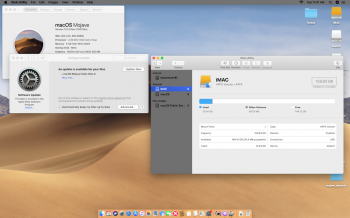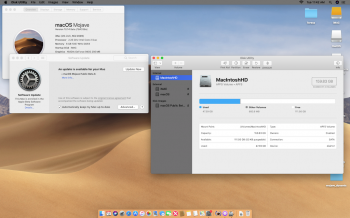Maybe this is Apple's gotcha since we have been focused on metal/opengl etc that Apple decided to depricate HFS on MacOS Mojave that APFS will be requiredNo problem.
Thanks for your contribution!
If you can, address a few questions I posed above for you. Every bit helps...
Got a tip for us?
Let us know
Become a MacRumors Supporter for $50/year with no ads, ability to filter front page stories, and private forums.
macOS 10.14 Mojave on Unsupported Macs Thread
- Thread starter dosdude1
- WikiPost WikiPost
- Start date
- Sort by reaction score
You are using an out of date browser. It may not display this or other websites correctly.
You should upgrade or use an alternative browser.
You should upgrade or use an alternative browser.
- Status
- The first post of this thread is a WikiPost and can be edited by anyone with the appropiate permissions. Your edits will be public.
OMG! Now that would be really evil!Maybe this is Apple's gotcha since we have been focused on metal/opengl etc that Apple decided to depricate HFS on MacOS Mojave that APFS will be required
I'm dreading the whole boot rom patch APFS route myself. Some have bricked. Managed to go without APFS on my boxes, but if it's a fix for steady system updates directly from Apple...why not...
I can find the download link for PB6. I think I missed it. Can someone, please, paste the link in here?
I installed the APFS boot rom patch on my iMac 9,1 successfully tried on the MacBook 5,2 and had errorsOMG! Now that would be really evil!
I'm dreading the whole boot rom patch APFS route myself. Some have bricked. Managed to go without APFS on my boxes, but if it's a fix for steady system updates directly from Apple...why not...
[doublepost=1534267185][/doublepost]
http://swcdn.apple.com/content/down...9oxvh6j7fum57z6o4krpr7vuwh4/macOSUpd10.14.pkgI can find the download link for PB6. I think I missed it. Can someone, please, paste the link in here?
My macbook natively supports apfs, so I just formatted the ssd to apfs in disk utility and then I just Installed.Yes, she sure did. These are the updates she received (from her log):
091-86646 | Gatekeeper Configuration Data 140
091-99491 | macOS Mojave Public Beta 6
091-99603 | Gatekeeper Configuration Data 151
@Olivia88 - did you follow standard OP procedure for your APFS install? i.e. run dude's APFSRom patcher etc.? Also, can you confirm receipt of either full installer or in-place update? (shorter file) Thanks!
The install file was 3.27 gb so definitely not the full installer. I ended up installing the upgrade just to try it out, and all went well !
Attachments
Thank you, but the link does not work. And it seems that it only gets a combo update, not the full installer, how I hoped.
Fabulous! Thanks.My macbook natively supports apfs, so I just formatted the ssd to apfs in disk utility and then I just Installed.
The install file was 3.27 gb so definitely not the full installer. I ended up installing the upgrade just to try it out, and all went well !
the download is only 2.7 GB but of you open it to install it says standard installation is 7.91 GBThank you, but the link does not work. And it seems that it only gets a combo update, not the full installer, how I hoped.
Thank you, but the link does not work. And it seems that it only gets a combo update, not the full installer, how I hoped.
That's because that's just the update. The full install packages are here:
http://swcdn.apple.com/content/down...luxv55sw60ab87do1j4mtyadd7w/InstallESDDmg.pkg
But you should follow my tutorial if you want to get a working Install macOS Mojave.app
Odd question… but what would happen if I partitioned my internal drive to create a small 16gb as my Mojave patch installer? Would it work the same as an external drive? I feel as if it would be more convenient to always have it mounted rather than a flash drive sticking out of my MBP. Everyone does it on an external drive probably for a reason, and partitioning is a dangerous game to play, but it would be cool if you can just write the patcher and installer to a small partition of your internal drive.
I do this myself with only 10GB and it works fine.
Does anyone else lose admin privileges on their account when they install a new beta over the old one? Or is that just because I'm still using the manual (not dosdude1's patcher) method?
I think this is not a good idea, as we've known since 10.12 we're no longer able to install macOS OTA updates partially, it needs another packages dependency to install. And, this *.pkg is not Delta/Combo update for sure.
The installation failed.
The package "Blah blah blah.pkg" requires additional components and can not be installed independently.
The package "Blah blah blah.pkg" requires additional components and can not be installed independently.
I haven't lost admin installing over previous version yet !!!!!Does anyone else lose admin privileges on their account when they install a new beta over the old one? Or is that just because I'm still using the manual (not dosdude1's patcher) method?
Cannot figure out this Trackpad crash in System Preferences! Every other tab/section opens fine but when I click Trackpad, System Preferences just closes. MacBook Pro 5,4 formatted as HFS+ on internal SSD on DP7 downloaded using the newest @dosdude1 patch. Anyone have any ideas? 
Also, the trackpad works fine...I just can't adjust any settings.
Also, maybe I'm out of the loop but did they remove the Apple News app from the beta???
*ok, so I changed my Language/Region to United States and rebooted and Apple News is now there and the Trackpad settings work! I am in Canada, btw. *
*
Also, the trackpad works fine...I just can't adjust any settings.
Also, maybe I'm out of the loop but did they remove the Apple News app from the beta???
*ok, so I changed my Language/Region to United States and rebooted and Apple News is now there and the Trackpad settings work! I am in Canada, btw.
Last edited:
Add Vulkan to that list...Yes a total f* up!
Vulkan is supposed to replace OpenGL, so maybe in the future it'll be added....but if Apple sees Metal as the end all and be all of graphical API's on macOS, they probably won't.
The good thing is Vulkan to Metal translation is not that difficult from what I've read, so it's a good thing. There's MoltenVK out there already.
Cannot figure out this Trackpad crash in System Preferences! Every other tab/section opens fine but when I click Trackpad, System Preferences just closes. MacBook Pro 5,4 formatted as HFS+ on internal SSD on DP7 downloaded using the newest @dosdude1 patch. Anyone have any ideas?
Also, the trackpad works fine...I just can't adjust any settings.
Also, maybe I'm out of the loop but did they remove the Apple News app from the beta???
No, they didn’t.
[doublepost=1534271949][/doublepost]Does anyone know what the installer version for beta 7 is? Someone put .15 in the OP but I think that’s wrong.
Updated by install macOS Beta Acces Utility. Before first boot, patched again using the pen drive and forcing caches to rebuild. It logged on very slow, after messages about checksum error on boot. Sound seems fine.
I know. It's too bad the graphics industry is jostling for position. Metal hopes to squash Vulkan (unfortunately cause the high level architectural design is similar). Apple of course wants to gobble everything...they hardly attended/participated any of the OpenGL consortium conferences and have been trying to replace GL for almost 10 years. I haven't played with MoltentVK, is it worth it?Vulkan is supposed to replace OpenGL, so maybe in the future it'll be added....but if Apple sees Metal as the end all and be all of graphical API's on macOS, they probably won't.
The good thing is Vulkan to Metal translation is not that difficult from what I've read, so it's a good thing. There's MoltenVK out there already.
[doublepost=1534272630][/doublepost]
Cool! We roped you inUpdated by install macOS Beta Acces Utility. Before first boot, patched again using the pen drive and forcing caches to rebuild. It logged on very slow, after messages about checksum error on boot. Sound seems fine.
[doublepost=1534272767][/doublepost]
Oh Yes! Thought I was the only one... I lost admin after manually patching OSInstall.pkg and running that manually...Does anyone else lose admin privileges on their account when they install a new beta over the old one? Or is that just because I'm still using the manual (not dosdude1's patcher) method?
I deleted mine by mistake, but I think .15 is correct.No, they didn’t.
[doublepost=1534271949][/doublepost]Does anyone know what the installer version for beta 7 is? Someone put .15 in the OP but I think that’s wrong.
I deleted mine by mistake, but I think .15 is correct.
That was for beta 5, beta 6 is .16 so beta 7 should be .17 or .18 Can someone confirm which one is correct?
screenshots I wiped my external hdd formatted to APFS reinstalled a older Mojave beta the software update works as it should so maybe APFS is required
[doublepost=1534273109][/doublepost]
[doublepost=1534273109][/doublepost]
DP7-PB6 is 14017 I saw it when I was downloading the updateThat was for beta 5, beta 6 is .16 so beta 7 should be .17 or .18 Can someone confirm which one is correct?
Attachments
No update available on DP6. Changed SWUSwitcher from dev to PB, still no update. Going to try to uninstall SWUSwitcher and PB utility and reinstall PB utility to see if that does anything. Just left the house, when I get back going to post my install.log for research!
no, it was dp7, at least that's what it said on the installer full version downloaded with the patcher. I thought that it had downloaded the wrong installer so I checked the build nr after that, it was 365aThat was for beta 5, beta 6 is .16 so beta 7 should be .17 or .18 Can someone confirm which one is correct?
Cool! Ok, seems like APFS is definitely a player here. I just have visions of a power outage in the middle of re-flashing my ROM -> brickscreenshots I wiped my external hdd formatted to APFS reinstalled a older Mojave beta the software update works as it should so maybe APFS is required
Thanks to all for sharing your install logs - helped immensely.
Thanks to you for putting it all together !Cool! Ok, seems like APFS is definitely a player here. I just have visions of a power outage in the middle of re-flashing my ROM -> brickStill want to get to the bottom of this, but guess I'll wear my big boy pants tonight and give it a go...
I've fuzzed around long enough on this, and clean system updates makes such a big difference.
Thanks to all for sharing your install logs - helped immensely.
you are very welcome very happy you asked for my install log after DP4 as you can see in the screenshots both my hdd's are APFS my internal MacIntosh hdd I formatted APFS when DP2 came out so maybe that's why I was able to successfully update sinceCool! Ok, seems like APFS is definitely a player here. I just have visions of a power outage in the middle of re-flashing my ROM -> brickStill want to get to the bottom of this, but guess I'll wear my big boy pants tonight and give it a go...
I've fuzzed around long enough on this, and clean system updates makes such a big difference.
Thanks to all for sharing your install logs - helped immensely.
Register on MacRumors! This sidebar will go away, and you'll see fewer ads.