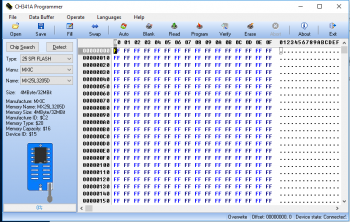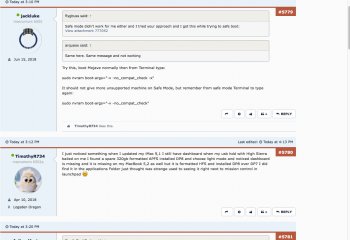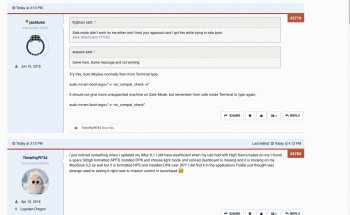@Luckygreek: You don't have OpenGL as well ?
opengl extensions viewer tells
[doublepost=1534888222][/doublepost]did some more testing, today an Apple HD5770 in my Mac Pro 3.1 test box
glitches = trails when dragging windows
dp4, no openGL, no glitches
dp7, no open GL, glitches
dp7 safe boot, no open GL, no glitches
dp8, no open GL, glitches
dp8 safeboot, no open GL, no glitches
I was a little dumb with my HD4870, as this is a supported GPU has open GL drivers, run benchmarks, cinebench and so on.
AMD5/6 has no open GL. But anyway, some (what I call) framebuffer acceleration.
those glitches must been some rendering changes, now computed on the (openGL / Metal unsupported) GPU.