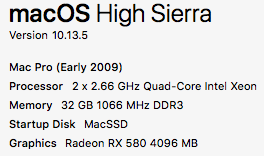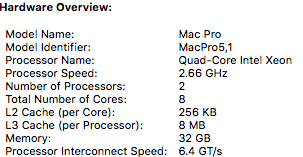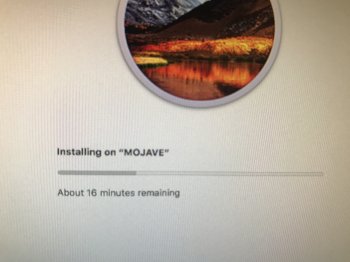dosdude1 release a boot-rom patch that supports APFS on the MP3,1.
It's been shown to work on the MP3,1 but some MBP 5,1 have been bricked. YMMV.
if you have a raspberry pi, bus pirate, or any other device with an SPI controller available, you can buy a SOIC-8 clip and re-flash the actual spi flash chip on your mac using a good dump from around the internet, mainly ghostlyhaks.com... they have plenty of efi firmware dumps, and all you have to do is hexedit the serial number to match yours.
On the raspberry pi, you just wire up the GPIO's to the SOIC-8 clip, get the motherboard exposed on your mac, clasp the SOIC-8 clip onto the spi flash chip, and run flashrom. This has saved me countless times when my pesky friends set efi passwords when I wasn't watching, and I would just flash it to get rid of it.
Doing this will un-brick your mac!
Also, note: running clover on a REAL MAC CAN BRICK IT, I think it accesses the spi flash chip and corrupts it. This only happened to me on macs after 2010, my 2010 macbook pro runs clover efi without bricking, and of course I can afford to brick it cause I can just flash it back.
My 2012 macbook air was bricked by clover efi after rebooting, and I had to re flash it. Symptoms of a brick include a white screen on boot that never goes away and a looping apple chime. I think clover efi bricks macs that have UEFI 2.0 support (2012 and later if I'm correct, the macs that bootcamp windows directly without bios emulation, you can tell if there's a flashing cursor when you boot windows)
If the bootrom patch is available as a standalone file, you can also flash it this way directly to the spi flash chip.