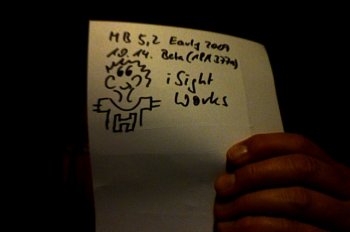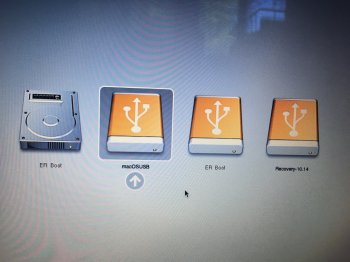And I was replying to lumps who had quoted youSeems your logic is flawed because my 2008 MacPro 3,1 boots very well after using the APFS patch in the post install tool.
I went this route because my 3,1 fails each time I try the boot rom flash.
Got a tip for us?
Let us know
Become a MacRumors Supporter for $50/year with no ads, ability to filter front page stories, and private forums.
macOS 10.14 Mojave on Unsupported Macs Thread
- Thread starter dosdude1
- WikiPost WikiPost
- Start date
- Sort by reaction score
You are using an out of date browser. It may not display this or other websites correctly.
You should upgrade or use an alternative browser.
You should upgrade or use an alternative browser.
- Status
- The first post of this thread is a WikiPost and can be edited by anyone with the appropiate permissions. Your edits will be public.
Before attempting replacing from HighSierra take first a backup of your IO802Family.kext inside your Mojave S/L/E to the Desktop
You are still in Mojave beta 6, so there should be some differences with the beta9 Info.plist I've patched taking from IO802Family.kext beta9 Bundle, the fact is that you have no more your original AirPortbrcm4360.kext Info.plist, anyway try copying IO802Family.kext entirely from your working High Sierra S/L/E into your Mojave S/L/E
S/L/E is abbreviation for /System/Library/Extensions/
After you have replaced your HighSierra IO802Family.kext inside your Mojave S/L/E , probably you will lose WiFi too but just launch that "one line" Terminal command to rebuild kextcache, and at least WiFi will work again.
I cannot help you further than this.
I am running Mojave and no longer have a High Sierra S/L/E anywhere I can find.
In my Mojave S/L/E folder there are both
1. IO802Family.kext with an info.plist from 1:18 am today
2. IO802FamilyV2.kext also with an info.plist from 1:18 am today
I am running Mojave and no longer have a High Sierra S/L/E anywhere I can find.
In my Mojave S/L/E folder there are both
1. IO802Family.kext with an info.plist from 1:18 am today
2. IO802FamilyV2.kext also with an info.plist from 1:18 am today
You need both those files but from HS?
Thank youThe 2008 3,1 will not be able to boot from APFS. without the APFS boot rom patcher
[doublepost=1535830601][/doublepost]
Thank youI have a macbook 5,2 and I applied the APFS patch in the post install and my APFS converted hdd with the latest beta of Mojave does not boot it only boot High Sierra HFS as it is the only hdd that is detected my APFS Mojave only appears as EFI
MacBook 5,2 Early 2009 - iSight is working for the first time under 10.14 Beta
I followed TimothyR734 instuctions on page 136 within this thread.
I used the terminal and did it via command line.
Thank you TimothyR734
I followed TimothyR734 instuctions on page 136 within this thread.
I used the terminal and did it via command line.
Thank you TimothyR734
Attachments
Your welcome and keep a copy of those kext files just in caseMacBook 5,2 Early 2009 - iSight is working for the first time under 10.14 Beta
I followed TimothyR734 instuctions on page 136 within this thread.
I used the terminal and did it via command line.
Thank you TimothyR734
[doublepost=1535832578][/doublepost]
If you have a external usb hdd/ssd ring on format it APFS, install macOS Mojave apply the post install patches and the APFS patch see if it boots some people have been ableThank you
[doublepost=1535830601][/doublepost]
Thank you
I have a macbook 5,2 and I applied the APFS patch in the post install and my APFS converted hdd with the latest beta of Mojave does not boot it only boot High Sierra HFS as it is the only hdd that is detected my APFS Mojave only appears as EFI
That "EFI Boot" option is your Mojave installation, select it from an OPTION key boot menu, and you should proceed with a verbose boot-up into Mojave.
I have 2 hdd's the one that say's macOSUSB is formatted HFS its my external. My internal hdd is named MacintoshHD it is formatted APFS I don't see my MacintoshHD listed as a bootable drive I can boot into macOSUSB Mojave HFS but when I try Mojave EFI my hdd makes clicking noises my fans run about 6000 rpm's and very sluggish
Attachments
I’ve tried the Mojave patcher on a MacBook 5,1 (2008) to initiate an upgrade install from High Sierra on my HFS formatted internal HDD, using Mojave build 18A377a with patcher version 1.2.0 - 8/28/2018
My MacBook will not complete the boot sequence without rebooting.
Things I’ve tried:
Creating a new Mojave patched boot disk and reinstalling Mojave then patching again.
Holding shift at boot, which seems to progress the boot sequence for a longer time before rebooting.
Repairing HDD, reinstalling, repatching.
I was able to successfully install a fresh copy on a USB drive and boot that without issues.
My attempts to boot up from my upgraded internal drive have been unsuccessful.
I am using FileVault and can get as far as entering user passcode then about 3 seconds into the boot sequence before the reboot. With shift held it stays in the boot sequence for a few minutes before rebooting.
Prior to this attempt at an update I was successfully running a patched version of High Sierra with no issues.
Has anyone got any experience with a setup similar to mine and have any ideas?
Thank you Collin for your excellent work on these projects.
My MacBook will not complete the boot sequence without rebooting.
Things I’ve tried:
Creating a new Mojave patched boot disk and reinstalling Mojave then patching again.
Holding shift at boot, which seems to progress the boot sequence for a longer time before rebooting.
Repairing HDD, reinstalling, repatching.
I was able to successfully install a fresh copy on a USB drive and boot that without issues.
My attempts to boot up from my upgraded internal drive have been unsuccessful.
I am using FileVault and can get as far as entering user passcode then about 3 seconds into the boot sequence before the reboot. With shift held it stays in the boot sequence for a few minutes before rebooting.
Prior to this attempt at an update I was successfully running a patched version of High Sierra with no issues.
Has anyone got any experience with a setup similar to mine and have any ideas?
Thank you Collin for your excellent work on these projects.
I’ve tried the Mojave patcher on a MacBook 5,1 (2008) to initiate an upgrade install from High Sierra on my HFS formatted internal HDD, using Mojave build 18A377a with patcher version 1.2.0 - 8/28/2018
My MacBook will not complete the boot sequence without rebooting.
Things I’ve tried:
Creating a new Mojave patched boot disk and reinstalling Mojave then patching again.
Holding shift at boot, which seems to progress the boot sequence for a longer time before rebooting.
Repairing HDD, reinstalling, repatching.
I was able to successfully install a fresh copy on a USB drive and boot that without issues.
My attempts to boot up from my upgraded internal drive have been unsuccessful.
I am using FileVault and can get as far as entering user passcode then about 3 seconds into the boot sequence before the reboot. With shift held it stays in the boot sequence for a few minutes before rebooting.
Prior to this attempt at an update I was successfully running a patched version of High Sierra with no issues.
Has anyone got any experience with a setup similar to mine and have any ideas?
Thank you Collin for your excellent work on these projects.
Not sure if you attempted to erase the disk and then install, if not that seems like the only option to do. If you have and it’s still not working, boot into your external usb installer and open terminal and type
Code:
nvram boot-args=“-v”I have 2 hdd's the one that say's macOSUSB is formatted HFS its my external. My internal hdd is named MacintoshHD it is formatted APFS I don't see my MacintoshHD listed as a bootable drive I can boot into macOSUSB Mojave HFS but when I try Mojave EFI my hdd makes clicking noises my fans run about 6000 rpm's and very sluggish
On a machine that does not have APFS Boot ROM support, an APFS formatted volume will show up just as your internal drive is presented via the OPTION key boot menu, "EFI Boot". The volume will not show up as the name given when it was initially prepared ("Macintosh HD").
On a machine that does not have APFS Boot ROM support, an APFS formatted volume will show up just as your internal drive is presented via the OPTION key boot menu, "EFI Boot". The volume will not show up as the name given when it was initially prepared ("Macintosh HD").
To be really accurate, currently on an APFS Boot ROM patched machine, the APFS volumes appear twice in the boot selector. Once as 'boot efi' and a second instance under its own volume name. Apparently this is a known glitch for now.
With regard to APFS patching, I recall that initially encrypted volume support didn't work but dosdude1 later fixed that. It may need to be tweaked again for changes in Mojave.
That's what I thought but I don't think the sensor kext were enabled like it does in hfs as my exhaust fans run at 6000 rpm my cpu,gpu temps went as high as 210 degrees. Mac fan control doesn't even text any sensors but on my macOS Mojave HFS it does what I think is weird my logic board has a 2010 date on it but my MacBook is mid 5,2 is mid 2009On a machine that does not have APFS Boot ROM support, an APFS formatted volume will show up just as your internal drive is presented via the OPTION key boot menu, "EFI Boot". The volume will not show up as the name given when it was initially prepared ("Macintosh HD").
Last edited:
That's what I thought but I don't think the sensor kext were enabled like it does in hfs as my exhaust fans run at 6000 rpm my cpu,gpu temps went as high as 210 degrees. Mac fan control doesn't even text any sensors but on my macOS Mojave HFS it does what I think is weird my logic board has a 2010 date on it but my MacBook is mid 5,2 is mid 2009
I have the same machine, with the difference being that I'm using an external APFS formatted SSD to boot/run Mojave, and an internal HPFS formatted SSD to boot/run El Captian.
That's what I thought but I don't think the sensor kext were enabled like it does in hfs as my exhaust fans run at 6000 rpm my cpu,gpu temps went as high as 210 degrees. Mac fan control doesn't even text any sensors but on my macOS Mojave HFS it does what I think is weird my logic board has a 2010 date on it but my MacBook is mid 5,2 is mid 2009
Looking at images for a 6,1 motherboard, it doesn't seem to have the same cutouts for mounting. Also, I would think the motherboard would determine what model is reported so you wouldn't be seeing 5,2 in System Profiler.
Ran into something odd. I converted my internal Mojave disk to APFS, everything went smoothly. However, once booting in and running diskutil list, it's showing that the recovery partition for the APFS disk is inside my internal disk, not the APFS container. In fact it only shows the Mojave volume and the VM volume inside the container. Every other time I converted to APFS, it had Preboot, VM, Recovery, and the Mojave volume. Also, every other time I converted to APFS, the recovery disk became unbootable, but this time it didn't. Is this normal?
PS: Patched using APFS Boot Rom patcher, not post install tool.

PS: Patched using APFS Boot Rom patcher, not post install tool.
Ran into something odd. I converted my internal Mojave disk to APFS, everything went smoothly. However, once booting in and running diskutil list, it's showing that the recovery partition for the APFS disk is inside my internal disk, not the APFS container. In fact it only shows the Mojave volume and the VM volume inside the container. Every other time I converted to APFS, it had Preboot, VM, Recovery, and the Mojave volume. Also, every other time I converted to APFS, the recovery disk became unbootable, but this time it didn't. Is this normal?
PS: Patched using APFS Boot Rom patcher, not post install tool.
View attachment 779172
I ended up with the expected on a MacPro 3,1...
/dev/disk4 (synthesized):
#: TYPE NAME SIZE IDENTIFIER
0: APFS Container Scheme - +499.9 GB disk4
Physical Store disk1s2
1: APFS Volume Mojave HD 99.6 GB disk4s1
2: APFS Volume Preboot 43.5 MB disk4s2
3: APFS Volume Recovery 509.6 MB disk4s3
4: APFS Volume VM 20.5 KB disk4s4
but I did a clean install with migration onto a freshly formatted APFS volume from a patched HS volume.
I ended up with the expected on a MacPro 3,1...
/dev/disk4 (synthesized):
#: TYPE NAME SIZE IDENTIFIER
0: APFS Container Scheme - +499.9 GB disk4
Physical Store disk1s2
1: APFS Volume Mojave HD 99.6 GB disk4s1
2: APFS Volume Preboot 43.5 MB disk4s2
3: APFS Volume Recovery 509.6 MB disk4s3
4: APFS Volume VM 20.5 KB disk4s4
but I did a clean install with migration onto a freshly formatted APFS volume from a patched HS volume.
Hmm, maybe it takes an update to put everything in the container. Will try a reinstall tonight.
Well mine is a new model MacBook 2009 than a 3,1 2008 now would the thinking be if a 2009 MacBook won't boot APFs that a 2008 won't boot APFS as well so you need you need to use the APFS Boot Rom Patcher
Not true at all. My initial installation of patched Mojave on an APFS volume was done with the APFS patching scripts. It booted fine although it produced the verbose text during the boot process.
[doublepost=1535889127][/doublepost]
That's what I thought but I don't think the sensor kext were enabled like it does in hfs as my exhaust fans run at 6000 rpm my cpu,gpu temps went as high as 210 degrees. Mac fan control doesn't even text any sensors but on my macOS Mojave HFS it does what I think is weird my logic board has a 2010 date on it but my MacBook is mid 5,2 is mid 2009
Perhaps you have Mojave incompatible software installed? If you have an external drive with a backup of the files from your previous patched HS installation, I would just recommend trying a reformat of your internal hard drive as APFS and then install patched Mojave without migrating any files. See how the machine behaves on such a spartan installation first. Also, I would avoid encrypting your drive initially until you get a sense of how stable the machine is under Mojave.
Last edited:
Bonjour,I ended up with the expected on a MacPro 3,1...
/dev/disk4 (synthesized):
#: TYPE NAME SIZE IDENTIFIER
0: APFS Container Scheme - +499.9 GB disk4
Physical Store disk1s2
1: APFS Volume Mojave HD 99.6 GB disk4s1
2: APFS Volume Preboot 43.5 MB disk4s2
3: APFS Volume Recovery 509.6 MB disk4s3
4: APFS Volume VM 20.5 KB disk4s4
but I did a clean install with migration onto a freshly formatted APFS volume from a patched HS volume.
For example, my "diskutil list".
APFS with the APFS rom patcher, not the post-install one.
I see no "APFS Volume Preboot"...
Just a question : have I to convert the HFS volumes in APFS (two "hybrid" disks) ?
Merci,
PJN
Again: MacBook 5,2 Early 2009 iSight working
OK, here we go ( I am feeling victorious ;-) )
This led to a working iSight two times in succession.
1. Install Mojave DP 9 or later
2. Install El Capitan IOUSB*.kexts as described in TimothyR734s post incl. reboot
3. Check in System overview whether it says "integrated iSight Camera" or the like
4. Invoke PhotoBooth, watch splash screen message saying "no cam found" or the like
5. Install IOUSB*.kexts from TimothyR734s post incl. reboot
6. Check in System overview whether it STILL says "integrated iSight Camera" or the like
7. Invoke PhotoBooth, watch splash screen message -> no message is a good sign
Post your results here, please.
OK, here we go ( I am feeling victorious ;-) )
This led to a working iSight two times in succession.
1. Install Mojave DP 9 or later
2. Install El Capitan IOUSB*.kexts as described in TimothyR734s post incl. reboot
3. Check in System overview whether it says "integrated iSight Camera" or the like
4. Invoke PhotoBooth, watch splash screen message saying "no cam found" or the like
5. Install IOUSB*.kexts from TimothyR734s post incl. reboot
6. Check in System overview whether it STILL says "integrated iSight Camera" or the like
7. Invoke PhotoBooth, watch splash screen message -> no message is a good sign
Post your results here, please.
Bonjour,
For example, my "diskutil list".
APFS with the APFS rom patcher, not the post-install one.
I see no "APFS Volume Preboot"...View attachment 779226
Just a question : have I to convert the HFS volumes in APFS (two "hybrid" disks) ?
Merci,
PJN
I would try nuking the current partitioning with 'gpt destroy /dev/disk2', erase disk2 as APFS and then install patched Mojave on that. This is what I did to end up with a APFS format Recovery HD partition in the same container. Note that dosdude1 hasn't enhanced the Mojave patcher application yet to explicitly patch such a recovery partition for use with the ROM patched machines. You might check to see if the current Recovery partition patch can retain the desired partitioning while making the partition usable. Haven't tested that yet.
I would try nuking the current partitioning with 'gpt destroy /dev/disk2', erase disk2 as APFS and then install patched Mojave on that. This is what I did to end up with a APFS format Recovery HD partition in the same container. Note that dosdude1 hasn't enhanced the Mojave patcher application yet to explicitly patch such a recovery partition for use with the ROM patched machines. You might check to see if the current Recovery partition patch can retain the desired partitioning while making the partition usable. Haven't tested that yet.
"Nuking" the current partitioning !!!
It means that I have to redo everything
For the moment, all is working fine and I will leave things as they are and we will see later whether I have to "nuke" the current partitioning...may be for the release of the final version of Mojave !
Many thanks anyway for your help and expertise.
ps : That said, the MacPro 3,1 is really a fantastic machine...
working like a Russian tractor of the 50's
PJN
Last edited:
"Nuking" the current partitioning !!!
It means that I have to redo everything
For the moment, all is working fine and I will leave things as they are and we will see later whether I have to "nuke" the current partitioning...may be for the release of the final version of Mojave !
Many thanks anyway for your help and expertise.
ps : That said, the MacPro 3,1 is really a fantastic machine...
working like a Russian tractor of the 50's!
PJN
I think there are two potential issues here. One is the stability of the APFS conversion routines in Disk Utility. As has been shown here, it is suboptimal in that the Recovery partition isn't moved into the main container as an APFS volume. The second is potential issues in the upgrade install. When upgrading to a from HFS High Sierra, I would recommend cloning your existing drive to an external, totally repartition and reformat the internal as APFS and then do a full install with migration from the external backup. That work swimmingly here on a MacPro 3,1 from another patched HS volume.
Not sure if you attempted to erase the disk and then install, if not that seems like the only option to do. If you have and it’s still not working, boot into your external usb installer and open terminal and type
then restart and boot into your internal drive. Follow the verbose and try to see what is causing the failed boot. I’ve never used FileVault personally, so I do not know if that would be causing any errors.Code:nvram boot-args=“-v”
I’ve installed on a freshly formatted external usb hdd as hfs+ and ran the patcher on that drive and upon boot get the boot message “This version of Mac OS X is not supported on this platform!”
Register on MacRumors! This sidebar will go away, and you'll see fewer ads.