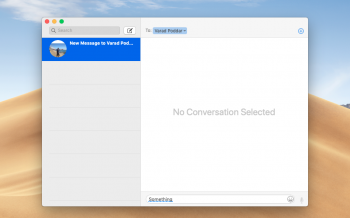Got a tip for us?
Let us know
Become a MacRumors Supporter for $50/year with no ads, ability to filter front page stories, and private forums.
macOS 10.14 Mojave on Unsupported Macs Thread
- Thread starter dosdude1
- WikiPost WikiPost
- Start date
- Sort by reaction score
You are using an out of date browser. It may not display this or other websites correctly.
You should upgrade or use an alternative browser.
You should upgrade or use an alternative browser.
- Status
- The first post of this thread is a WikiPost and can be edited by anyone with the appropiate permissions. Your edits will be public.
Same here. That's why opted for an AppKit framework patch to selectively turn transparency off. It's a little more involved to install (and maintain - think system updates) but does the trick: set and forget.After restarting the system, it loses its configuration, so its approach is more interesting, but the only thing that matters with transparency is the Dock and NotificationCenter, at least for me.
Btw I did have a link to the file in that post. I’ll post it here as well. https://drive.google.com/open?id=1wjLFxXkzNmCQehqYp0L2GRZlQYEx0bDS @dosdude1I will rebuild prelinkedkernel with the latest build of Mojave, and include that in the patcher. I was going to do this earlier, but haven't had time.
Hello every one!
Because my installation of DP11 was not showing in Software Update the official version released last Monday, and because Disk Utility showed me that the file system on my internal hard disk had 24 snapshot (my disk is formatted APFS Case sensitive), I proceeded to a clean install of my iMac 10,1 (21.5-inch, Late 2009). First I downloaded from Apple store the full Mojave installer, and from @dosdude1 site version 1.2.1 of the patcher in order to create the bootable USB stick for the installation. Then backed up with Time Machine on my time capsule, and also duplicated on an external USB hard disk the contents of the internal disk (just in case). I rebooted from this duplicata hard disk and reformatted (APFS, Case sensitive) the internal disk. I powered off the iMac, unplugged the external USB hard disk, and turned on again the power. The iMac booted from the USB stick, and I installed Mojave on the internal disk. At the reboot at the end of the installation, I hold the Option key so that I had the choice of the boot device. I selected to boot again from the USB stick so that I can run the post-install utility. I just selected in the drop down menu the version corresponding to my iMac (10,1) and my internal disk, clicked on patch button. Finally clicked on reboot button (letting the force cache option unchecked). After the boot the application to terminate and configure the machine was showing (selecting region, keyboard). I then choose the option to import data from Time machine. I was asked to give the password to connect on my Time Capsule (note: iMac and Time Capsule are on my home Ethernet network), and then could select the backup of my iMac. The only data I selected to recover from the back up were the home folder of the users, nothing else. Then i validated the choice and the transfer started... some hours later the 100 GB of user data had been transferred on the internal hard disk, and the iMac was showing the login screen. I could then proceed to reinstall my applications (most from the applestore), to install mySQL and copy the data base from the duplicata HD, setup the Apache server, ...
My iMac is running fine, nothing special to report. I experience the transparency glitch like everyone, no iSight (although not yet much trials, was working in hectic way with DP11). Thus I continue to read the forum to follow any solutions that can make the installed system finer (I played a bit with the shell script LightMode, wait to see if I patched again to bring night shift); make the iSight to work.
A big thanks to all helping users to succeed in their migration to Mojave.
Because my installation of DP11 was not showing in Software Update the official version released last Monday, and because Disk Utility showed me that the file system on my internal hard disk had 24 snapshot (my disk is formatted APFS Case sensitive), I proceeded to a clean install of my iMac 10,1 (21.5-inch, Late 2009). First I downloaded from Apple store the full Mojave installer, and from @dosdude1 site version 1.2.1 of the patcher in order to create the bootable USB stick for the installation. Then backed up with Time Machine on my time capsule, and also duplicated on an external USB hard disk the contents of the internal disk (just in case). I rebooted from this duplicata hard disk and reformatted (APFS, Case sensitive) the internal disk. I powered off the iMac, unplugged the external USB hard disk, and turned on again the power. The iMac booted from the USB stick, and I installed Mojave on the internal disk. At the reboot at the end of the installation, I hold the Option key so that I had the choice of the boot device. I selected to boot again from the USB stick so that I can run the post-install utility. I just selected in the drop down menu the version corresponding to my iMac (10,1) and my internal disk, clicked on patch button. Finally clicked on reboot button (letting the force cache option unchecked). After the boot the application to terminate and configure the machine was showing (selecting region, keyboard). I then choose the option to import data from Time machine. I was asked to give the password to connect on my Time Capsule (note: iMac and Time Capsule are on my home Ethernet network), and then could select the backup of my iMac. The only data I selected to recover from the back up were the home folder of the users, nothing else. Then i validated the choice and the transfer started... some hours later the 100 GB of user data had been transferred on the internal hard disk, and the iMac was showing the login screen. I could then proceed to reinstall my applications (most from the applestore), to install mySQL and copy the data base from the duplicata HD, setup the Apache server, ...
My iMac is running fine, nothing special to report. I experience the transparency glitch like everyone, no iSight (although not yet much trials, was working in hectic way with DP11). Thus I continue to read the forum to follow any solutions that can make the installed system finer (I played a bit with the shell script LightMode, wait to see if I patched again to bring night shift); make the iSight to work.
A big thanks to all helping users to succeed in their migration to Mojave.
@dosdude1 it seems like other people are interested in adding more patches, but since your code is not open sourced, they cannot. For example see:
https://github.com/julian-poidevin/MBPMid2010_GPUFix/issues/90#issuecomment-424604068
Is it possible to create a github project for your code so that other open source developers can contribute? The way that people in this forum send google drive links for patches is scary when it comes to security. There is a a lot of patches with no security peer review.
While all of us on unsupported mac hardware are using these patches at our own risk, we still deserve to know about the security of these patches.
Would it be possible to create a github project for this great work? We can discuss the problems in a much more efficient way with github issues rather than a forum which is really hard to follow each separate problem.
https://github.com/julian-poidevin/MBPMid2010_GPUFix/issues/90#issuecomment-424604068
Is it possible to create a github project for your code so that other open source developers can contribute? The way that people in this forum send google drive links for patches is scary when it comes to security. There is a a lot of patches with no security peer review.
While all of us on unsupported mac hardware are using these patches at our own risk, we still deserve to know about the security of these patches.
Would it be possible to create a github project for this great work? We can discuss the problems in a much more efficient way with github issues rather than a forum which is really hard to follow each separate problem.
Thank you for your advice. There is a specific version of GTX 680 that i should buy? or anyone it's ok? It's fully supported by the original Mac Pro 3.1 motherboard? It needs to be flashed to be recognised by the Mac Pro?At least with the Mac Pros, you can get a 680 for around $250, it's an upgrade well spent if you want to breathe some life into your 3,1.
Speaking only for myself here.@dosdude1 it seems like other people are interested in adding more patches, but since your code is not open sourced, they cannot. For example see:
https://github.com/julian-poidevin/MBPMid2010_GPUFix/issues/90#issuecomment-424604068
Is it possible to create a github project for your code so that other open source developers can contribute? The way that people in this forum send google drive links for patches is scary when it comes to security. There is a a lot of patches with no security peer review.
While all of us on unsupported mac hardware are using these patches at our own risk, we still deserve to know about the security of these patches.
Would it be possible to create a github project for this great work? We can discuss the problems in a much more efficient way with github issues rather than a forum which is really hard to follow each separate problem.
I am developing my patch wrappers and any utilities in a private github repository. Once tested, they will be open to the public for download. I'm all for open source +1 vote on that. Takes a little more time to setup and test, but full transparency can benefit many here... Plus, github will solve the version control issue (since my patches will modify frameworks that may change with every Apple point release)
[doublepost=1537990352][/doublepost]
I opted for a mac edition GTX 680 (does not require flashing) Arguably a little more expensive, but seamless integration and compatibility. Well worth the extra $ + I still have my boot screen (which can be an issue sometimes)Thank you for your advice. There is a specific version of GTX 680 that i should buy? or anyone it's ok? It's fully supported by the original Mac Pro 3.1 motherboard? It needs to be flashed to be recognised by the Mac Pro?
Are you running an internal SSD? As that's almost a prerequisite on unsupported iMacs, I tried swapping out the SSD for a 1 TB Seagate spinner & performance was... abysmal. Reinstalled the SSD & it's usable, but as stated many time before probably not as a primary system even with the SSD. Below is Dock & all apps currently work under Mojave, decidedly some better than others. 2010 27" iMac w/ 5750 Radeon card.My report from upgrading a mid-2011 iMac 27" with AMD Radeon 6790 GPU:
- As has already been stated in this thread, the Disk Utility included in the Mojave Patch tool can't mount encrypted APFS volumes. It never asks for a password and doesn't mount the drive. It doesn't work via command line either (diskutil mount). It is therefore necessary to disable Filevault before installing Mojave, and re-enabling it after. I don't think this issue is confined to the mid-2011 iMac.
- Without the Legacy Video Patch, the system operates without graphical glitches in dark mode. However, it doesn't detect my external monitor. With the Legacy Video Patch installed, it detects my monitor but it has the issue that has already been reported of the window contents not refreshing when dragging a window.
- The video performance is jerky (not smooth) even for everyday operations like scrolling Web pages in Safari, the animation when opening folders, etc. This is of course due to the lack of video acceleration.
I went into this with my eyes open, fully aware of the limitations of running Mojave on this model iMac. I wanted to see for myself. My conclusion is that the tradeoffs are unacceptable (for me at least) and I'll be reverting to High Sierra.
By the way, nice touch to the Mojave Patch Tool: a "Restore System from Time Machine Backup" utility is now included (it wasn't present in the High Sierra Patch Tool). This makes full system recovery quite easy, assuming one has a valid Time Machine backup of course.
Thanks to dosdude1 for providing the patch tool! Unfortunately, High Sierra seems to be the end of the line for this old iMac. Time to upgrade...
-cinergi
Chrome still problematic.
Attachments
Did a clean install.
Now it boots.
BUT
MM1 still not working.
Now it boots.
BUT
MM1 still not working.
https://appleinsider.com/articles/1...ode-with-a-keyboard-shortcut-or-the-touch-bar
I'm using it and it's amazing with just a shortcut, we could implement some transparency script solution also through a keystroke, much softer in my view.
I'm using it and it's amazing with just a shortcut, we could implement some transparency script solution also through a keystroke, much softer in my view.
That’s a not a bug, it’s a feature.Check spelling and grammar option is not working for me after update. Any tips how to fix it?
Weird. I’ll check my system tonight.
Hello,
I updated my mac pro 3,1 with APFS bootrom to mojave. However, it seems that there is a small blackish border, especially on the bottom corners, around windows. I run a GT640 which is Metal capable. Any ideas? Or is this normal?
Also, text seems more fuzzy under Mojave than it was under High Sierra, any idea why?
I updated my mac pro 3,1 with APFS bootrom to mojave. However, it seems that there is a small blackish border, especially on the bottom corners, around windows. I run a GT640 which is Metal capable. Any ideas? Or is this normal?
Also, text seems more fuzzy under Mojave than it was under High Sierra, any idea why?
On a side note, Is there a handoff patch for mojave ?
[doublepost=1537991831][/doublepost]
Seems to be working.
[doublepost=1537991831][/doublepost]
Check spelling and grammar option is not working for me after update. Any tips how to fix it?
That’s a not a bug, it’s a feature.
Weird. I’ll check my system tonight.
Seems to be working.
Attachments
This "Mid-2010 GPU issue" is a hardware issue. It needs to be repaired properly, NOT "fixed" via software. I will never implement such fixes in my patcher. I have a video on my YouTube channel here showing what needs to be done to actually fix the issue. On another note, I may consider making the patcher open source... I'm still working out the best way to do so at this time.@dosdude1 it seems like other people are interested in adding more patches, but since your code is not open sourced, they cannot. For example see:
https://github.com/julian-poidevin/MBPMid2010_GPUFix/issues/90#issuecomment-424604068
Is it possible to create a github project for your code so that other open source developers can contribute? The way that people in this forum send google drive links for patches is scary when it comes to security. There is a a lot of patches with no security peer review.
While all of us on unsupported mac hardware are using these patches at our own risk, we still deserve to know about the security of these patches.
Would it be possible to create a github project for this great work? We can discuss the problems in a much more efficient way with github issues rather than a forum which is really hard to follow each separate problem.
On a side note, Is there a handoff patch for mojave ?
[doublepost=1537991831][/doublepost]
Seems to be working.
I had to create new profile and re-log - everything is ok now. Weird.
Ok CAT works@dosdude1
Hello Collin,
Is CAT (Continuity Activation Tool) works with Mojave ?
If ok, what is the correct version to use (the last beta 2.6 b6) ?
Thx a lot for your very great job !
Hi, @dosdude1!
First of all, thank you for your amazing job.
I wanna make you a question:
There will be a possibility to have the UI with right transparencies? Because in High Sierra this problem wasn't present and it's a pity
Thank you!
First of all, thank you for your amazing job.
I wanna make you a question:
There will be a possibility to have the UI with right transparencies? Because in High Sierra this problem wasn't present and it's a pity
Thank you!
It works, but not when you start with the system, it loses the transparency of the Dock and NotificationCenter
Only when I repeat the script that works, at least for me.
I stand corrected, Your solution works without a flaw.
I posted that script quite a few posts ago yes it does work and your script works wellhttps://appleinsider.com/articles/1...ode-with-a-keyboard-shortcut-or-the-touch-bar
I'm using it and it's amazing with just a shortcut, we could implement some transparency script solution also through a keystroke, much softer in my view.
Well, rest assured, @dosdude1 did an excellent job of making the patch as complete as possible. What you're asking is something within the Core of this Mac OS Version named: Metal. Honestly this is sort of magic that our non-capable metal machines are working on this OS today because of the patch tool.Hi, @dosdude1!
First of all, thank you for your amazing job.
I wanna make you a question:
There will be a possibility to have the UI with right transparencies? Because in High Sierra this problem wasn't present and it's a pity
Thank you!
Yes i followed doedude video instructions ! i have an imac 10.1 and i install the patches! now my machine cant load the macosx !
[doublepost=1537981816][/doublepost]
Yes i followed doedude video instructions ! i have an imac 10.1 and i install the patches! now my machine cant load the macosx ! Ι posted a pic
[doublepost=1537982712][/doublepost]I followed all the instructions and i there was a problem with the proccess! it show that the bar is full but still loading and the fans are in full power!
try this : remove CoreBrightness fix loading bar
avoiding the "cp -R..." part
This looks considerably more problematic than the prior versions (I’m running Sierra on an unsupported MBP), but maybe it’s just earlier into this process than when I came to the Sierra patch.
Anyone here have results to report for the following machines?
• MacBook Pro 5,5 (I replaced the spinning HD with an SSD)
• iMac 12,2 (non-stock spinning HD with aftermarket Macsales.com temp sensor adapter to avoid fan noise)
Anyone here have results to report for the following machines?
• MacBook Pro 5,5 (I replaced the spinning HD with an SSD)
• iMac 12,2 (non-stock spinning HD with aftermarket Macsales.com temp sensor adapter to avoid fan noise)
Nothing is using the CPU. I installed the patches by default for my MacBook with patcher tool.Did you install the legacy video patch? I have a 7,1 which is almost the same and it runs better than High Sierra. If you don't have graphical acceleration, though, it will run very hot.
Also, just check Activity Monitor. What's using the most CPU? It could just be finishing indexing or performing other system tasks. Leave it on for an hour or two.
[doublepost=1537995750][/doublepost]
Should I install that patch?Did you install the legacy video patch? I have a 7,1 which is almost the same and it runs better than High Sierra. If you don't have graphical acceleration, though, it will run very hot.
Also, just check Activity Monitor. What's using the most CPU? It could just be finishing indexing or performing other system tasks. Leave it on for an hour or two.
Yes, as I posted a few pages ago: run the iSight patch. For me it works in Skype then.iMac 21.5 late 2009. Same problem. Only iSight camera doesn't work. Any solution?
Check spelling and grammar option is not working for me after update. Any tips how to fix it?
Sometimes it's good without, I personally disable every time "Check spelling and grammar" they give me many unwanted auto-correction issues (also in this thread) in typing, when using Notes, but especially handling with apple scripts in TextEdit, a disaster.
[doublepost=1537996032][/doublepost]
Did a clean install.
Now it boots.
BUT
MM1 still not working.
faulty MagicMouse1 ? Water damage ?
[doublepost=1537996426][/doublepost]
Ok man, so i don't try this solution
Can you explain me how to do all of this? A small tutorial with files would be the best!
You have to replace all the 5 IOUSB***.kext from HighSierra into Mojave /S/L/E/
If you don't have more HighSierra check here: 5 IOUSB kexts by @TimothyR734
right after you must fix permissions in /S/L/E/ and rebuild the kextcache from Mojave Terminal:
sudo -s
chown -r 0:0 /S*/L*/E*
chmod -r 755 /S*/L*/E*
kextcache -i /
reboot
Last edited:
Register on MacRumors! This sidebar will go away, and you'll see fewer ads.