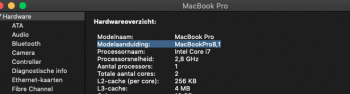Untick "Use font smoothing when available" in System Preference > General will helpHope this helps, I just installed it on my machine which is the same as yours. Snip of Finder, looks okay to me:
View attachment 790575
Got a tip for us?
Let us know
Become a MacRumors Supporter for $50/year with no ads, ability to filter front page stories, and private forums.
macOS 10.14 Mojave on Unsupported Macs Thread
- Thread starter dosdude1
- WikiPost WikiPost
- Start date
- Sort by reaction score
You are using an out of date browser. It may not display this or other websites correctly.
You should upgrade or use an alternative browser.
You should upgrade or use an alternative browser.
- Status
- The first post of this thread is a WikiPost and can be edited by anyone with the appropiate permissions. Your edits will be public.
Untick "Use font smoothing when available" in System Preference > General will help
Are you saying my snip looks like it needs this unticked?
yup. my Late 2009 iMac also. after unticked. it resume normal.Are you saying my snip looks like it needs this unticked?
That option box is for Retina Display use.
Last edited:
yup. my Late 2009 iMac also. after unticked. it resume normal.
That option box is for Retina Display use.
Thank you.
On a supported Mac, WiFi definitely works from an unpatched USB installer. However, jackluke's post makes me think that expecting usable WiFi from the USB installer on unsupported Macs might be asking too much.I mean Wifi doesnt work inside the installer with the latest 1.2.2. Wifi works after installation without the need on wifi patch with my MBA4,1
I can mount the encrypted APFS inside the installer USB with latest 1.2.2. I did not test install, but Disk Utility can mount it. I double check inside terminal and I can read the data inside FileVault2 Encrypted system drive.
on a side note, I think the Wifi inside the USB Installer might be useful in case you need internet to unlock the drive with AppleID because there is no LAN port with my MacBook Air so I have to do it with Wifi. (but I am not sure whether or not it is possible even on supported mac.)
I just did some testing on one of my unsupported Macs (MacBookPro8,1; a 13" MacBook Pro Early 2011). WiFi doesn't work, but an Apple Thunderbolt to Gigabit Ethernet Adapter and Apple USB Ethernet Adapter both work, as long as I remember to plug the adapter in before booting from the USB installer. (If I plug the adapter in after the installer finishes booting, the adapter doesn't work.)
Interestingly, the same behavior occurs for the Ethernet adapters with an unpatched Mojave installer on one of my supported Macs (MacBookPro10,2; a 13" MacBook Pro Late 2012) -- I have to make sure that the Ethernet adapter is plugged in before I boot the installer, or it doesn't work. I actually never tried booting a macOS installer on this Mac without an Ethernet adapter plugged in, so I don't know whether this is a bug or this is just how it's supposed to work.
Anyway, WiFi not working in the installer isn't ideal, but a $30 Ethernet adapter is a lot cheaper than a new Mac.
yea sure, I just type it in case someone else want to knowOn a supported Mac, WiFi definitely works from an unpatched USB installer. However, jackluke's post makes me think that expecting usable WiFi from the USB installer on unsupported Macs might be asking too much.
I just did some testing on one of my unsupported Macs (MacBookPro8,1; a 13" MacBook Pro Early 2011). WiFi doesn't work, but an Apple Thunderbolt to Gigabit Ethernet Adapter and Apple USB Ethernet Adapter both work, as long as I remember to plug the adapter in before booting from the USB installer. (If I plug the adapter in after the installer finishes booting, the adapter doesn't work.)
Interestingly, the same behavior occurs for the Ethernet adapters with an unpatched Mojave installer on one of my supported Macs (MacBookPro10,2; a 13" MacBook Pro Late 2012) -- I have to make sure that the Ethernet adapter is plugged in before I boot the installer, or it doesn't work. I actually never tried booting a macOS installer on this Mac without an Ethernet adapter plugged in, so I don't know whether this is a bug or this is just how it's supposed to work.
Anyway, WiFi not working in the installer isn't ideal, but a $30 Ethernet adapter is a lot cheaper than a new Mac.
I am already extremely happy I got Mojave. I like the dark mode very much. Now just need to go to Apple to get a new battery and this MacBook Air can work for several more years.
Here’s my theory. Dosdude created the prelinkedkernel from the installer which for some reason stopped apfs from working. This new prelinkedkernel was created from the installed system and now apfs works. However, WiFi still doesn’t work because the system he used to create both of them needed the WiFi patch for WiFi to function and on my machine that doesn’t need that patch, it doesn’t work. @dosdude1 please correct me if I’m wrong.I'm partially agree on the sentence "all prelinkedkernels are not equally". But concerning missing Wifi on macOS Installers (and recoveries HD) they can't work on all machines concurrently for some main reasons:
- All the machines supporting prior 10.11.x can't use the HighSierra IO80211Family.kext
- Some machines that support until HS 10.13.x have issues if using a legacy "Wifi patch" (used for 10.11.x and prior) so need to use the HS IO80211Family.kext or directly the stock Mojave one
- Regarding the Broadcom wifi/bt all-in-one cards it's not only an issue of which IO80211Family.kext version take, but there are also other kext involved into the Broadcom Firmware and they are present in any prelinkedkernel:
BCMWLANFirmware4364_Datastore.kext (The Mojave one is smaller than HS one)
BCMWLANFirmware4364_Hashstore.kext
anyway I guess for those who need an Internet connection into an Installer or Recovery they could use ethernet cable without issues.
To those arguing about open source, sorry for starting a fight. In my opinion, the distinction is simple.
--> Documentation is vital. What are we patching, and if we were to do it manually, how would we do that?
--> Open source is great, but not necessary. That is up to the author of the software.
For example, how to patch Night Shift is documented here. That is fantastic! There is no reason for dosdude1 to release the code for his automated Night Shift patcher if he doesn't want to. Any of us can write our own, now that the knowledge is public.
Another example is the nVidia Tesla patch. I explained that in detail here. That's all we need, really.
The problematic cases are things like the APFS Boot ROM patcher, SUVMMFaker.dylib, or LegacyUSBInjector. We neither know how those work, nor have the source code. This, in my opinion, needs to be fixed if possible.
The code for the SUVMMFaker it was be open in the past, this url it was mentioned multiple times here and in the 10.12 unsupported and 10.13 unsupported threads too. Here is it again: https://www.dropbox.com/sh/96tg06ys1pyem8v/AAAw0Gc4nlxK2OmXn4zFG-H6a?dl=0 The 10.12 version is here and the 10.13 version is in the SUFaker folder (the 10.13 version is works fine with 10.14).
Hey guys. Is there anybody who installed Mojave on Macbook Pro Late 2008 (Ubibody, 13')? Does it work well? I'm using High Sierra right now, and it works well with 8GB of RAM, and SSD. But sometimes Macbook can be slow with animations and opening some apps, though Activity Monitor shows that there's no high CPU or RAM usage. Can someone tell me about their experience? Or should i stick to High Sierra with this old machine? Thank you.
UPD:
Oh, forgot one thing. Actually, i need to be updated with this Macbook, because i'm using XCode. That's why i can't use El Capitan anymore.
UPD:
Oh, forgot one thing. Actually, i need to be updated with this Macbook, because i'm using XCode. That's why i can't use El Capitan anymore.
Hey everyone, I own the MacBook Pro, late 2011, 13 inch! Just wondering how would I go about installing Mojave on my Mac?
All I'm concerned about is the "weird darkish grey Menu Bar and Finder sidebar" issue, has that been fixed yet?
Please let me know! It is my understanding that the installation should go just fine! I just need some up to date advice about installing it, thanks!
Not yet, but there are some people working on it, go to page 279. A few pages back also has something related, back to pages 327 and 331 onwards (good reading). If you want to use my temporary script until you have corrected or implemented the true fix for those people, feel free to.
Last edited:
How exactly does it work? Could you explain what you mean by “adds entries for old models to the table”?That is its own source code. It's literally only an Info.plist, it just adds entries for old models to the table. (I made it)
I think I posted the source for Ndrvshim and sipmanager but if I didn't here it is
That is its own source code. It's literally only an Info.plist, it just adds entries for old models to the table. (I made it)
I think I posted the source for Ndrvshim and sipmanager but if I didn't here it is
@ASentientBot have you tried NDRVSHIM.kext for yours Nvidia Tesla, I use it and it's working fine, it will let keeping Mojave's stock IOGraphicsFamily.kext and IONDRVSupport.kext without replacing them from HS.
[doublepost=1538292081][/doublepost]
On a supported Mac, WiFi definitely works from an unpatched USB installer. However, jackluke's post makes me think that expecting usable WiFi from the USB installer on unsupported Macs might be asking too much.
I just did some testing on one of my unsupported Macs (MacBookPro8,1; a 13" MacBook Pro Early 2011). WiFi doesn't work, but an Apple Thunderbolt to Gigabit Ethernet Adapter and Apple USB Ethernet Adapter both work, as long as I remember to plug the adapter in before booting from the USB installer. (If I plug the adapter in after the installer finishes booting, the adapter doesn't work.)
Interestingly, the same behavior occurs for the Ethernet adapters with an unpatched Mojave installer on one of my supported Macs (MacBookPro10,2; a 13" MacBook Pro Late 2012) -- I have to make sure that the Ethernet adapter is plugged in before I boot the installer, or it doesn't work. I actually never tried booting a macOS installer on this Mac without an Ethernet adapter plugged in, so I don't know whether this is a bug or this is just how it's supposed to work.
Anyway, WiFi not working in the installer isn't ideal, but a $30 Ethernet adapter is a lot cheaper than a new Mac.
I forgot that some machines doesn't have ethernet port built-in, however if you use the Julian's prelinkedkernel into the USB Installer your Wifi will work on MBP 2011 , because he created his prelinkedkernel from a main system that contains supplemental kexts and most probably the IO80211Family.kext from HighSierra, that's why it will work on newer machines but not on older ones (those prior 10.11.x), while the current dosdude1's prelinkedkernel into the Installer will work on older machines but not on some newer one (those supporting until 10.13.x).
You can't have a only prelinkedkernel that covers both, at least not the Wifi kext.
Last edited:
Guys, I'm sorry for the excessive posts, I know that you must already be tired of so many posts ref to the same subject.
I have learned a lot in the last few hours, and I want to share with everyone, I know there are people here who know a lot about programming and systems, I'm just starting to do the hacks, and I would not use that term, but that's what we're all doing us, with our unsupported macs.
This is a cleaner look at start items: I automated the script (now it runs at startup without you noticing)
That's what I was trying to do from the beginning.
Sorry if I did a lot of spam with so many posts.
View attachment 790384
Hey man, this works perfectly on my MB7,1! Compliments, you solved my last problem, no more gray menus, or grey menu bar... Light and Dark mode now work perfectly with transparency.

I mean Wifi doesnt work inside the installer with the latest 1.2.2. Wifi works after installation without the need on wifi patch with my MBA4,1
I can mount the encrypted APFS inside the installer USB with latest 1.2.2. I did not test install, but Disk Utility can mount it. I double check inside terminal and I can read the data inside FileVault2 Encrypted system drive.
on a side note, I think the Wifi inside the USB Installer might be useful in case you need internet to unlock the drive with AppleID because there is no LAN port with my MacBook Air so I have to do it with Wifi. (but I am not sure whether or not it is possible even on supported mac.)
Agree but Internet on USB Installer (or Recovery HD) is not only required for AppleID unlocking device but also to use Safari onto the Installer or downloading everything from Terminal, Wifi is always present on any USB Installer of its supported mac, while on unsupported mac a version might work and another don't, if you want to experiment just use the Julian's prelinkedkernel and you will get Wifi on USB Mojave Installer for your MBA4,1 .
[doublepost=1538295656][/doublepost]
Hello, I have a MacMini5,2 with a FusionDrive. I did all steps with dosdude1‘s Mojave Patch tool, but for regular boot it stays with the forbidden sign or in verbose boot with this message:
View attachment 790685
Does anyone have an idea, what is missing?
Thank you!!
Try this: manual fixing prohibitory symbol on volume disk
My prelinkedkernel file comes from a fresh install of the final version of 10.14. I used a MacBook7,1 with all required patches installed.@ASentientBot have you tried NDRVSHIM.kext for yours Nvidia Tesla, I use it and it's working fine, it will let keeping Mojave's stock IOGraphicsFamily.kext and IONDRVSupport.kext without replacing them from HS.
[doublepost=1538292081][/doublepost]
I forgot that some machines doesn't have ethernet port built-in, however if you use the Julian's prelinkedkernel into the USB Installer your Wifi will work on MBP 2011 , because he created his prelinkedkernel from a main system that contains supplemental kexts and most probably the IO80211Family.kext from HighSierra, that's why it will work on newer machines but not on older ones (those prior 10.11.x), while the current dosdude1's prelinkedkernel into the Installer will work on older machines but not on some newer one (those supporting until 10.13.x).
You can't have a only prelinkedkernel that covers both, at least not the Wifi kext.
[doublepost=1538295837][/doublepost]It’s available here for anyone who wants it. https://forums.macrumors.com/thread...ed-macs-thread.2121473/page-331#post-26592830
My prelinkedkernel file comes from a fresh install of the final version of 10.14. I used a MacBook7,1 with all required patches installed.
[doublepost=1538295837][/doublepost]It’s available here for anyone who wants it. https://forums.macrumors.com/thread...ed-macs-thread.2121473/page-331#post-26592830
Yes, in theory everyone after a fresh install of their 10.14 can take apart their fresh prelinkedkernel created by the system and use for their custom recoveries or usb installers on their machine, but I guess at least for Wifi there can't be a universal prelinkedkernel.
Agree but Internet on USB Installer (or Recovery HD) is not only required for AppleID unlocking device but also to use Safari onto the Installer or downloading everything from Terminal, Wifi is always present on any USB Installer of its supported mac, while on unsupported mac a version might work and another don't, if you want to experiment just use the Julian's prelinkedkernel and you will get Wifi on USB Mojave Installer for your MBA4,1 .
[doublepost=1538295656][/doublepost]
Try this: manual fixing prohibitory symbol on volume disk
It worked like charm! Thank you very much!!
yup. my Late 2009 iMac also. after unticked. it resume normal.
That option box is for Retina Display use.
Hmmm...I am not sure the font looks better? Definitely not as bright with it off, not sure it was an actual improvement? What do you all think?
Off
On
Hello to all,
I have a mid-2009, 17-inch MacBook Pro 5,2 with “hybrid" HDD, formatted in APFS (since high sierra).
All Mojave 10.14 developer beta “iterations”, including the GM version, installed without a problem.
However, I've run into a complete road-block, after installing the *Official* and Final Release of Mojave 10.14 over the GM version. I downloaded Full Mojave installer using the latest "patch tool."
I utilized a USB stick, the usual way (per dosdude1’s instructions), but upon installation of the final version of 10.14 on the actual drive, and re-patching with 1.2.2 (post install) patch tool, my laptop went into a “reboot” loop. Nothing I tried would brake the loop.
I also "discovered," that I could not mount the actual hard drive volume, (named: Macintosh HD), whether using terminal commands, disk utility, or putting the laptop into target-disk mode. Only *Macintosh_HD Boot* volume would show up, and not the actual Macintosh HD volume.
Disk Utility recognizes the Macintosh HD volume (it is listed), but when “instructed” to mount it, only *Macintosh_HD boot* volume would mount. Using terminal commands resulted in same outcomes; disk identifier for Macintosh HD would only mount *Macintosh_HD boot* on desktop.
Is there a way to remedy this situation ? Is it possible to repopulate contents of the *Macintosh_HD boot* volume via terminal command; when checked, there was no visible content in that partition. Reinstalling the OS and re-patching (using the post-install tool) results in the same boot-loop.
If anyone has an insight into the remedy for this problem, I would greatly appreciate your input.
Thanks again to everyone who contributes to this thread.
I have a mid-2009, 17-inch MacBook Pro 5,2 with “hybrid" HDD, formatted in APFS (since high sierra).
All Mojave 10.14 developer beta “iterations”, including the GM version, installed without a problem.
However, I've run into a complete road-block, after installing the *Official* and Final Release of Mojave 10.14 over the GM version. I downloaded Full Mojave installer using the latest "patch tool."
I utilized a USB stick, the usual way (per dosdude1’s instructions), but upon installation of the final version of 10.14 on the actual drive, and re-patching with 1.2.2 (post install) patch tool, my laptop went into a “reboot” loop. Nothing I tried would brake the loop.
I also "discovered," that I could not mount the actual hard drive volume, (named: Macintosh HD), whether using terminal commands, disk utility, or putting the laptop into target-disk mode. Only *Macintosh_HD Boot* volume would show up, and not the actual Macintosh HD volume.
Disk Utility recognizes the Macintosh HD volume (it is listed), but when “instructed” to mount it, only *Macintosh_HD boot* volume would mount. Using terminal commands resulted in same outcomes; disk identifier for Macintosh HD would only mount *Macintosh_HD boot* on desktop.
Is there a way to remedy this situation ? Is it possible to repopulate contents of the *Macintosh_HD boot* volume via terminal command; when checked, there was no visible content in that partition. Reinstalling the OS and re-patching (using the post-install tool) results in the same boot-loop.
If anyone has an insight into the remedy for this problem, I would greatly appreciate your input.
Thanks again to everyone who contributes to this thread.
I have just realised that you can get rid of anomalies in Mojave Light mode if you do the follwing:
go to "System Preferences" -> “Accessibility” -> “Display" -> select “Reduce transparency” .
go to "System Preferences" -> “Accessibility” -> “Display" -> select “Reduce transparency” .
Hello to all,
I have a mid-2009, 17-inch MacBook Pro 5,2 with “hybrid" HDD, formatted in APFS (since high sierra).
All Mojave 10.14 developer beta “iterations”, including the GM version, installed without a problem.
However, I've run into a complete road-block, after installing the *Official* and Final Release of Mojave 10.14 over the GM version. I downloaded Full Mojave installer using the latest "patch tool."
I utilized a USB stick, the usual way (per dosdude1’s instructions), but upon installation of the final version of 10.14 on the actual drive, and re-patching with 1.2.2 (post install) patch tool, my laptop went into a “reboot” loop. Nothing I tried would brake the loop.
I also "discovered," that I could not mount the actual hard drive volume, (named: Macintosh HD), whether using terminal commands, disk utility, or putting the laptop into target-disk mode. Only *Macintosh_HD Boot* volume would show up, and not the actual Macintosh HD volume.
Disk Utility recognizes the Macintosh HD volume (it is listed), but when “instructed” to mount it, only *Macintosh_HD boot* volume would mount. Using terminal commands resulted in same outcomes; disk identifier for Macintosh HD would only mount *Macintosh_HD boot* on desktop.
Is there a way to remedy this situation ? Is it possible to repopulate contents of the *Macintosh_HD boot* volume via terminal command; when checked, there was no visible content in that partition. Reinstalling the OS and re-patching (using the post-install tool) results in the same boot-loop.
If anyone has an insight into the remedy for this problem, I would greatly appreciate your input.
Thanks again to everyone who contributes to this thread.
How do you use your APFS Volume with a hardware patched ROM or software EFI patch ?
However, the causes of boot-loop into an unsupported Mac are essentially three: telemetry plugin, GPU kext, IOUSB***.kext
I'd suggest you an easy way to attempt a quick fix, boot from your Mojave (NOT from USB Installer) in single user mode after the power-on holding CMD+S then after you reach the Terminal type:
fsck -fy
mount -uw /
rm -R /System/Library/UserEventPlugins/com.apple.telemetry.plugin
chown -R 0:0 /System/Library/Extensions
chmod -R 755 /System/Library/Extensions
kextcache -i /
reboot
Last edited:
hi.
i have a Mac Pro 4.1 with 5.1 Firmware ( Late 2009)
My System
ATI HD 4870 512MB
48 GB RAM
Boot Rom MP51.0089.B00
SMC-Version (System): 1.39f5
SMC-Version (Prozessormodul): 1.39f5
wy i can`t install Mojave without Patch ?
I have High Sierra.
THX
i have a Mac Pro 4.1 with 5.1 Firmware ( Late 2009)
My System
ATI HD 4870 512MB
48 GB RAM
Boot Rom MP51.0089.B00
SMC-Version (System): 1.39f5
SMC-Version (Prozessormodul): 1.39f5
wy i can`t install Mojave without Patch ?
I have High Sierra.
THX
Hello,
The picture says this is a macbook pro 13inch mid 2012. However model is 8,1. When i lookup on internet it says late 2011. ???
Apart from pictures, if your mbp doesn't have an IntelHD4000, then it's a 2011 model, without official Mojave/Metal support.
However thanks to dosdude1 and Badruzeus fixes you can install Mojave on your MBP with Video Acceleration.
edit:
To clarify, there is a little mistake into the OP link, Badruzeus "fixed" the OpenGL for IntelHD and IntelHD3000 GPUs, while all the legacy Nvidia cards patches/fixes belong to ASentientBot.
Last edited:
Register on MacRumors! This sidebar will go away, and you'll see fewer ads.