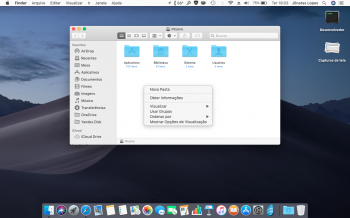What is your device? Did you stuck at Welcome Screen? Currently my SSD format is HFS+, but the problem still persist.I had exatly the same problem so i format my ssd to hfs+ and mojave runs smooth.
Got a tip for us?
Let us know
Become a MacRumors Supporter for $50/year with no ads, ability to filter front page stories, and private forums.
macOS 10.14 Mojave on Unsupported Macs Thread
- Thread starter dosdude1
- WikiPost WikiPost
- Start date
- Sort by reaction score
You are using an out of date browser. It may not display this or other websites correctly.
You should upgrade or use an alternative browser.
You should upgrade or use an alternative browser.
- Status
- The first post of this thread is a WikiPost and can be edited by anyone with the appropiate permissions. Your edits will be public.
After doing some testing I don’t see why /System/Library/Caches is replaced on patched installers. Can you explain this? @dosdude1
That is it. ThanksDid you get to see the video?
There was only DarkMode on or off, just like the video.
1 - DarkMode on or off
(enters dark mode and exits dark mode)
2 - LightScript (applies reduced transparency in almost everything)
3 - DarkScript (removes transparency reduction, keeping only in Spotilight and other applications due to change in Finder)
You are using modified DarkMode (ModoEscuro), is in Portuguese, sorry I translated into English when I made the modifications.
, not DarkScript --- That must be what's causing the confusion.
[doublepost=1538503163][/doublepost]
It's more precautionary than anything, but it contains the installed kexts list, generated by "sudo kextcache -system-caches".After doing some testing I don’t see why /System/Library/Caches is replaced on patched installers. Can you explain this? @dosdude1
'naughty' stuff? dosbloke??? man! at least get his moniker right... you might want to double-check your posts.iMac Late 2009 27" Core i5 2.66GHz:
I used an internal partition (14GB) to install the patcher. On inspection it had a couple of .dmg files. (?)
Took a long time to install on a FW drive but when rebooted it always booted from the patcher drive?
Made a USB patcher but got the grey no-entry sign on USB boot . The USB had no .dmg files?
So I went back to remake the patcher on the internal drive and no .dmg files??
It installed ok, took a long time but running well as can be expected on FW.
Don’t like the “bin” or the challenging similar to Vista when doing ‘naughty’ stuff.
Just waiting for 10.14.1 to see what happens then CCC to my internal SSD.
View attachment 791336 Thanks dosbloke.
Alright, was that taken from an installer or an installer system?It's more precautionary than anything, but it contains the installed kexts list, generated by "sudo kextcache -system-caches".
I've interpreted the first post in the thread as saying I should get graphics acceleration on the Nvidia GT 120 (from a Mac Pro 4,1) same as I do in High Sierra though possibly with a few glitches; however I have installed Mojave on my Xserve 2,1 with the recommended patches and have no acceleration, is this normal or has something gone wrong somewhere? Otherwise it seems to work fine, it feels fine navigating around the OS but there is no transparency etc.
- Video Card Support
- Pre-Metal AMD video cards (Radeon HD 6xxx series and older)
- Pre-Metal Nvidia video cards (GeForce 5xx series and older)
- Pre-Metal Intel video cards (Intel HD Graphics 3000 and Intel HD Graphics Arrandale)
I tried but it doesn't work.Has anyone successfully managed to install MacOS Mojave 10.14.1 beta 1 on their unsupported machines?
I am running the GM version 10.14.
Well, beta 2 just came out. Any chance?I tried but it doesn't work.
I am running the GM version 10.14.
If using a legacy video card, the Legacy Video Card Patch must be selected manually in the post-install tool on Mac Pro and Xserve systems.I've interpreted the first post in the thread as saying I should get graphics acceleration on the Nvidia GT 120 (from a Mac Pro 4,1) same as I do in High Sierra though possibly with a few glitches; however I have installed Mojave on my Xserve 2,1 with the recommended patches and have no acceleration, is this normal or has something gone wrong somewhere? Otherwise it seems to work fine, it feels fine navigating around the OS but there is no transparency etc.
[doublepost=1538513388][/doublepost]
Full install.Alright, was that taken from an installer or an installer system?
I tried but it doesn't work.
I am running the GM version 10.14.
Based on information gathered from this thread and others, unsupported macs will not be able to upgrade to 10.14.1 beta1 due to "boot rom updates" requirements. I tried as well on my unsupported MBPs and didn't work. Currently both on 10.14 final release.
Last edited:
Thanks - what counts as a legacy card, is that anything non-Metal?If using a legacy video card, the Legacy Video Card Patch must be selected manually in the post-install tool on Mac Pro and Xserve systems.
[doublepost=1538513388][/doublepost]
Full install.
Exactly, except of course the Radeon HD 5xxx and 6xxx series.Thanks - what counts as a legacy card, is that anything non-Metal?
No,mine didnt boot at all. Stopped at folder with ?What is your device? Did you stuck at Welcome Screen? Currently my SSD format is HFS+, but the problem still persist.
MacBook Pro "Core i7" 2.0 15" Early 2011
Last edited:
Based on information gathered from this thread and others, unsupported macs will not be able to upgrade to 10.14.1 beta1 due to "boot rom updates" requirements. I tried as well on my unsupported MBPs and didn't work. Currently both on 10.14 final release.
Maybe Apple noticed something about Mojave on unsupported devices and blocked it?
Maybe Apple noticed something about Mojave on unsupported devices and blocked it?
This is nothing new. The High Sierra updates on unsupported machines had similar issues when boot rom upgrades were involved. You will never be able to apply those from software update. However, assuming the same behavior holds and no further boot rom updates are made, future delta software updates from 10.14.1 shouldn't be a problem.
Thanks, I think we are getting somewhere now - it looks awful in standard (light mode) though, not just a bit darker than normal as mentioned in the first post but no transparency/terrible font quality etc - is this how it is for everyone or has something gone wrong here?Exactly, except of course the Radeon HD 5xxx and 6xxx series.
Dark mode does seem much better, fonts still don't look all that great but apparently that is a general issue with Mojave and non-Retina displays:
Thanks, I think we are getting somewhere now - it looks awful in standard (light mode) though, not just a bit darker than normal as mentioned in the first post but no transparency/terrible font quality etc - is this how it is for everyone or has something gone wrong here?
View attachment 791519
Dark mode does seem much better, fonts still don't look all that great but apparently that is a general issue with Mojave and non-Retina displays:
View attachment 791520
So we are trying some temporary solutions.
Turning off transparency when in Light Mode
Attachments
@dosdude1
I installed Mojave 10.14, official release, over the 10.14 GM, and since then my machine is caught in endless boot-loop.
I can't boot into single user mode, and in fact I can't mount the main drive via terminal commands, which I run from USB stick which holds the latest Mojave patcher (and the terminal.) To add to the puzzle, when booting with option key pressed, the Macintosh HD_boot drive no longer appears. I can see the drives, macintosh HD_boot and Macintosh HD, via "diskutil APFS list" command, but when trying to mount Macintosh HD drive (main volume), I get "...unable to mount message." Is there a way to break the boot-loop, and restore the Macintosh HD_boot drive contents; there is nothing on Macintosh HD_boot volume when I open it(?)
Thanks for any insights.
MacBook Pro 5,2 mid-2009 17 inch
I installed Mojave 10.14, official release, over the 10.14 GM, and since then my machine is caught in endless boot-loop.
I can't boot into single user mode, and in fact I can't mount the main drive via terminal commands, which I run from USB stick which holds the latest Mojave patcher (and the terminal.) To add to the puzzle, when booting with option key pressed, the Macintosh HD_boot drive no longer appears. I can see the drives, macintosh HD_boot and Macintosh HD, via "diskutil APFS list" command, but when trying to mount Macintosh HD drive (main volume), I get "...unable to mount message." Is there a way to break the boot-loop, and restore the Macintosh HD_boot drive contents; there is nothing on Macintosh HD_boot volume when I open it(?)
Thanks for any insights.
MacBook Pro 5,2 mid-2009 17 inch
Last edited:
Does that explain the loss of the boot screen too? I pulled the boot drive out and still get no signal to the display, and my attempts to get into the recovery partition or other disks from the boot menu "blindly" haven't worked either. I have managed to get something to display on the screen using a bootable Windows USB and a bless command, but nothing appeared until after the disk had booted. Will try rolling back to an earlier OS to see if that helps, though I remain a little skeptical it might actually be firmware-related...Sort answer, AMD 7xxx series cards to not work in Mojave because your CPU does not have the right instruction set to use Apple’s AMD drivers.
I'm running Mojave 10.14.1 since it came out.

[doublepost=1538526169][/doublepost]And again this is the beta 2 which installed without problems, I didn't even had to use the patcher

[doublepost=1538526169][/doublepost]And again this is the beta 2 which installed without problems, I didn't even had to use the patcher
@oscarodas....
then please write what you have for a Mac or something for a MacBook which is not supported.
You have no signature.
On real Macs I also have the beta 1 and 2 of Mojave 10.14 installed but on my iMac 10.1 is not
supported and synonymous with other users here it does not work.
Or are you kidding us by just taking a screenshot from a supported Mac and writing that you
made Beta2 on an unsupported Mac?
and if you do not even need the Mojave Patcher, then your Mac is a supported Mac, so there are no problems and you can install Beta1 and Beta2 without any problems and patchers.
Alos I'm curious if you write what you have for a Mac, then we'll see what's going on.
then please write what you have for a Mac or something for a MacBook which is not supported.
You have no signature.
On real Macs I also have the beta 1 and 2 of Mojave 10.14 installed but on my iMac 10.1 is not
supported and synonymous with other users here it does not work.
Or are you kidding us by just taking a screenshot from a supported Mac and writing that you
made Beta2 on an unsupported Mac?
and if you do not even need the Mojave Patcher, then your Mac is a supported Mac, so there are no problems and you can install Beta1 and Beta2 without any problems and patchers.
Alos I'm curious if you write what you have for a Mac, then we'll see what's going on.
Last edited:
IOUSB*** legacy kexts
Hello
I try that and it resolved my problem with my Logitech Brio Webcam.
Thank you!
@oscarodas....
then please write what you have for a Mac or something for a MacBook which is not supported.
You have no signature.
On real Macs I also have the beta 1 and 2 of Mojave 10.14 installed but on my iMac 10.1 is not
supported and synonymous with other users here it does not work.
Or are you kidding us by just taking a screenshot from a supported Mac and writing that you
made Beta2 on an unsupported Mac?
and if you do not even need the Mojave Patcher, then your Mac is a supported Mac, so there are no problems and you can install Beta1 and Beta2 without any problems and patchers.
Alos I'm curious if you write what you have for a Mac, then we'll see what's going on.
says 2011 in the screenshot.
Register on MacRumors! This sidebar will go away, and you'll see fewer ads.