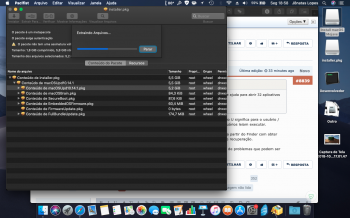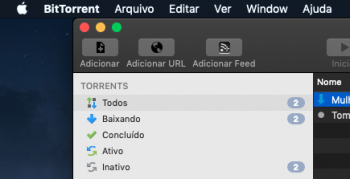I don’t think so. It’s just a weird name for an Apple file.Why? How is it linked to 32bit apps? Is it removed in Mojave?
Got a tip for us?
Let us know
Become a MacRumors Supporter for $50/year with no ads, ability to filter front page stories, and private forums.
macOS 10.14 Mojave on Unsupported Macs Thread
- Thread starter dosdude1
- WikiPost WikiPost
- Start date
- Sort by reaction score
You are using an out of date browser. It may not display this or other websites correctly.
You should upgrade or use an alternative browser.
You should upgrade or use an alternative browser.
- Status
- The first post of this thread is a WikiPost and can be edited by anyone with the appropiate permissions. Your edits will be public.
I found the difference between kexts in safe mode and full mode. The following 56 kexts are NOT loaded in safe mode. That's a lot of kexts to remove for trail error. Any idea which ones could be responsible for blocking 32 bit apps to load in full mode?
Code:/Library/Extensions/intelhaxm.kext /System/Library/Extensions/IOUSBFamily.kext/Contents/PlugIns/AppleUSBMergeNub.kext /System/Library/Extensions/AppleStorageDrivers.kext/Contents/PlugIns/AppleUSBStorageCoexistentDriver.kext /System/Library/Extensions/AppleUSBTopCase.kext/Contents/PlugIns/AppleUSBTCKeyEventDriver.kext /System/Library/Extensions/IOUSBHostFamily.kext/Contents/PlugIns/AppleUSBUHCI.kext /System/Library/Extensions/IOUSBHostFamily.kext/Contents/PlugIns/AppleUSBUHCIPCI.kext /System/Library/Extensions/AppleHDA.kext/Contents/PlugIns/DspFuncLib.kext /System/Library/Extensions/IOBluetoothFamily.kext/Contents/PlugIns/IOBluetoothSerialManager.kext /System/Library/Extensions/IOBluetoothFamily.kext/Contents/PlugIns/IOBluetoothUSBDFU.kext /System/Library/Extensions/IOTimeSyncFamily.kext/Contents/PlugIns/IOgPTPPlugin.kext /System/Library/Extensions/AppleHDA.kext/Contents/PlugIns/IOHDAFamily.kext /System/Library/Extensions/IOTimeSyncFamily.kext/Contents/PlugIns/IOgPTPPlugin.kext /System/Library/Extensions/AppleHDA.kext/Contents/PlugIns/IOHDAFamily.kext /System/Library/Extensions/AppleUSBCDC.kext /System/Library/Extensions/AppleXsanScheme.kext /System/Library/Extensions/AudioAUUC.kext /System/Library/Extensions/CUDA.kext /System/Library/Extensions/eficheck.kext /System/Library/Extensions/GeForceTesla.kext /System/Library/Extensions/IOAudioFamily.kext /System/Library/Extensions/IOFireWireIP.kext /System/Library/Extensions/IOFireWireIP.kext /System/Library/Extensions/IOSerialFamily.kext /System/Library/Extensions/vecLib.kext /System/Library/Extensions/pmtelemetry.kext /System/Library/Extensions/OSvKernDSPLib.kext /System/Library/Extensions/NVDAStartup.kext /System/Library/Extensions/NVDAResmanTesla.kext /System/Library/Extensions/NVDANV50HalTesla.kext /System/Library/Extensions/NDRVShim.kext /System/Library/Extensions/msdosfs.kext /System/Library/Extensions/Libm.kext /System/Library/Extensions/IOUserEthernet.kext /System/Library/Extensions/IOUSBMassStorageClass.kext /System/Library/Extensions/IOSlowAdaptiveClockingFamily.kext /System/Library/Extensions/AppleUSBAudio.kext /System/Library/Extensions/AppleUpstreamUserClient.kext /System/Library/Extensions/AppleSSE.kext /System/Library/Extensions/IOPlatformPluginFamily.kext/Contents/PlugIns/AppleSMCPDRC.kext /System/Library/Extensions/AppleSMCLMU.kext /System/Library/Extensions/AppleOSXWatchdog.kext /System/Library/Extensions/AppleMikeyHIDDriver.kext /System/Library/Extensions/AppleHDA.kext/Contents/PlugIns/AppleMikeyDriver.kext /System/Library/Extensions/AppleIntelSlowAdaptiveClocking.kext /System/Library/Extensions/AppleIntelHDGraphics.kext /System/Library/Extensions/AppleHV.kext /System/Library/Extensions/AppleHDA.kext/Contents/PlugIns/AppleHDAHardwareConfigDriver.kext /System/Library/Extensions/AppleHDA.kext/Contents/PlugIns/AppleHDAController.kext /System/Library/Extensions/AppleHDA.kext /System/Library/Extensions/AppleGraphicsControl.kext/Contents/PlugIns/AppleGraphicsDevicePolicy.kext /System/Library/Extensions/AppleFIVRDriver.kext /System/Library/Extensions/AppleFileUtil.kext /System/Library/Extensions/AppleFileSystemDriver.kext /System/Library/Extensions/AppleBacklight.kext /System/Library/Extensions/IO80211Family.kext/Contents/PlugIns/AirPortBrcm4360.kext /System/Library/Extensions/AppleGraphicsControl.kext/Contents/PlugIns/AGDCPluginDisplayMetrics.kext
At first glance, the only I don't have inside my Mojave is this:
/Library/Extensions/intelhaxm.kext
Used for: https://software.intel.com/en-us/articles/intel-hardware-accelerated-execution-manager-intel-haxm
do you use some third-party software to support some kind of virtualization on your machine?
Here there is way to uninstall it safely: https://github.com/intel/haxm/wiki/Installation-Instructions-on-macOS
So I'd move it out of there, anyway try also uninstalling CUDA following these steps: Manual Uninstall CUDA for Nvidia Cards
all the others Extensions seems fine.
I use CUDA too and it's fine, so I guess only intelhaxm.kext could be a culprit candidate for 32 bit apps.
Last edited:
when the official version 10.14.1 is released, can it be installed on non-supported Macs with Mojave patcher?
Did you apply the legacy video card patch?I installed Mac os mojave on a 20011 MacBook pro but no option for screen brightness... The sound keys work but not the brightness keys or in settings is no option it reads 3mb
[doublepost=1539024078][/doublepost]Ok
Hi, this is the latest Beta, I installed it today, it went very smooth, only took about 17 minutes, it downloaded from apple the system re-started twice and then gave me the desktop, I didn't have to install any patches.

At first glance, the only I don't have inside my Mojave is this:
/Library/Extensions/intelhaxm.kext
Used for: https://software.intel.com/en-us/articles/intel-hardware-accelerated-execution-manager-intel-haxm
do you use some third-party software to support some kind of virtualization on your machine?
Here there is way to uninstall it safely: https://github.com/intel/haxm/wiki/Installation-Instructions-on-macOS
So I'd move it out of there, anyway try also uninstalling CUDA following these steps: Manual Uninstall CUDA for Nvidia Cards
all the others Extensions seems fine.
I use CUDA too and it's fine, so I guess only intelhaxm.kext could be a culprit candidate for 32 bit apps.
intelhaxm.kext is for Android Studio. I uninstalled both according to the links above. Still cannot open 32 bit apps
The only sign of log in Console is when I force quit the forever bouncing 32 bit app and I get:
Dock Failed to write crash history to <private>.
kernel sleep interrupted
contextstored Death of untracked active application: <private>
I do not see how permissions can be affected in safe mode, if this is a permission problem.
And what kind of a permission problem can be specific to 32 bit apps?
And I get this too when I launch the 32 bit app:
Dock Unable to load Info.plist exceptions (eGPUOverrides)
Hi, this is the latest Beta, I installed it today, it went very smooth, only took about 17 minutes, it downloaded from apple the system re-started twice and then gave me the desktop, I didn't have to install any patches.View attachment 793261
Macs with Sandy Bridge architecture, apart the GPU, are almost Mojave natively supported.
It should be; once the installer is updated under Tools. That's the way it has worked before, and there were no problems.when the official version 10.14.1 is released, can it be installed on non-supported Macs with Mojave patcher?
intelhaxm.kext is for Android Studio. I uninstalled both according to the links above. Still cannot open 32 bit apps
The only sign of log in Console is when I force quit the forever bouncing 32 bit app and I get:
Dock Failed to write crash history to <private>.
kernel sleep interrupted
contextstored Death of untracked active application: <private>
I do not see how permissions can be affected in safe mode, if this is a permission problem.
And what kind of a permission problem can be specific to 32 bit apps?
And I get this too when I launch the 32 bit app:
Dock Unable to load Info.plist exceptions (eGPUOverrides)
Because safe mode overrides some permissions issues.
It could be also thirdparty framework by Android studio or others app, anyway try to move out (backup and delete) the GeforceTesla.kext inside of S/L/E , then reboot and without acceleration see if 32 bit apps still crash in normal mode.
Because safe mode overrides some permissions issues.
It could be also thirdparty framework by Android studio or others app, anyway try to move out (backup and delete) the GeforceTesla.kext inside of S/L/E , then reboot and without acceleration see if 32 bit apps still crash in normal mode.
Removing GeforceTesla.kext and restarting in normal mode did not help with opening 32 bit apps. It only slowed down rendering the screen.
Removing GeforceTesla.kext and restarting in normal mode did not help with opening 32 bit apps. It only slowed down rendering the screen.
Ok, you can put it again in S/L/E , I guess all your kext are fine, maybe is a framework or one of your third party app installed, at this point you should try a clean install of Mojave or wait for 10.14.1 final release, maybe upgrading could autofix your issue.
There is still a chance to fix your issue but is a bit risky, boot from USB Mojave installer, launch terminal and type:
chmod u=rwx,go=rx "/Volumes/YourMojaveLabel/private"
reboot
Last edited:
Ok, you can put it again in S/L/E , I guess all your kext are fine, maybe is a framework or one of your third party app installed, at this point you should try a clean install of Mojave or wait for 10.14.1 final release, maybe upgrading could autofix your issue.
There is still a chance to fix your issue but is a bit risky, boot from USB Mojave installer, launch terminal and type:
chmod u=rwx,go=rx "/Volumes/YourMojaveLabel/private"
reboot
Should chmod be recursive? Why is that command risky, and how would it help opening 32 bit apps?
What are the sane permissions under /private are supposed to be?
Should chmod be recursive? Why is that command risky, and how would it help opening 32 bit apps?
What are the sane permissions under /private are supposed to be?
In that form no need -R recursive, those are standard permissions u stands for user/owner read write execute, go stands for Group/all users read execute.
Theorically you can change permissions in private folder even from Finder with Get Info on the hidden folder private, but more effective from Recovery Terminal.
A bit risky is a hidden system folder, however in case of issues you can reinstall Mojave.
Last edited:
With your DarkScript the sidebar in Finder and Dock looks ok (with transparency) but in the others apps I have found that the menus look bad, for example VLC. I don't know if in your Mac happens too.These are the files inside Update 10.14.1, I'm forcing a just the main install and we'll see what happens.

iMac10,1 just updated to 10.14.1-beta3 developer version with my described method.
Did this work from software update? I am not sure if I should try it on a 2010 Mac Mini 3,1.Hi, this is the latest Beta, I installed it today, it went very smooth, only took about 17 minutes, it downloaded from apple the system re-started twice and then gave me the desktop, I didn't have to install any patches.
With your DarkScript the sidebar in Finder and Dock looks ok (with transparency) but in the others apps I have found that the menus look bad, for example VLC. I don't know if in your Mac happens too.
View attachment 793288
Try this (ModoEscuro)
[doublepost=1539041023][/doublepost]
These are the files inside Update 10.14.1, I'm forcing a just the main install and we'll see what happens.
Not working, is not a firmware update, since I only applied 10.14.1 update, without the other files, and the behavior was the same, it means that there are other things in this update besides this EFI / Firmware update on supported macs.
Attachments
hi have been using Mojave on a MacBook Air late 2010 for a few days and today the keyboard has gone crazy (as you can see!!!). the shift key works on letters but not the top row and the botto row right 4 keys won't work either Anyone else experienced this, couldn’t find anything similar in search.
acbook air late €010 å~∂ åß ¥ø¨ çå~ ß´´ †˙´ ˚´¥∫øå®∂ ˙åß ©ø~´ ç®åΩ¥¡¡¡
acbook air late €010 å~∂ åß ¥ø¨ çå~ ß´´ †˙´ ˚´¥∫øå®∂ ˙åß ©ø~´ ç®åΩ¥¡¡¡
Last edited:
With DarkScript my bittorrent looks ok too, but VLC not, test it. And with this ModoEscuro I had the same result, nothing different.Try this (ModoEscuro)
[doublepost=1539041023][/doublepost]
Not working, is not a firmware update, since I only applied 10.14.1 update, without the other files, and the behavior was the same, it means that there are other things in this update besides this EFI / Firmware update on supported macs.
Hey guys !
I installed Mojave on my Mac Pro 3,1 with the following specs:
Mac Pro 3,1 8-Core
Nvidia Geforce GTX 680
32 GB Ram
256 GB SSD System disk
After the installation, I tried using Webcams in Facetime, Skype, Manycam etc.,
I could only use the webcam ONCE, and by reopening the respective app, the cam screen stays black !
I gave Mojave permission to use the cams, but the screen stays black.
What is really weird, if I reinstall Mojave, I can again use the webcams ONCE and by closing the app and reopening
the webcam screen stays black again. It´s like Mojave "forgets" the permisson ...
Or can the usb driver be the problem ?
Any thoughts on that ?
Any Mac Pro 3,1 user who can confirm this ?
Thanks !
Cheers
I installed Mojave on my Mac Pro 3,1 with the following specs:
Mac Pro 3,1 8-Core
Nvidia Geforce GTX 680
32 GB Ram
256 GB SSD System disk
After the installation, I tried using Webcams in Facetime, Skype, Manycam etc.,
I could only use the webcam ONCE, and by reopening the respective app, the cam screen stays black !
I gave Mojave permission to use the cams, but the screen stays black.
What is really weird, if I reinstall Mojave, I can again use the webcams ONCE and by closing the app and reopening
the webcam screen stays black again. It´s like Mojave "forgets" the permisson ...
Or can the usb driver be the problem ?
Any thoughts on that ?
Any Mac Pro 3,1 user who can confirm this ?
Thanks !
Cheers
Hey guys !
I installed Mojave on my Mac Pro 3,1 with the following specs:
Mac Pro 3,1 8-Core
Nvidia Geforce GTX 680
32 GB Ram
256 GB SSD System disk
After the installation, I tried using Webcams in Facetime, Skype, Manycam etc.,
I could only use the webcam ONCE, and by reopening the respective app, the cam screen stays black !
I gave Mojave permission to use the cams, but the screen stays black.
What is really weird, if I reinstall Mojave, I can again use the webcams ONCE and by closing the app and reopening
the webcam screen stays black again. It´s like Mojave "forgets" the permisson ...
Or can the usb driver be the problem ?
Any thoughts on that ?
Any Mac Pro 3,1 user who can confirm this ?
Thanks !
Cheers
There is 2 methods to resolve this.
1) You can replace the 5 IOUSB* kext in S/L/E with the one in High Sierra (post 8472 from webg3 gave me the idea to try that)
2) Use the legacy iSight patch in dosdude1 post install tool (post 8692 from SpinThis!)
Both methods worked for me for Brio and C920 Logitech webcam on my Mac Pro 3.1.
Try this (ModoEscuro)
[doublepost=1539041023][/doublepost]
Not working, is not a firmware update, since I only applied 10.14.1 update, without the other files, and the behavior was the same, it means that there are other things in this update besides this EFI / Firmware update on supported macs.
What is your machine?
Remembering that both Light Mode and Dark Mode depend on the reduction of transparency, I recommend applying before for disengagement, because here the two modes normally work.
Register on MacRumors! This sidebar will go away, and you'll see fewer ads.