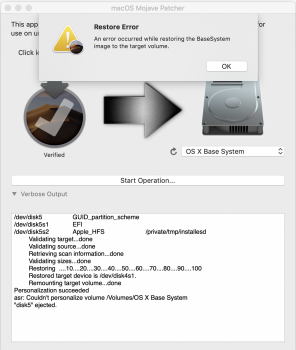@indigothorische see my post upper here to Juilan != "indigothory, post: 26630426, member: 310743"] Same here on my Late 2008 Macbook, installed the update, rebooted and it hangs on the light coloured screen with the apple logo and loading bar. Rebooted into the usb drive and applied the patches again and checked to rebuild caches and still the same. Is there a fix or is it another complete reinstall?
Got a tip for us?
Let us know
Become a MacRumors Supporter for $50/year with no ads, ability to filter front page stories, and private forums.
macOS 10.14 Mojave on Unsupported Macs Thread
- Thread starter dosdude1
- WikiPost WikiPost
- Start date
- Sort by reaction score
You are using an out of date browser. It may not display this or other websites correctly.
You should upgrade or use an alternative browser.
You should upgrade or use an alternative browser.
- Status
- The first post of this thread is a WikiPost and can be edited by anyone with the appropiate permissions. Your edits will be public.
@indigothorische see my post upper here to Juilan !
Thanks, but I don't understand what you did, my Late 2008 Macbook is a Macbook 5,1
You do not understand what I mean .. Well then you're unlucky ... Man I mean you should then try another device than your damn MacBook 5.1 try.
You certainly use the dosdude1 Mojave Patcher or not? and with select devices you should then try a different device than your normally macBook 5.1 .... now understood what you should do?
You certainly use the dosdude1 Mojave Patcher or not? and with select devices you should then try a different device than your normally macBook 5.1 .... now understood what you should do?
Does anyone else have the issue where you can’t erase the patcher installer drive without erasing the whole flash drive? The erase button is grayed out and the only way to erase the disk is through terminal. For nonpatched installer usbs, the erase button is not grayed out. This is normally not an issue as I can erase the whole volume flash drive, but now that I created a partition of my SSD to use as a patched installer, and erasing the whole SSD would erase all my boot partitions. I erase it frequently because I switch from Mojave installer to El Capitan installer a lot. Thanks!
Finally got around to installing the replacement EVGA GTX-680 PC Card into my MacPro 3,1. Both patched High Sierra and patch Mojave work fine as expected with Metal v3 and v4 support respectively. Flashing the Mac ROMs went perfectly using the Hiren's bootcd approach described on YouTube. I did notice one oddity between the PC ROMs and the Mac ROMs. Booted under the PC ROMs on patched High Sierra, the About This Mac dialog shows 2047 MB for the card but under the Mac ROMs this properly shows 2048 MB.
Under BootCamp, Windows 10 October release automatically installed Nvidia drivers. Does anyone know if the upstream Nvidia drivers from the vendor have major advantages making those worth installing?
Under BootCamp, Windows 10 October release automatically installed Nvidia drivers. Does anyone know if the upstream Nvidia drivers from the vendor have major advantages making those worth installing?
Let me see if I understand. I should apply the patches right when it reboots to install instead when it’s done installing?Yes Julian I now have the problem (in my case anyway) found.
I have a Hackintosh HackBook, is a Medion Akoya P8610 but runs as an iMac 10.1 SMBIOS, other versions of SMBIOS, like MacBook 5.2 (most similar to the hardware) does not work.
Ok now for the update from 10.14 Final to 10.14.1 and 2.
Install .. after the 1st reboot then again from the USB stick dosdude1 Mojave Patcher run and just this time not my iMac10,1 but I just once on suspicion then iMac 12.2 selected. Then select the appropriate patches as always. And lo and behold, he then boats without problems and installed to end.
With the repeated attempt (out of curiosity), he then also with the selection iMac12,2 not continue .. then I just once iMac12,1 selected and lo and behold, he then boot after reboot and installed properly to the end.
Why is that so coincidental that it works?
Previously at Betas 10.14 (Beta1 through 11), there were no such issues.
Incidentally, with the wonderful tool of gengik84 (User in insanelymac forum) the MacOS_Updater (so you can install Mojave on HFS + synonymous now update the 10.14 to 10.14.1 and 10.14.2) I hang the tool times in the attachment with it. Therefore, APFS is no longer necessary on our Hackis and your original Macs.
@dosdude1
I get this error (screenshot) if use Mojave patcher to create USB disk for iMac 2010. Mojave Patcher is running on MacBook Pro 2018 with Mojave system installed.
Thanks
I get this error (screenshot) if use Mojave patcher to create USB disk for iMac 2010. Mojave Patcher is running on MacBook Pro 2018 with Mojave system installed.
Thanks
Attachments
Let me see if I understand. I should apply the patches right when it reboots to install instead when it’s done installing?
I’m also havinf trouble understanding his fix. I’m stuck on the boot screen and have been for too long.
Has anyone gotten acceleration to work on the 2011 MBP 15 inch ? I am still going to get a 2012, but for the time being, want to know if full acceleration will now work under Mojave, since it is now out.
@dosdude1
A few weeks ago, I prepared a usb key with the patcher (Maybe it's macOS Mojave Patcher 1.1.0, before the final of Mojave). From the files on the usb key, I wonder if there is a way to know the version of the patcher used when creating the installer ?
Thank you
A few weeks ago, I prepared a usb key with the patcher (Maybe it's macOS Mojave Patcher 1.1.0, before the final of Mojave). From the files on the usb key, I wonder if there is a way to know the version of the patcher used when creating the installer ?
Thank you
Let me see if I understand. I should apply the patches right when it reboots to install instead when it’s done installing?
I’m also havinf trouble understanding his fix. I’m stuck on the boot screen and have been for too long.
I believe he is suggesting to select a different mac model(than what your current model is) from a drop down menu of the post install tool.
@dosdude1
I installed Mojave on a MacBook 8,2 and disabled the AMD GPU as stated in your instructions. Unfortunately two things are not working anymore:
- Closing the lid doesn‘t put the MacBook in standby
- The brightness function keys are not working anymore. All other keys work fine
Are this known issues or did I miss something?
I installed Mojave on a MacBook 8,2 and disabled the AMD GPU as stated in your instructions. Unfortunately two things are not working anymore:
- Closing the lid doesn‘t put the MacBook in standby
- The brightness function keys are not working anymore. All other keys work fine
Are this known issues or did I miss something?
@dosdude1
I installed Mojave on a MacBook 8,2 and disabled the AMD GPU as stated in your instructions. Unfortunately two things are not working anymore:
- Closing the lid doesn‘t put the MacBook in standby
- The brightness function keys are not working anymore. All other keys work fine
Are this known issues or did I miss something?
i Think you need this mod, from Doslab !
https://computeco.de/DyingLight.htm...tm_medium=wiki_update&utm_campaign=DyingLight
Video info also here :
Has anyone gotten acceleration to work on the 2011 MBP 15 inch ? I am still going to get a 2012, but for the time being, want to know if full acceleration will now work under Mojave, since it is now out.
Get a 2012, even if I have serious doubts that even a 2012 machine could be no more supported from macOS 10.15 future major next release.
nope, i doubt its possible.
Ask Dosdude1 I would say, but I think this is the reason they develop mods like this to still get it working..
I dont think a software solution is possible here...
[doublepost=1538989586][/doublepost]
Get a 2012, even if I have serious doubts that even a 2012 machine could be no more supported from macOS 10.15 future major next release.
Indeed, I also think 2012 is in the last year for support.
Or just perhaps one more year to go, we will see...
Probably Macos 10.15 will no longer support 2012 Macs nativly, but who knows...
Perhaps Dosdude1 can safe these users again...
[QUOTE = "avz, post: 26631513, member: 1148741"] Ich glaube, er schlägt vor, ein anderes Mac-Modell (als das, was Ihr aktuelles Modell ist) aus einem Dropdown-Menü des Nachinstallationswerkzeugs auszuwählen. [/ QUOTE]
Yes, that's what I mean ..... boot from the stick with Mojave Patcher then put in "select device" different model of the appropriate hardware.
Hackintosh is easier with the Clover Bootloader than with the damn orig. Macs.
Yes, that's what I mean ..... boot from the stick with Mojave Patcher then put in "select device" different model of the appropriate hardware.
Hackintosh is easier with the Clover Bootloader than with the damn orig. Macs.
is there a fix for the bluetooth issue, after the update my bluetooth headset doesn't connect properly anymore
OMG this thread is biggest Mac thread ever, I checked the ones for older Mac versions, and none had this many pages.
is there a fix for the bluetooth issue, after the update my bluetooth headset doesn't connect properly anymore
Try this: Bluetooth Mojave Kext
You should use these two kext IOBluetoothFamily.kext and IOBluetoothHIDDriver.kext taking from a Mojave clean installation or late HighSierra, using those inside the USB Installer I guess won't work cause they are smaller in size so presumably can't cover all the BT devices.
In case you don't have, I attach both the Bluetooth kexts from a clean Mojave GoldenMaster, replace the ones inside your Mojave /System/Library/Extensions/ after you have to launch Terminal and type:
sudo chmod -R 755 /S*/L*/E*
sudo chown -R 0:0 /S*/L*/E*
sudo kextcache -i /
sudo reboot
works for me, thanks!!!
Last edited:
Reporting success for anyone searching on google:
Mojave on a Mac Pro 3,1 (Early 2008) using NVIDIA GeForce GTX TITAN 6143 MB (the first GTX Titan)
Steps:
Installed Mojave 10.14 using Dosdude1's patch and using a GTX 680 2048 MB that I bought from eBay. After successful install using GTX 680, swapped with GTX Titan card and booted straight to desktop.
GTX Titan appears to be natively supported on Mac Pro 3,1 (Mac Pro early 2008).
Tested using Final Cut Pro X.
NVIDIA GeForce GTX TITAN:
Chipsetmodel: NVIDIA GeForce GTX TITAN
Type: GPU
Bus: PCIe
Sleuf: Slot-1
Breedte PCIe-baan: x16
VRAM (dynamisch, max.): 6143 MB
Fabrikant: NVIDIA (0x10de)
Apparaatcode: 0x1005
Revisiecode: 0x00a1
ROM-revisie: VBIOS 80.10.2c.00.06
Metal: Ondersteund, functieset macOS GPUFamily1 v4
Beeldschermen:
LCD3090WQXi:
Resolutie: 2560 x 1600
Ziet eruit als: 2560 x 1600 @ 60 Hz
Diepte framebuffer: 24-bits kleur (ARGB8888)
Serienummer beeldscherm: 01300204UB
Hoofdbeeldscherm: Ja
Synchrone weergave: Uit
Online: Ja
Rotatie: Ondersteund
Pas helderheid automatisch aan: Nee

Mojave on a Mac Pro 3,1 (Early 2008) using NVIDIA GeForce GTX TITAN 6143 MB (the first GTX Titan)
Steps:
Installed Mojave 10.14 using Dosdude1's patch and using a GTX 680 2048 MB that I bought from eBay. After successful install using GTX 680, swapped with GTX Titan card and booted straight to desktop.
GTX Titan appears to be natively supported on Mac Pro 3,1 (Mac Pro early 2008).
Tested using Final Cut Pro X.
NVIDIA GeForce GTX TITAN:
Chipsetmodel: NVIDIA GeForce GTX TITAN
Type: GPU
Bus: PCIe
Sleuf: Slot-1
Breedte PCIe-baan: x16
VRAM (dynamisch, max.): 6143 MB
Fabrikant: NVIDIA (0x10de)
Apparaatcode: 0x1005
Revisiecode: 0x00a1
ROM-revisie: VBIOS 80.10.2c.00.06
Metal: Ondersteund, functieset macOS GPUFamily1 v4
Beeldschermen:
LCD3090WQXi:
Resolutie: 2560 x 1600
Ziet eruit als: 2560 x 1600 @ 60 Hz
Diepte framebuffer: 24-bits kleur (ARGB8888)
Serienummer beeldscherm: 01300204UB
Hoofdbeeldscherm: Ja
Synchrone weergave: Uit
Online: Ja
Rotatie: Ondersteund
Pas helderheid automatisch aan: Nee

Hey guys, is it possible to increase vram in MacBook 13” mid 2010?
No, because VRAM aka VideoRAM on macs represents both the memory shared from physical RAM and memory installed into the GPU chip, GeForce 320m should be a gpu with dedicated RAM.
sometimes randomly when I turn on the Mac the load bar takes longer than normal and when it ends the keyboard doesn't work and I have to force the shutdown. Is this happening to someone else?
Register on MacRumors! This sidebar will go away, and you'll see fewer ads.