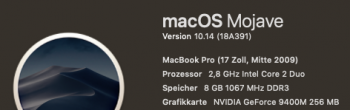Had similar spontaneous shutdowns over the past few weeks with increasing frequency, at first only when running on battery and finally also with external power connected. I did a reset of the SMC, that helped for about a day only.Had a weird event this morning on MP3,1 with APFS and NVMe boot rom patches. Mac suddenly shutdown, not a KP but a shutdown. I'd seen this a few days ago but thought it was a one-off glitch or I had run shutdown by mistake.
I restarted and within seconds of logging-in it did the same. This happened 4 or 5 my times. I disconnected an external USB TM drive and managed to get it to stay running long enough to run DU on the boot drive. All nominal. Nothing special in Crash Reporter but there were shutdowns logged in Console at the relevant times.
I started AppZapper and removed many things that I rarely use: MalwareBytes, LockRattlr, Acrobat X Pro, iStat Menus, and a few other utilities and restarted. Then I manually removed all the mouse droppings that AppZapper had left behind in App Support, the various Libraries, Caches, Preferences, Pref panes, Launch Agents and Launch Daemons, etc., and restarted.
It seems stable again now but if it happens again, I think I'll reinstall a fresh OS from USB boot stick and repatch.
Replaced the battery two days ago, and the system is running reliably again.
The old battery had only 120 cycles but was 4 years old, and was an original Apple one, installed by an Apple shop. No idea if Mojave 10.14 draws more maximum current than previous versions or if it was just the ageing battery.
(MacBookPro5,2 mid 2009 17", APFS rom patch applied, APFS on internal (SATA) SSD. 10.14 installed with patcher version 1.2.1 end September and running fine since and again after battery replacement.)
Edit: unfortunately I need to edit this post: just had another shutdown while running on the two-days-old battery, at about 50% charge. Was using Apple mail when it happened.
I had done another reset of the SMC after the new battery was installed and fully charged.
I see the following symptom when rebooting: when pressing the power button the first time after the shutdown, the white lamp on the front of the MacBookPro flashes once (0.1s maybe) and not booting. Booting proceeds when pressing the button a second time.
I now think the shutdowns could rather be Mojave-related.
But any advice from someone more familiar with Apple power hardware is much appreciated, thanks!
Attachments
Last edited: