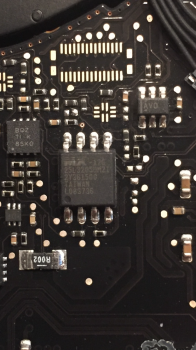So I’m running into an issue with my MacBook Pro (17-inch, Late 2011) after 2 months of running 10.14 betas just fine.
My AMD 6770M is shot, but the system still works because I disabled the GPU in safe mode using the nvram command. In 10.12.6, it runs just fine with Collin’s dGPU disabler tool. In 10.14 it WAS working great with the normal legacy video card disable patch option (and all the recommended stuff that’s under the MBP 8,3 as well). About 3 weeks or so ago it started crapping out. I can boot into 10.12 just fine, but I can only boot in to 10.14 with Safe Mode (I’m writing from 10.14+Safe Mode right now). I made a clean 10.14 install with the patches installed on an external drive, but it’s doing the same thing. I can confirm the 10.14 installation will boot both my supported 2012 MacBook Air, and my unsupported 2009 MacBook Pro, so I know it’s not the installation. I’ve tried previous betas, as well as the public release.
It's still good under 10.12 with the dGPU disabler, but dGPU disabler doesn't seem to work right in 10.14.
I’m not sure how it all works, but is there a chance the system is accessing the AMD 6770M during the boot process before the patch is stopping it? Does anyone have any idea why Safe Mode is ok, but the patch isn’t?
I’ve attached my system log with a boot failure that I last replicated.
Thanks in advance!
My AMD 6770M is shot, but the system still works because I disabled the GPU in safe mode using the nvram command. In 10.12.6, it runs just fine with Collin’s dGPU disabler tool. In 10.14 it WAS working great with the normal legacy video card disable patch option (and all the recommended stuff that’s under the MBP 8,3 as well). About 3 weeks or so ago it started crapping out. I can boot into 10.12 just fine, but I can only boot in to 10.14 with Safe Mode (I’m writing from 10.14+Safe Mode right now). I made a clean 10.14 install with the patches installed on an external drive, but it’s doing the same thing. I can confirm the 10.14 installation will boot both my supported 2012 MacBook Air, and my unsupported 2009 MacBook Pro, so I know it’s not the installation. I’ve tried previous betas, as well as the public release.
It's still good under 10.12 with the dGPU disabler, but dGPU disabler doesn't seem to work right in 10.14.
I’m not sure how it all works, but is there a chance the system is accessing the AMD 6770M during the boot process before the patch is stopping it? Does anyone have any idea why Safe Mode is ok, but the patch isn’t?
I’ve attached my system log with a boot failure that I last replicated.
Thanks in advance!