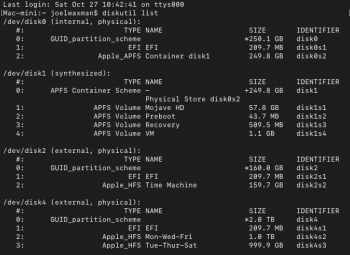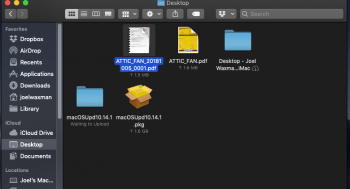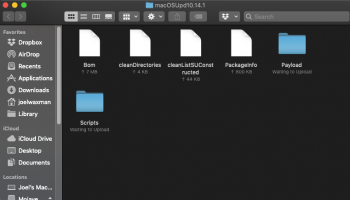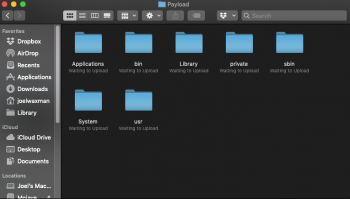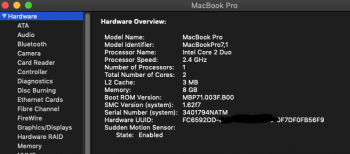Hello,
Thank you for this tutorial.
When I open recovery folder using open /Volumes/Recovery, I find 8 "random-numbers-letters" folders !
View attachment 798713
My question is do I have to do the "renames" in all those folders or only in the recent one ?
I think each "random-numbers-letters" folders has been created with each Mojave Beta I have installed before in my MB7,1.
Thank you
This is an interesting behavior, keep in mind that even on real supported macs sometimes after an upgrade the Recoveries don't work. However to check the right APFS Recovery UUID folder do these steps rigorously from Mojave Terminal:
diskutil list
[locate your "APFS Volume Mojave" (NOT the Recovery!!!) diskXs1]
diskutil info diskXs1 | grep "Volume UUID"
that is your current Recovery folder to open.