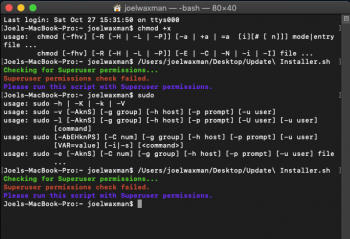@joelw135 Sorry this is a bit late, I was doing something else. Try this and let me know if it works. Drag items into the window to use them. Don't forget to run chmod +x on this script and use sudo when running the script.
Edit: Newer version here.
[doublepost=1540668475][/doublepost]
Edit: Newer version here.
[doublepost=1540668475][/doublepost]
Not to be rude but your command changes are unnecessary.I know it worked, but on a newer post he re-wrote adding another /Payload/ folder as destination path for expanding packages, so to copy from that you need to re-add the /Payload/Payload/ as copy source path.
Last edited: