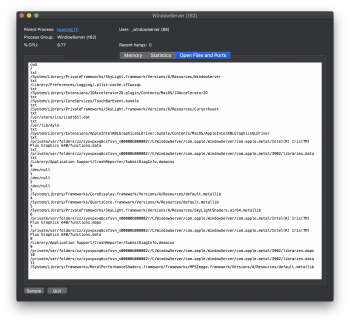Ah, darnit. I don't have the PDF, but that indicates that we may be out of luck. (Unless the devs were *kind* enough to provide an OpenGL WindowServer, which we can then feed with our 10.13 kexts)
However, I think you have MXM as an option, provided the backlight adjustment is a sacrifice you are willing to make, and the EFI bootscreens (unless you flash it, and I don't think MXM's have been successfully EFI flashed)
[doublepost=1528169504][/doublepost]
Back in Lion you could delete PlatformSupport. Nowadays, you have to mod it, not delete it. Follow the format of the preexisting lines, and add the board-id from here:
https://gist.github.com/rtrouton/e6cf0f4064aea52fac2e5116c4b05f2e
It is 'Mac-F221BEC8'.
Also add MacPro5,1 to the section with the model names. I have not edited the file in a while, so forgive me for my not-so-detailed description.
[doublepost=1528169641][/doublepost]
In a nutshell, many apps will crash or fail to launch or error out with an OpenGL/Metal missing message, overall system performance will be sluggish, and certain graphical elements will glitch/white squares/who knows. The Dock will not have translucency (white) and neither will the menubar at top.
If you can get the FrameBuffer kext to load, then you will have some more performance, but the glitches will remain and apps will fail.