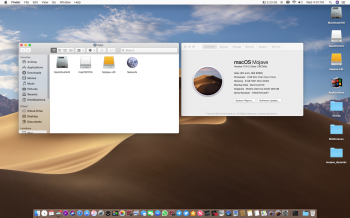Many thanks for the more comprehensive list. This time it worked without the gpt error (screenshot).
So Mojave is installed on RAID0 successfully but diskutil shows it is still hfs (screenshot). If I run:
diskutil apfs convert disk4s2
Will it convert and boot OK? I am confused about your comment
JHFS+ only in the second post
I am confused web3g by the following post. In your first post you said:
#10245
"Guys, It is running: Mojave 10.14.1 on RAID 0
and APFS file system, I followed some installation tips in the Brazilian forum (macmagazine) and it worked."
Now you are saying"
[doublepost=1541619969][/doublepost]
Many thanks for the more comprehensive list. This time it worked without the gpt error (screenshot).
So Mojave is installed on RAID0 successfully but diskutil shows it is still hfs (screenshot). If I run:
diskutil apfs convert disk4s2
Will it convert and boot OK? I am confused about your comment
JHFS+ only in the second post
Seems not!
test$ diskutil apfs convert disk4s2
Converting the volume on disk4s2 to an APFS Volume on an APFS Container
Started APFS operation on disk4s2 Untitled
Converting HFS Volume to an APFS Container which will export one APFS Volume
The target is the Journaled HFS+ volume "Untitled" backed by the GPT partition disk4s2
The target is a macOS system disk
Exiting conversion operations with error code -69546
Error: -69546:
Conversion to APFS of a macOS system volume is only allowed in the OS Installer Environment
Tests-Mac-Pro:~ test$
I tried when booted from another disk and same message, so it seems not.
Mac-Pro:~ testnvme$ diskutil apfs convert disk4s2
Converting the volume on disk4s2 to an APFS Volume on an APFS Container
Started APFS operation on disk4s2 Untitled
Converting HFS Volume to an APFS Container which will export one APFS Volume
The target is the Journaled HFS+ volume "Untitled" backed by the GPT partition disk4s2
The target is a macOS system disk
Exiting conversion operations with error code -69546
Error:
-69546: Conversion to APFS of a macOS system volume is only allowed in the OS Installer Environment
Anyone know a workaround?
If not, maybe the post on page 410 that started this odyssey should be modified/deleted b/c it has been overtaken by changes made by Apple and is no longer 100% correct!
Mac-Pro:~ testnvme$