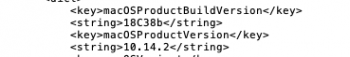Working on High Sierra and Mojave
(only JHFS+)
Which is it?
-bash-3.2# diskutil list
/dev/disk0 (internal, physical):
#: TYPE NAME SIZE IDENTIFIER
0: GUID_partition_scheme *250.1 GB disk0
1: EFI EFI 209.7 MB disk0s1
2: Apple_RAID 249.7 GB disk0s2
3: Apple_Boot Boot OS X 134.2 MB disk0s3
/dev/disk1 (internal, physical):
#: TYPE NAME SIZE IDENTIFIER
0: GUID_partition_scheme *250.1 GB disk1
1: EFI EFI 209.7 MB disk1s1
2: Apple_RAID 249.7 GB disk1s2
3: Apple_Boot Boot OS X 134.2 MB disk1s3
/dev/disk2 (internal, virtual):
#: TYPE NAME SIZE IDENTIFIER
0: GUID_partition_scheme +499.4 GB disk2
1: EFI EFI 209.7 MB disk2s1
2: Apple_APFS Container disk3 499.2 GB disk2s2
/dev/disk3 (synthesized):
#: TYPE NAME SIZE IDENTIFIER
0: APFS Container Scheme - +499.2 GB disk3
Physical Store disk2s2
1: APFS Volume macOS 1.1 MB disk3s1
2: APFS Volume VM 4.3 GB disk3s2
3: APFS Volume Preboot 19.2 MB disk3s3
4: APFS Volume Recovery 509.5 MB disk3s4
-bash-3.2# diskutil umountDisk disk0
Unmount of all volumes on disk0 was successful
-bash-3.2# diskutil umountDisk disk1
Unmount of all volumes on disk1 was successful
-bash-3.2# diskutil umountDisk disk3
Unmount of all volumes on disk3 was successful
-bash-3.2# gpt destroy /dev/disk0
-bash-3.2# gpt destroy /dev/disk1
-bash-3.2# diskutil appleRAID create stripe raid JHFS+ disk0 disk1
Started RAID operation
Unmounting proposed new member disk0
Unmounting proposed new member disk1
Repartitioning disk0 so it can be in a RAID set
Unmounting disk
Creating the partition map
Using disk0s2 as a data slice
Repartitioning disk1 so it can be in a RAID set
Unmounting disk
Creating the partition map
Using disk1s2 as a data slice
Creating a RAID set
Bringing the RAID partitions online
Waiting for the new RAID to spin up "73145444-B817-41B5-B623-A16699EFC610"
Initialized /dev/rdisk2 as a 465 GB case-insensitive HFS Plus volume with a 40960k journal
Mounting disk
Finished RAID operation
-bash-3.2# diskutil umountDisk disk2
Unmount of all volumes on disk2 was successful
-bash-3.2# gpt create disk2
-bash-3.2# gpt add -t hfs disk2
disk2s1 added
-bash-3.2#
Open DiskUtility select disk2s1 erase to Mac OS Expanding (Journaling)
Select Install macOS Mojave (patch) or
For Install High Sierra :
https://gist.github.com/peacefixation/0aa9d7ad64dbd2a55e978b2eee07cd1d
Example:
/Volumes/Image\ Volume\Install\ macOS\ High\ Sierra.app/Contents/Resources/startosinstall --volume /Volumes/macOS/ --converttoapfs NO
[doublepost=1541600881][/doublepost]
View attachment 802084
View attachment 802085
[doublepost=1541601031][/doublepost]
View attachment 802086
[doublepost=1541602640][/doublepost]if you need to undo RAID0, Terminal:
diskutil appleRAID list
diskutil umountDisk /dev/disk0
diskutil umountDisk /dev/disk1
diskutil umountDisk /dev/disk2 (as pointed out by the command "diskutil appleRAID list" )
gpt destroy /dev/disk0
gpt destroy /dev/disk1