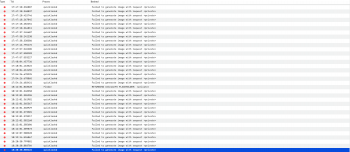Hey Ppl (I try here)....
I've updated my Macbook Pro Retina 13" from 2015 from HS 10.13.6 to 10.14.1 and get some weird bugs in Console log - I did not get them from 10.13.6
And i have no idea what the issues is just i not having them in 10.13.6
Does somebody know the issues and fixes? (the quicklook issue come all the time)
See the attached picture below:
A practical problem I have now is: When my Macbook pro wakes up from sleep (with external monitor and BT keyboard and mouse) - I can not wake it up with my BT keyboard and mouse (clicking), I need to turn my computer screen up and down ..
I've updated my Macbook Pro Retina 13" from 2015 from HS 10.13.6 to 10.14.1 and get some weird bugs in Console log - I did not get them from 10.13.6
And i have no idea what the issues is just i not having them in 10.13.6
Does somebody know the issues and fixes? (the quicklook issue come all the time)
See the attached picture below:
A practical problem I have now is: When my Macbook pro wakes up from sleep (with external monitor and BT keyboard and mouse) - I can not wake it up with my BT keyboard and mouse (clicking), I need to turn my computer screen up and down ..