Re-install the Legacy Video Card Patch using the Patch Updater tool.I've got a MacBookPro8,1 (early 2011) 13inch updated from High Sierra to Mojave 10.14.1 and the recommended patch set applied via the post-install-patcher. However the macOS UI seems to be lacking hardware acceleration (no transparency e.g. at the Finder sidebar). Any clue how to proceed? I've already tried reapplying the patches and/or rebuilding the kextcache. Interestingly OpenGL-Apps seem to run just fine and the "Open GL Extension Viewer" shows the Intel HD3000 correctly.
Got a tip for us?
Let us know
Become a MacRumors Supporter for $50/year with no ads, ability to filter front page stories, and private forums.
macOS 10.14 Mojave on Unsupported Macs Thread
- Thread starter dosdude1
- WikiPost WikiPost
- Start date
- Sort by reaction score
You are using an out of date browser. It may not display this or other websites correctly.
You should upgrade or use an alternative browser.
You should upgrade or use an alternative browser.
- Status
- The first post of this thread is a WikiPost and can be edited by anyone with the appropiate permissions. Your edits will be public.
Great, where is the download and instructions?Yes it should work for all systems I am testing on my mid 2009 iMac 9,1 and mid 2009 MacBook 5,2
I already did this three or four times - the installed AppleIntelHD3000Graphics.kext and AppleIntelSNBGraphicsFB.kext appear to be in place correctly and loaded according to the system profiler.Re-install the Legacy Video Card Patch using the Patch Updater tool.
Does this work on the latest beta?
Alright folks, thanks again for your attention! You're cool and you kept my motivation going up till this moment.  So my problem with lack of free space and patched system not booting just solved itself randomly. All I did was just doing the same thing I did multiple times throughout this days: boot from usb, patch, restart, wait till it boots. It just didn't want to boot after that all this 100 times, except for now. But even more interesting things were discovered afterwards!
So my problem with lack of free space and patched system not booting just solved itself randomly. All I did was just doing the same thing I did multiple times throughout this days: boot from usb, patch, restart, wait till it boots. It just didn't want to boot after that all this 100 times, except for now. But even more interesting things were discovered afterwards!
Remember how I said that it didn't want to install because of the "imaginary" lack of free space? Yeah, bash commands kept returning that same 7.5 Gigs of free disk space whenever I deleted anything, and the installer kept prohibiting the continuation of the process. So now the system finally just randomly booted up, I opened up the Finder and it says that 62.14 GB is free! Really? I knew it...
In conclusion I think that there is a possibility that @dosdude1 and maybe other contributors would like to look through the logs of this particular system if there are some left, because obviously we can't figure out the reason of this strange behavior ourselves. Not even sure if one can reproduce the issue... Why didn't it boot earlier and what's wrong with the free space issues? So PM me or whatever. Maybe we can make this World just a little bit better, together. Yeah and for some reason, something tells me that this is only the beginning of the journey.
Remember how I said that it didn't want to install because of the "imaginary" lack of free space? Yeah, bash commands kept returning that same 7.5 Gigs of free disk space whenever I deleted anything, and the installer kept prohibiting the continuation of the process. So now the system finally just randomly booted up, I opened up the Finder and it says that 62.14 GB is free! Really? I knew it...
In conclusion I think that there is a possibility that @dosdude1 and maybe other contributors would like to look through the logs of this particular system if there are some left, because obviously we can't figure out the reason of this strange behavior ourselves. Not even sure if one can reproduce the issue... Why didn't it boot earlier and what's wrong with the free space issues? So PM me or whatever. Maybe we can make this World just a little bit better, together. Yeah and for some reason, something tells me that this is only the beginning of the journey.
Hello,@Macarny
Hello,
Could you please tell me which BT4 dongle do you use ? I want to buy one and install CAT for my macbook7,1 mid 2010.
Thank you
This one : http://amzn.eu/d/6a8O8LM
The most important for any dongle is "BCM20702" chipset
As an Amazon Associate, MacRumors earns a commission from qualifying purchases made through links in this post.
Bonjour,
Merci !
As an Amazon Associate, MacRumors earns a commission from qualifying purchases made through links in this post.
I am using a 5,1 Mac mini with the latest version of Mojave installed. I am unable to read some emails sent to my iCloud account. Rather than seeing text, the read panes are blacked out. Any resolution to this? Thanks.
Last edited:
Hi everyone,
Like some others, I tried to update to 10.14.1 from System preferences and messed everything up. But rather than wipe and reinstall, this was a bit quicker:
Like some others, I tried to update to 10.14.1 from System preferences and messed everything up. But rather than wipe and reinstall, this was a bit quicker:
- Booted from patched USB installer (1.2.3)
- Went to "time machine restore"
- Rather than restoring from my time capsule, I selected "Macintosh HD". It had hourly snapshots from the the previous 24 hours. I selected one, and it was quick, much quicker than a full time capsule restore (don't know exactly how long - I sat down for dinner, and it was finished when I got back). I have an APFS fusion drive - can't vouch for HFS+
- That gave me a functional 10.14
- Then followed the correct procedure, e.g.:
- rebooted from patched USB installer again.
- Installed MacOS over exisiting installation (this took several hours).
- Rebooted from patched USB again and installed patches.
- Now, everything is awesome on my early 2009 iMac
Good grief. I've been using DOSDUDE1's excellent patchers for several versions of macOS, so I'm well-versed in their use...but I can't get the Mojave patcher to successfully burn a USB stick to save my life.
Well...maybe the patcher app just doesn't know what to do with new hardware. I never could get a successful USB stick using my 2018 MacBook Pro, but once I copied everything to an old(er) Mac mini, it worked just fine.
its was used to download the very first beta of MacOS Mojave back in June
Thanks

Hi everyone,
Like some others, I tried to update to 10.14.1 from System preferences and messed everything up. But rather than wipe and reinstall, this was a bit quicker:
- Booted from patched USB installer (1.2.3)
- Went to "time machine restore"
- Rather than restoring from my time capsule, I selected "Macintosh HD". It had hourly snapshots from the the previous 24 hours. I selected one, and it was quick, much quicker than a full time capsule restore (don't know exactly how long - I sat down for dinner, and it was finished when I got back). I have an APFS fusion drive - can't vouch for HFS+
- That gave me a functional 10.14
- Then followed the correct procedure, e.g.:
- rebooted from patched USB installer again.
- Installed MacOS over exisiting installation (this took several hours).
- Rebooted from patched USB again and installed patches.
- Now, everything is awesome on my early 2009 iMac
If you have a failed update from 10.14.0 to 10.14.1, you don't have to wipe the drive. Simply do an upgrade install of 10.14.1 from a USB key created with the full installer for 10.14.1 and Mojave Patcher 1.2.3.
How do I install the Hybrid patch . on the latest beta?
It only works on 10.14.1, not on any of the betas past that (10.14.2 beta I think). If it goes like last time (10.14>10.14.1), the patch for 10.14.2 will not come out until the official version is released. If you can't wait for it to come out for 10.14.2, revert back to 10.14.1 and use it from there.
Can confirm 10.14.1 is installed and running fine on my MacBook5,1 (late 2008 unibody, upgraded to 8GB RAM and a 128GB Crucial SSD formatted HFS+ journaled). Only hiccup was that I had to use the "Force Cache Rebuild" function – see all steps as listed below.
View attachment 800087
Here are the steps I followed to update from 10.14 to 10.14.1:
1. Downloaded DosDude1's latest macOS Mojave Patcher (version 1.2.3).
2. Launched the patcher app, selected "Download macOS Mojave" from the Tools menu, and waited for the full 10.14.1 installer to finish downloading from Apple's servers.
3. Plugged in my external USB drive and let the Patcher do its thing – reformatting the drive and copying the patched Mojave installer onto it.
4. Restarted my MacBook from the USB drive, and ran the new installer overtop of the existing 10.14 install on my internal SSD (still formatted HFS+ journaled). Installer completed after about 33 minutes and initiated a restart. I held down the option key and again booted from the USB drive.
5. Ran the macOS Post-Install utility for my Mac model. Clicked the reboot button.
6. MacBook rebooted several times. After showing the kernel panic screen i.e. "Your computer restarted because of a problem...please press any key" and rebooting several times to no avail, I held down the option key to again reboot from the USB drive.
7. Re-ran the macOS Post-Install utility for my Mac model, and this time clicked the "Force Cache Rebuild" checkbox and clicked the Reboot button. That did the trick, and within a minute or two the Mac had restarted successfully back to the sign-in screen. (Total elapsed time for this upgrade install was about 40 minutes.)
The only issues I've noticed so far (other than the known sidebar shading issues) are as follows:
-Night Shift was disabled, but I fixed this by reinstalling the Night Shift patch via DosDude1's Patch Updater app.
-My computer was renamed to the generic "MacBook", but I fixed this by re-editing the name in Sharing preferences
Otherwise everything else is behaving as it did under 10.14. Will update this post if I discover any other issues. The most important thing is that I can now view all the latest Emojis
Hey, thanks for the detailed report.
I was gonna upgrade from Sierra to Mojave but now I am considering just going to High Sierra instead (some people suspect Macbook5,1 may have problems with Mojave). Have you had any problems since upgrading last week?. Thanks
Thanks, I guess I won't be able to take advantage, as I will always be on Beta release as this is a test machine.It only works on 10.14.1, not on any of the betas past that (10.14.2 beta I think). If it goes like last time (10.14>10.14.1), the patch for 10.14.2 will not come out until the official version is released. If you can't wait for it to come out for 10.14.2, revert back to 10.14.1 and use it from there.
Many scripts have been scattered throughout this forum that do a similar effect of making the menu bar reduced transparency but keeping the dock transparent and such, you could use those as an alternate. I think @jackluke has one automated.Thanks, I guess I won't be able to take advantage, as I will always be on Beta release as this is a test machine.
I will try and find it.I think @jackluke has one automated.
It should work as I had a older one from beta 1 working on beta 2 if you have Xcode installed there should be a readme file that has instructions or instructions on the link on the GitHub page for the linkI will try and find it.
[doublepost=1541481660][/doublepost]
But if you downloaded HybridMode-Public -master open the folder then files folder then 18B75 then patched apps if you want transparency the only 2 you need are CoreUIHybrid-18B75-Fat and HIToolboxMenubar-19B75-Fat drag those 2 to your desktop then right click on CoreUIHybrid-18B75-Fat rename it to CoreUI then right click on HIToolboxMenubar-18B75-Fat and rename it HIToolboxMenubar-18B75-Fat to HIToolbox. If you have an icon of your HDD/SSD on your desktop open it find system open it find library open it then scroll down to private frameworks open it then scroll until you find CoreUI framework then open it open the versions then A open it drag the coreUI to your documents so you have a backup of the original then replace it with the one on your desktop authenticate it then use to replace and password if asked. Then all the way out the scroll up until your find the frameworks folder open that find carbon frameworks then open it then frameworks open the HIToolbox framework drag the original to your documents then replace it with the one on your desktop close everything down rebootIt should work as I had a older one from beta 1 working on beta 2 if you have Xcode installed there should be a readme file that has instructions or instructions on the link on the GitHub page for the link
Guys, It is running: Mojave 10.14.1 on RAID 0 and APFS file system (hybrid), I followed some installation tips in the Brazilian forum (macmagazine) and it worked.
diskutil appleRaid create stripe raid0 JHFS+ disk1 disk2
diskutil unmountDisk disk3
sudo gpt create disk3
gpt add -t hfs disk3
If you convert to APFS, this will affect future updates, getting stuck in the current version
after install Mojave:
diskutil list to Locate the Mojave Installation Partition
diskutil apfs convert disk(x)s(y)
Keep on JHFS + to receive updates normally.
diskutil appleRaid create stripe raid0 JHFS+ disk1 disk2
diskutil unmountDisk disk3
sudo gpt create disk3
gpt add -t hfs disk3
If you convert to APFS, this will affect future updates, getting stuck in the current version
after install Mojave:
diskutil list to Locate the Mojave Installation Partition
diskutil apfs convert disk(x)s(y)
Keep on JHFS + to receive updates normally.
Attachments
-
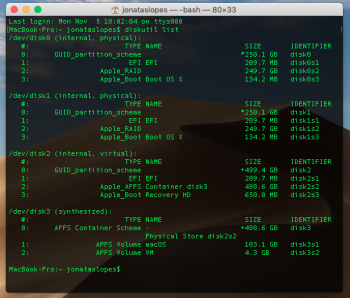 Captura de Tela 2018-11-05 às 18.14.49.png265 KB · Views: 209
Captura de Tela 2018-11-05 às 18.14.49.png265 KB · Views: 209 -
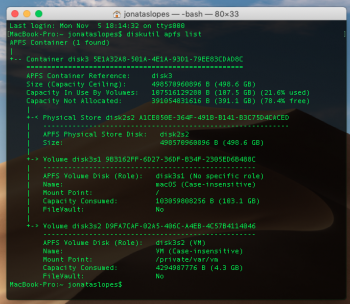 Captura de Tela 2018-11-05 às 18.18.03.png267.1 KB · Views: 217
Captura de Tela 2018-11-05 às 18.18.03.png267.1 KB · Views: 217 -
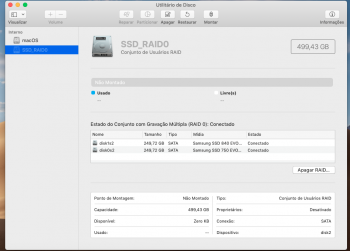 Captura de Tela 2018-11-05 às 18.14.01.png135.7 KB · Views: 210
Captura de Tela 2018-11-05 às 18.14.01.png135.7 KB · Views: 210 -
 Captura de Tela 2018-11-05 às 18.14.12.png104.4 KB · Views: 212
Captura de Tela 2018-11-05 às 18.14.12.png104.4 KB · Views: 212 -
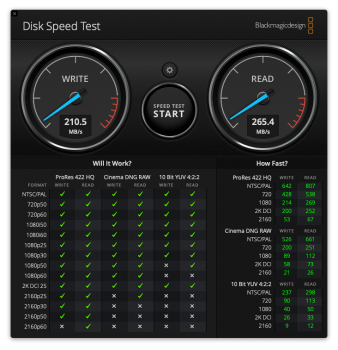 DiskSpeedTest_Mojave_SSD.png227.9 KB · Views: 274
DiskSpeedTest_Mojave_SSD.png227.9 KB · Views: 274 -
 Captura de Tela 2018-11-05 às 18.07.23.png198.1 KB · Views: 213
Captura de Tela 2018-11-05 às 18.07.23.png198.1 KB · Views: 213
Last edited:
Go for it. Running smoothly on my MBP5,5 same model. Just use dark mode to fix the graphic anomalies, or if you are more advanced in terminal commands, you can use a patch such as @pkouame's Hybrid patch for light mode.
Thank you so much.
I will go for it.
This is the patch, I haven’t tried this but you can probably figure it out from the files. Download here.
It was causing kernel panics on some systems apparently, so try at your own risk. That's why I haven't fully released this patch for Mojave yet.
Hello dosdude1, are you by any chance still working on an official brightness control patch for Mojave for those whose systems can't get the keyboard to control the brightness level. Just wondering about this as I still haven't gotten the brightness control on my iMac 7,1 to work.
guys I searched for it but couldn't find any info...
I'm stuck on "Restoring image..." when creating the bootable USB.

The bar never loads. I tried with different usb, what am I doing wrong?
I have exactly the same Problem. Tried different USB Sticks, even an old HD and a CF Memory card. Every time the bar never loads. Picture of the verbose output:
I replaced the internal DVD drive with a second HD. Could this be a problem?


I’d just like to say thank you to @dosdude1 for his amazing tool. I installed Mojave on my late 2009 iMac without a hitch. All worked except for the iSight camera so I tried the generic patch and it worked! Really impressed as Mojave runs like a champ on my almost decade old machine. Off to Xcode 10!
10.14.1 install OTA failed on my iMac 11.2 even after patching, so I used patcher 1.2.3 to download the full version and reinstall over the top.
After patching everything worked except wifi (Atheros 9280) even with wifi patch applied - no hardware detected, although I still had wifi networks found on the startup screen where you choose boot device.
- no hardware detected, although I still had wifi networks found on the startup screen where you choose boot device.
So, I'm currently restoring a backup of 10.14.0 from my CCC drive
Cheers
Hugh
After patching everything worked except wifi (Atheros 9280) even with wifi patch applied
So, I'm currently restoring a backup of 10.14.0 from my CCC drive
Cheers
Hugh
Register on MacRumors! This sidebar will go away, and you'll see fewer ads.

