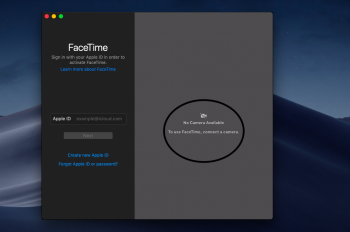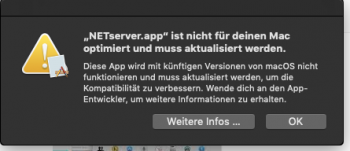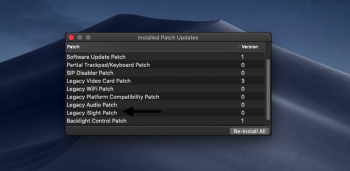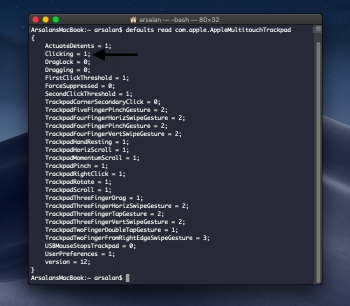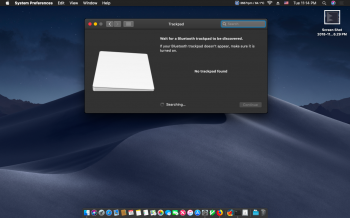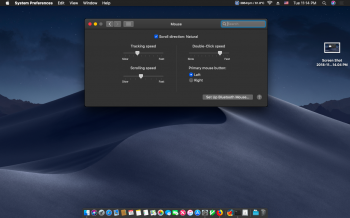Mac Pro 3.1 unable to boot to APFS SSD (APFS patch implemented) always defaults to HFS+ disk, do I need to use the APFS ROM Patcher app and if so is there anything I should know.
I have a Mac Pro 3,1 with a Nvidia GTX 680 2GB PCI-E Video Card and have used the ROM Patcher app. It worked perfectly and I have no problems.
Thank You dosdude1.
Currently running 10.14.1 with SSD and APFS formatting.
Just follow the instructions from Page 212 #5285.